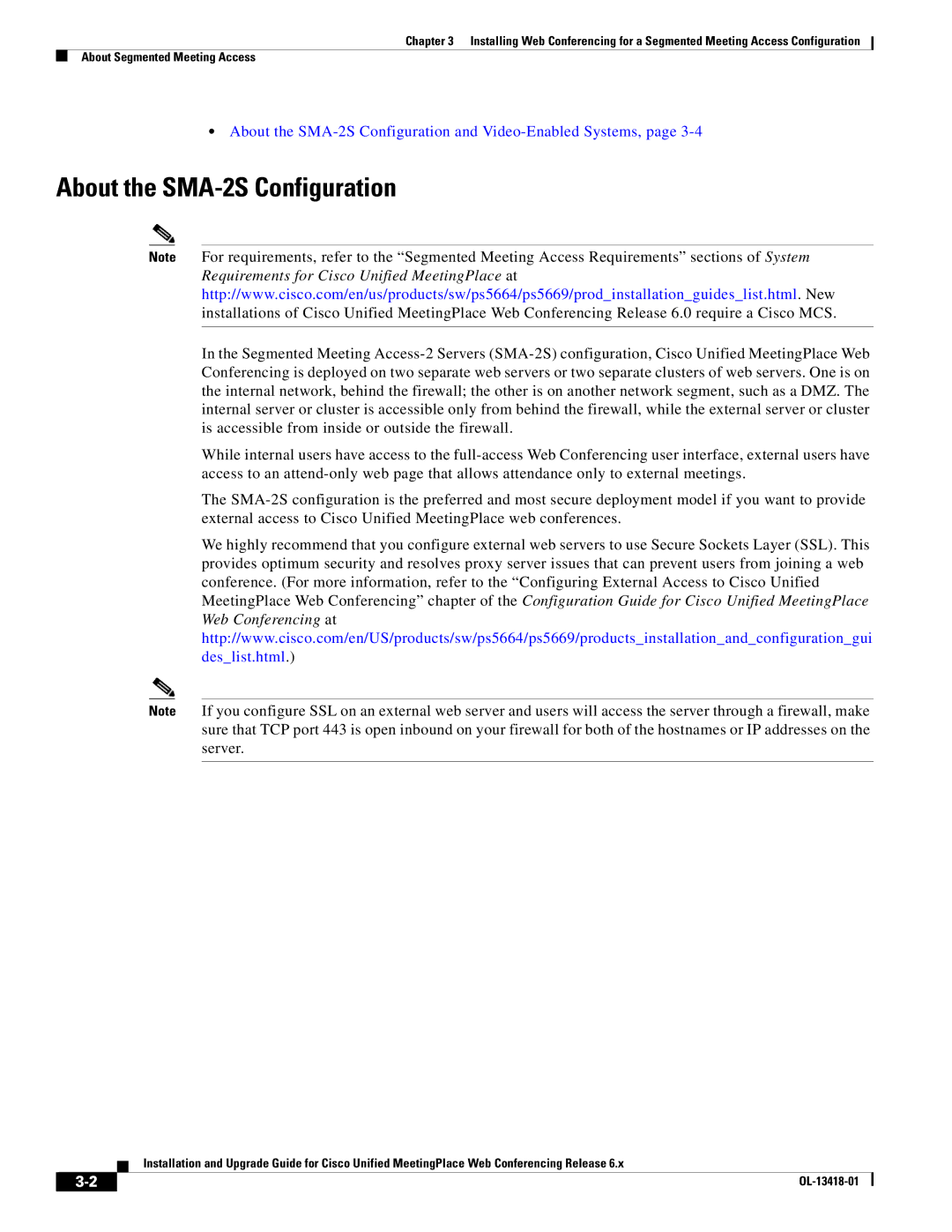Chapter 3 Installing Web Conferencing for a Segmented Meeting Access Configuration
About Segmented Meeting Access
•About the
About the SMA-2S Configuration
Note For requirements, refer to the “Segmented Meeting Access Requirements” sections of System Requirements for Cisco Unified MeetingPlace at http://www.cisco.com/en/us/products/sw/ps5664/ps5669/prod_installation_guides_list.html. New installations of Cisco Unified MeetingPlace Web Conferencing Release 6.0 require a Cisco MCS.
In the Segmented Meeting
While internal users have access to the
The
We highly recommend that you configure external web servers to use Secure Sockets Layer (SSL). This provides optimum security and resolves proxy server issues that can prevent users from joining a web conference. (For more information, refer to the “Configuring External Access to Cisco Unified MeetingPlace Web Conferencing” chapter of the Configuration Guide for Cisco Unified MeetingPlace Web Conferencing at http://www.cisco.com/en/US/products/sw/ps5664/ps5669/products_installation_and_configuration_gui des_list.html.)
Note If you configure SSL on an external web server and users will access the server through a firewall, make sure that TCP port 443 is open inbound on your firewall for both of the hostnames or IP addresses on the server.
Installation and Upgrade Guide for Cisco Unified MeetingPlace Web Conferencing Release 6.x
|
| |
|