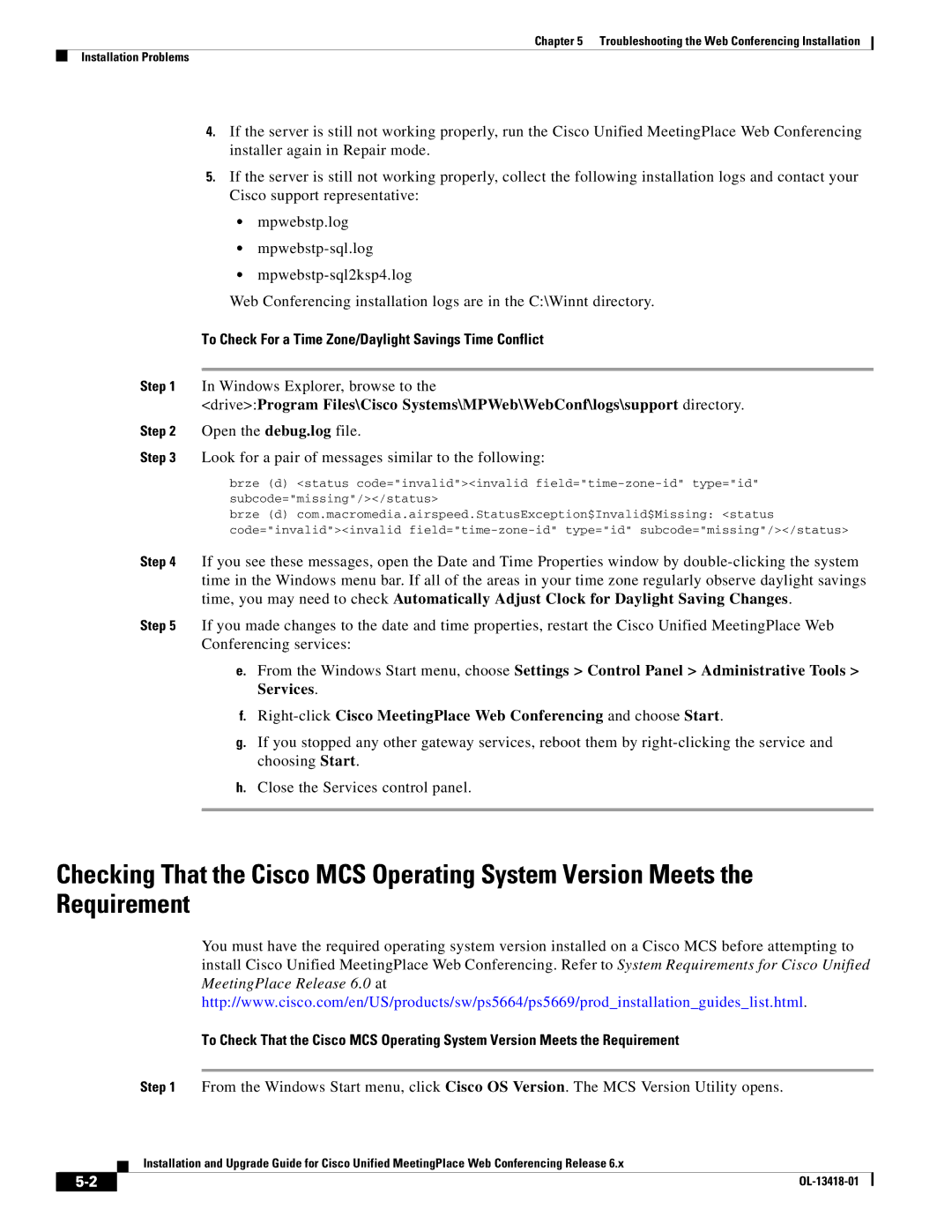Chapter 5 Troubleshooting the Web Conferencing Installation
Installation Problems
4.If the server is still not working properly, run the Cisco Unified MeetingPlace Web Conferencing installer again in Repair mode.
5.If the server is still not working properly, collect the following installation logs and contact your Cisco support representative:
•mpwebstp.log
•
•
Web Conferencing installation logs are in the C:\Winnt directory.
To Check For a Time Zone/Daylight Savings Time Conflict
Step 1 In Windows Explorer, browse to the
<drive>:Program Files\Cisco Systems\MPWeb\WebConf\logs\support directory. Step 2 Open the debug.log file.
Step 3 Look for a pair of messages similar to the following:
brze (d) <status code="invalid"><invalid
brze (d) com.macromedia.airspeed.StatusException$Invalid$Missing: <status code="invalid"><invalid
Step 4 If you see these messages, open the Date and Time Properties window by
Step 5 If you made changes to the date and time properties, restart the Cisco Unified MeetingPlace Web Conferencing services:
e.From the Windows Start menu, choose Settings > Control Panel > Administrative Tools > Services.
f.
g.If you stopped any other gateway services, reboot them by
h.Close the Services control panel.
Checking That the Cisco MCS Operating System Version Meets the Requirement
You must have the required operating system version installed on a Cisco MCS before attempting to install Cisco Unified MeetingPlace Web Conferencing. Refer to System Requirements for Cisco Unified MeetingPlace Release 6.0 at http://www.cisco.com/en/US/products/sw/ps5664/ps5669/prod_installation_guides_list.html.
To Check That the Cisco MCS Operating System Version Meets the Requirement
Step 1 From the Windows Start menu, click Cisco OS Version. The MCS Version Utility opens.
Installation and Upgrade Guide for Cisco Unified MeetingPlace Web Conferencing Release 6.x
|
| |
|