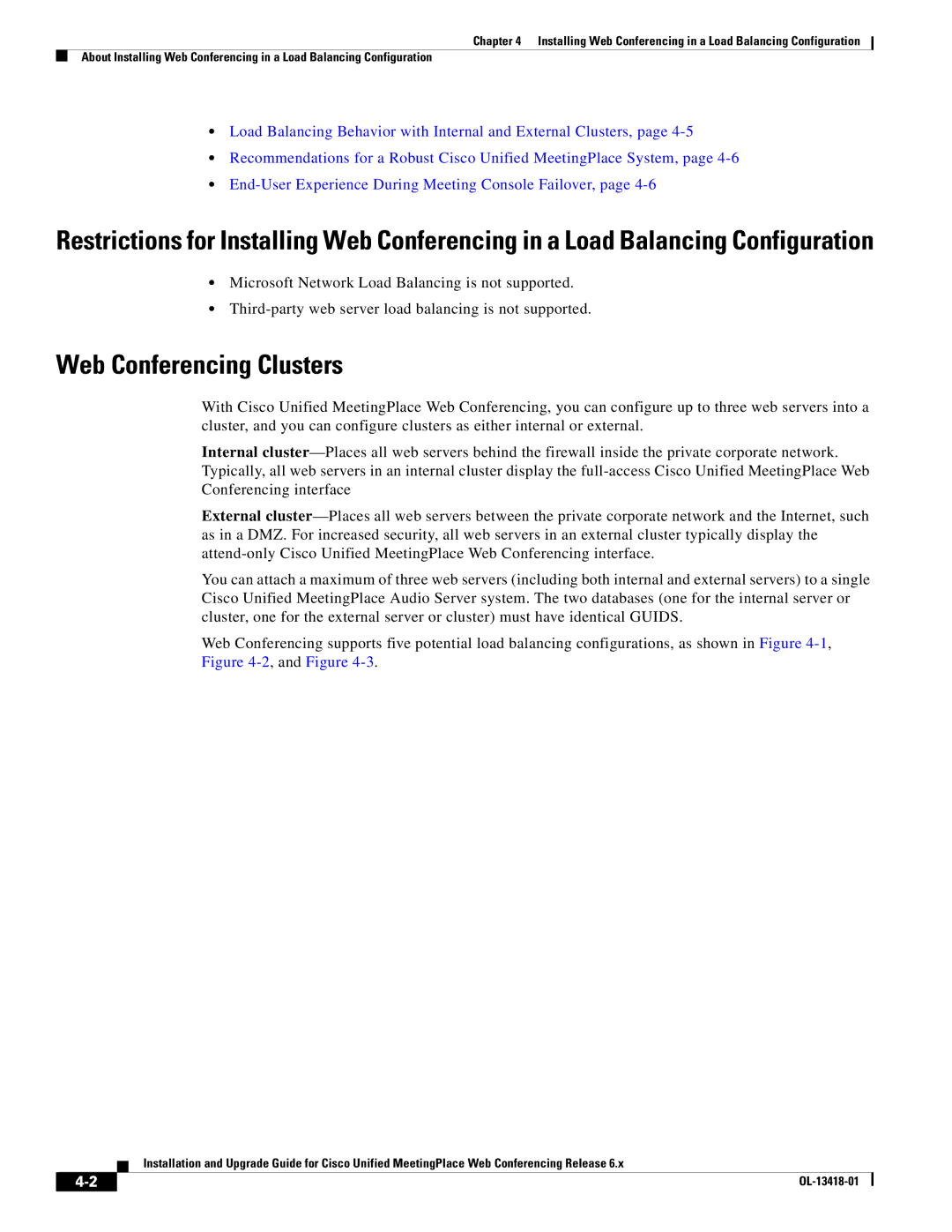Chapter 4 Installing Web Conferencing in a Load Balancing Configuration
About Installing Web Conferencing in a Load Balancing Configuration
•Load Balancing Behavior with Internal and External Clusters, page
•Recommendations for a Robust Cisco Unified MeetingPlace System, page
•
Restrictions for Installing Web Conferencing in a Load Balancing Configuration
•Microsoft Network Load Balancing is not supported.
•
Web Conferencing Clusters
With Cisco Unified MeetingPlace Web Conferencing, you can configure up to three web servers into a cluster, and you can configure clusters as either internal or external.
Internal
External
You can attach a maximum of three web servers (including both internal and external servers) to a single Cisco Unified MeetingPlace Audio Server system. The two databases (one for the internal server or cluster, one for the external server or cluster) must have identical GUIDS.
Web Conferencing supports five potential load balancing configurations, as shown in Figure
Installation and Upgrade Guide for Cisco Unified MeetingPlace Web Conferencing Release 6.x
|
| |
|