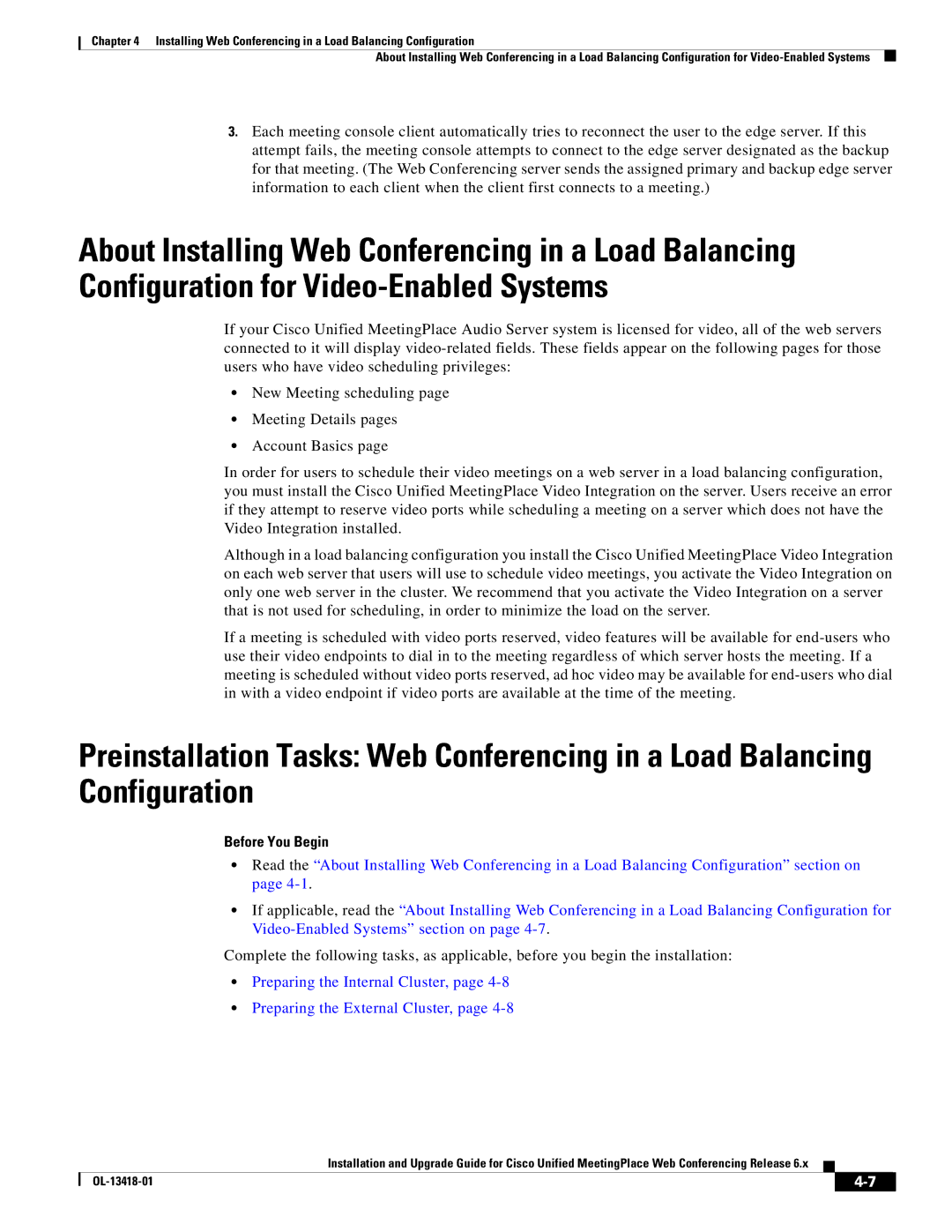Chapter 4 Installing Web Conferencing in a Load Balancing Configuration
About Installing Web Conferencing in a Load Balancing Configuration for
3.Each meeting console client automatically tries to reconnect the user to the edge server. If this attempt fails, the meeting console attempts to connect to the edge server designated as the backup for that meeting. (The Web Conferencing server sends the assigned primary and backup edge server information to each client when the client first connects to a meeting.)
About Installing Web Conferencing in a Load Balancing Configuration for
If your Cisco Unified MeetingPlace Audio Server system is licensed for video, all of the web servers connected to it will display
•New Meeting scheduling page
•Meeting Details pages
•Account Basics page
In order for users to schedule their video meetings on a web server in a load balancing configuration, you must install the Cisco Unified MeetingPlace Video Integration on the server. Users receive an error if they attempt to reserve video ports while scheduling a meeting on a server which does not have the Video Integration installed.
Although in a load balancing configuration you install the Cisco Unified MeetingPlace Video Integration on each web server that users will use to schedule video meetings, you activate the Video Integration on only one web server in the cluster. We recommend that you activate the Video Integration on a server that is not used for scheduling, in order to minimize the load on the server.
If a meeting is scheduled with video ports reserved, video features will be available for
Preinstallation Tasks: Web Conferencing in a Load Balancing Configuration
Before You Begin
•Read the “About Installing Web Conferencing in a Load Balancing Configuration” section on page
•If applicable, read the “About Installing Web Conferencing in a Load Balancing Configuration for
Complete the following tasks, as applicable, before you begin the installation:
•Preparing the Internal Cluster, page
•Preparing the External Cluster, page
Installation and Upgrade Guide for Cisco Unified MeetingPlace Web Conferencing Release 6.x
|
|
| |
|
|