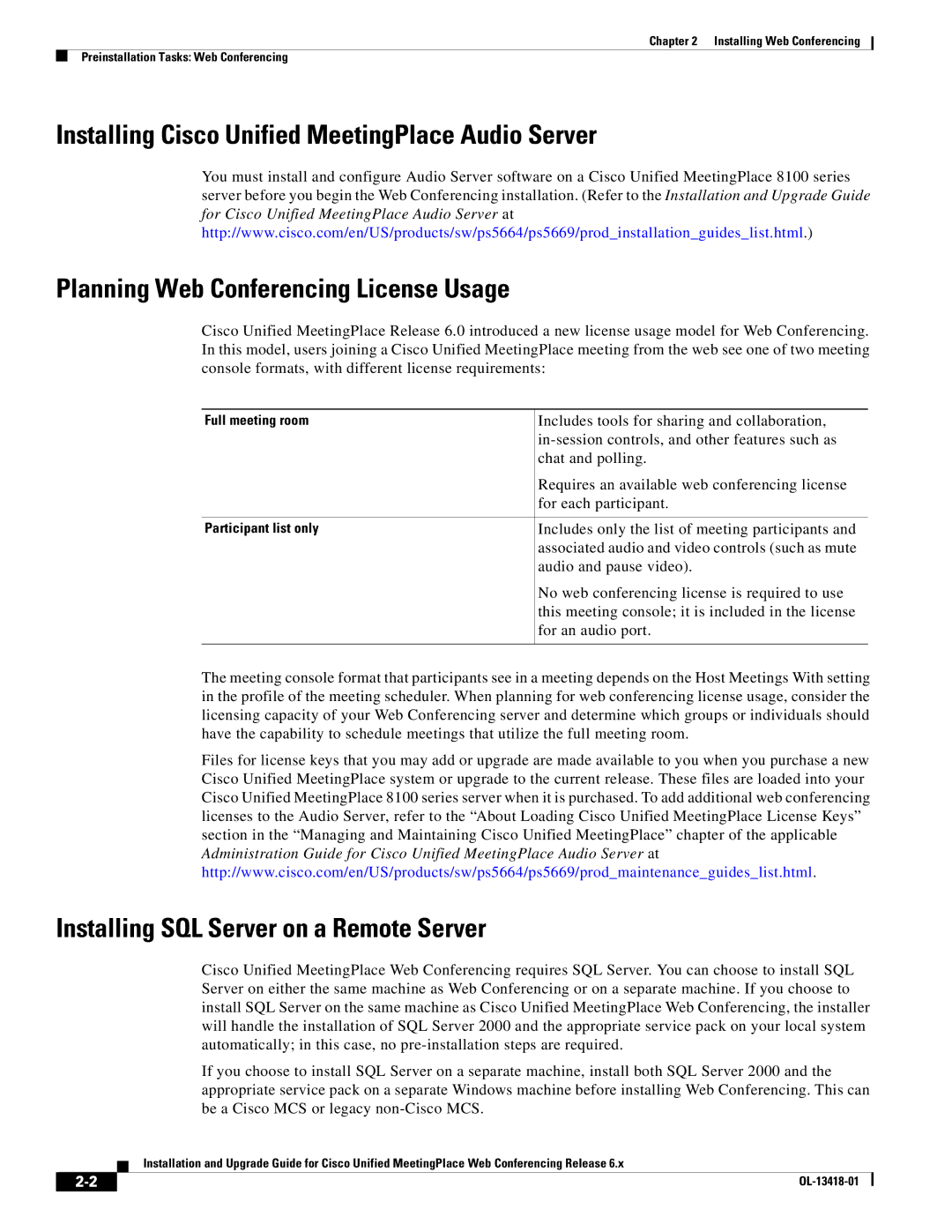Chapter 2 Installing Web Conferencing
Preinstallation Tasks: Web Conferencing
Installing Cisco Unified MeetingPlace Audio Server
You must install and configure Audio Server software on a Cisco Unified MeetingPlace 8100 series server before you begin the Web Conferencing installation. (Refer to the Installation and Upgrade Guide for Cisco Unified MeetingPlace Audio Server at http://www.cisco.com/en/US/products/sw/ps5664/ps5669/prod_installation_guides_list.html.)
Planning Web Conferencing License Usage
Cisco Unified MeetingPlace Release 6.0 introduced a new license usage model for Web Conferencing. In this model, users joining a Cisco Unified MeetingPlace meeting from the web see one of two meeting console formats, with different license requirements:
Full meeting room | Includes tools for sharing and collaboration, |
| |
| chat and polling. |
| Requires an available web conferencing license |
| for each participant. |
|
|
Participant list only | Includes only the list of meeting participants and |
| associated audio and video controls (such as mute |
| audio and pause video). |
| No web conferencing license is required to use |
| this meeting console; it is included in the license |
| for an audio port. |
|
|
The meeting console format that participants see in a meeting depends on the Host Meetings With setting in the profile of the meeting scheduler. When planning for web conferencing license usage, consider the licensing capacity of your Web Conferencing server and determine which groups or individuals should have the capability to schedule meetings that utilize the full meeting room.
Files for license keys that you may add or upgrade are made available to you when you purchase a new Cisco Unified MeetingPlace system or upgrade to the current release. These files are loaded into your Cisco Unified MeetingPlace 8100 series server when it is purchased. To add additional web conferencing licenses to the Audio Server, refer to the “About Loading Cisco Unified MeetingPlace License Keys” section in the “Managing and Maintaining Cisco Unified MeetingPlace” chapter of the applicable Administration Guide for Cisco Unified MeetingPlace Audio Server at http://www.cisco.com/en/US/products/sw/ps5664/ps5669/prod_maintenance_guides_list.html.
Installing SQL Server on a Remote Server
Cisco Unified MeetingPlace Web Conferencing requires SQL Server. You can choose to install SQL Server on either the same machine as Web Conferencing or on a separate machine. If you choose to install SQL Server on the same machine as Cisco Unified MeetingPlace Web Conferencing, the installer will handle the installation of SQL Server 2000 and the appropriate service pack on your local system automatically; in this case, no
If you choose to install SQL Server on a separate machine, install both SQL Server 2000 and the appropriate service pack on a separate Windows machine before installing Web Conferencing. This can be a Cisco MCS or legacy
Installation and Upgrade Guide for Cisco Unified MeetingPlace Web Conferencing Release 6.x
|
| |
|