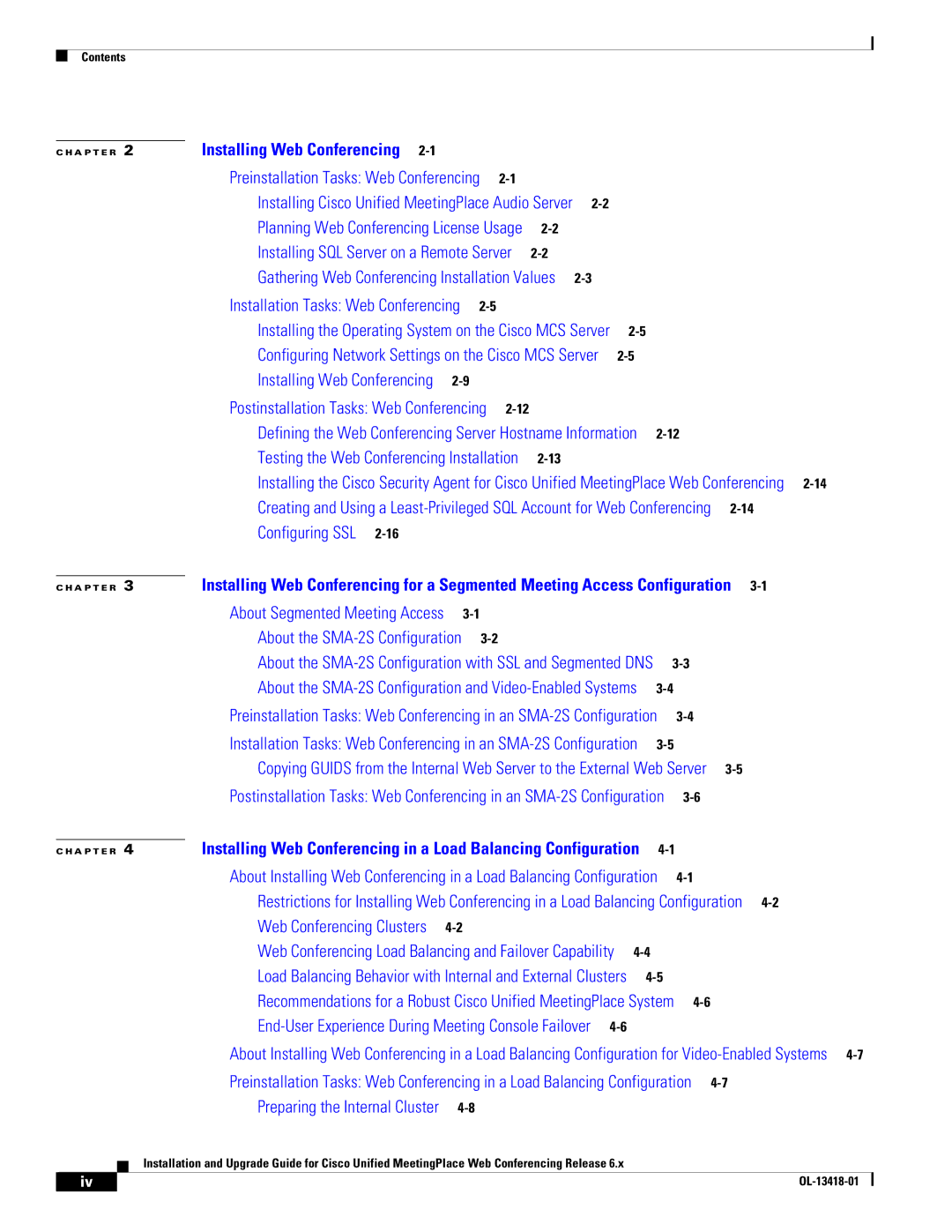Contents
C H A P T E R 2 | Installing Web Conferencing |
|
| Preinstallation Tasks: Web Conferencing |
|
| Installing Cisco Unified MeetingPlace Audio Server | |
| Planning Web Conferencing License Usage | |
| Installing SQL Server on a Remote Server | |
|
|
|
|
| Gathering Web Conferencing Installation Values |
|
|
|
|
|
|
| ||
|
|
|
|
| Installation Tasks: Web Conferencing |
|
|
|
|
|
|
| ||
|
|
|
|
| Installing the Operating System on the Cisco MCS Server |
|
|
|
|
|
| |||
|
|
|
|
| Configuring Network Settings on the Cisco MCS Server |
|
|
|
|
| ||||
|
|
|
|
| Installing Web Conferencing |
|
|
|
|
|
|
|
| |
|
|
|
|
| Postinstallation Tasks: Web Conferencing |
|
|
|
|
|
|
| ||
|
|
|
|
| Defining the Web Conferencing Server Hostname Information |
|
|
| ||||||
|
|
|
|
| Testing the Web Conferencing Installation |
|
|
|
|
|
|
| ||
|
|
|
|
| Installing the Cisco Security Agent for Cisco Unified MeetingPlace Web Conferencing | |||||||||
|
|
|
|
| Creating and Using a |
| ||||||||
|
|
|
|
| Configuring SSL |
|
|
|
|
|
|
|
|
|
|
|
| Installing Web Conferencing for a Segmented Meeting Access Configuration |
|
| |||||||||
C H A P T E R | 3 |
|
| |||||||||||
|
|
|
|
| About Segmented Meeting Access |
|
|
|
|
|
|
| ||
|
|
|
|
| About the |
|
|
|
|
|
|
| ||
|
|
|
|
| About the |
|
|
| ||||||
|
|
|
|
| About the |
|
|
|
| |||||
|
|
|
|
| Preinstallation Tasks: Web Conferencing in an |
|
|
| ||||||
|
|
|
|
| Installation Tasks: Web Conferencing in an |
|
|
|
| |||||
|
|
|
|
| Copying GUIDS from the Internal Web Server to the External Web Server |
|
| |||||||
|
|
|
|
| Postinstallation Tasks: Web Conferencing in an |
|
|
| ||||||
|
|
| Installing Web Conferencing in a Load Balancing Configuration |
|
|
|
|
| ||||||
C H A P T E R | 4 |
|
|
|
|
| ||||||||
|
|
|
|
| About Installing Web Conferencing in a Load Balancing Configuration |
|
|
| ||||||
|
|
|
|
| Restrictions for Installing Web Conferencing in a Load Balancing Configuration |
| ||||||||
|
|
|
|
| Web Conferencing Clusters |
|
|
|
|
|
|
|
| |
|
|
|
|
| Web Conferencing Load Balancing and Failover Capability |
|
|
|
|
| ||||
|
|
|
|
| Load Balancing Behavior with Internal and External Clusters |
|
|
|
| |||||
|
|
|
|
| Recommendations for a Robust Cisco Unified MeetingPlace System |
|
|
| ||||||
|
|
|
|
|
|
|
|
|
|
| ||||
|
|
|
|
| About Installing Web Conferencing in a Load Balancing Configuration for | |||||||||
|
|
|
|
| Preinstallation Tasks: Web Conferencing in a Load Balancing Configuration |
|
| |||||||
|
|
|
|
| Preparing the Internal Cluster |
|
|
|
|
|
|
|
| |
|
|
|
| Installation and Upgrade Guide for Cisco Unified MeetingPlace Web Conferencing Release 6.x |
|
|
|
|
|
| ||||
|
|
|
|
|
|
|
|
|
| |||||
|
|
|
|
|
|
|
|
|
|
|
|
|
|
|
| iv |
|
|
|
|
|
|
|
|
|
|
|
| |
|
|
|
|
|
|
|
|
|
|
|
|
| ||