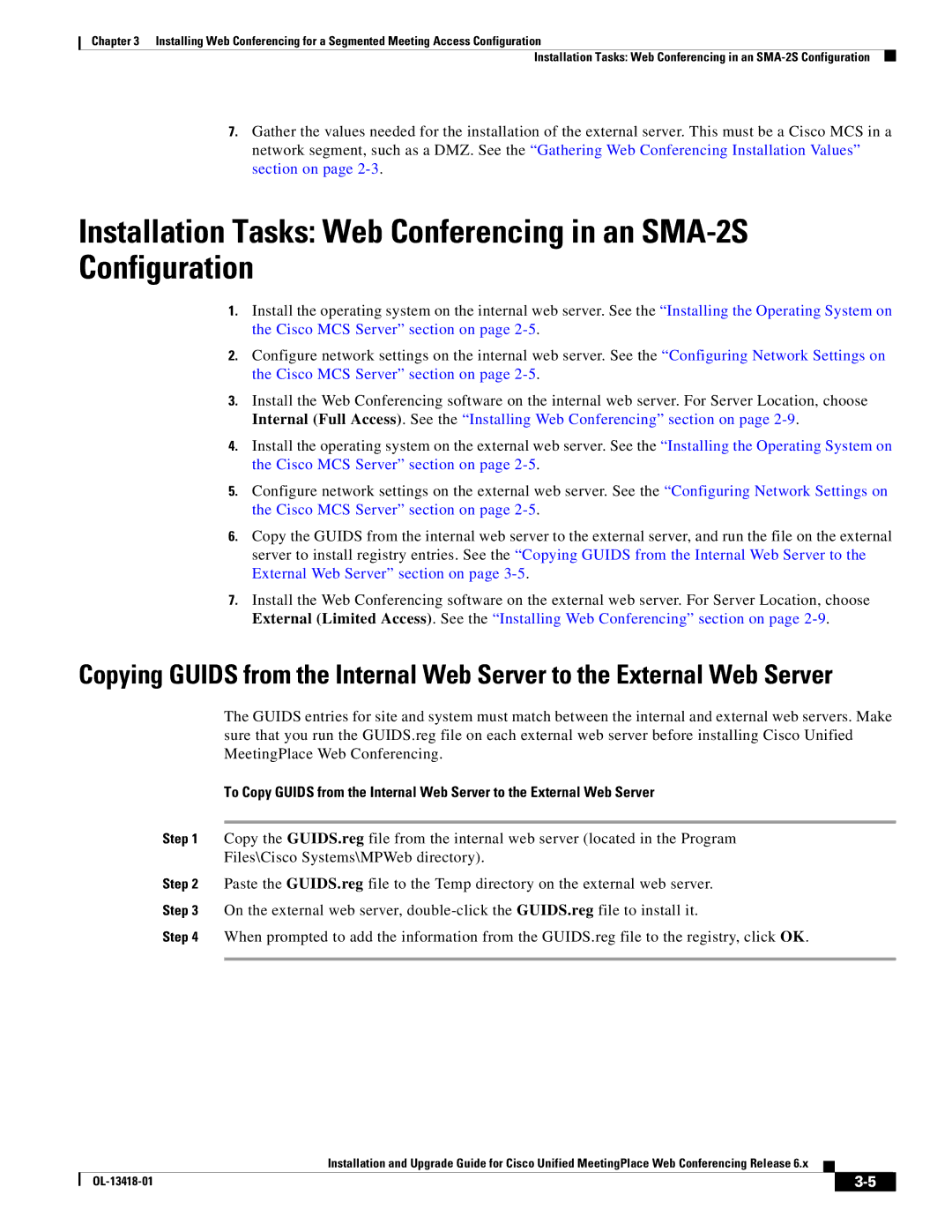Chapter 3 Installing Web Conferencing for a Segmented Meeting Access Configuration
Installation Tasks: Web Conferencing in an
7.Gather the values needed for the installation of the external server. This must be a Cisco MCS in a network segment, such as a DMZ. See the “Gathering Web Conferencing Installation Values” section on page
Installation Tasks: Web Conferencing in an
1.Install the operating system on the internal web server. See the “Installing the Operating System on the Cisco MCS Server” section on page
2.Configure network settings on the internal web server. See the “Configuring Network Settings on the Cisco MCS Server” section on page
3.Install the Web Conferencing software on the internal web server. For Server Location, choose Internal (Full Access). See the “Installing Web Conferencing” section on page
4.Install the operating system on the external web server. See the “Installing the Operating System on the Cisco MCS Server” section on page
5.Configure network settings on the external web server. See the “Configuring Network Settings on the Cisco MCS Server” section on page
6.Copy the GUIDS from the internal web server to the external server, and run the file on the external server to install registry entries. See the “Copying GUIDS from the Internal Web Server to the External Web Server” section on page
7.Install the Web Conferencing software on the external web server. For Server Location, choose External (Limited Access). See the “Installing Web Conferencing” section on page
Copying GUIDS from the Internal Web Server to the External Web Server
The GUIDS entries for site and system must match between the internal and external web servers. Make sure that you run the GUIDS.reg file on each external web server before installing Cisco Unified MeetingPlace Web Conferencing.
To Copy GUIDS from the Internal Web Server to the External Web Server
Step 1 Copy the GUIDS.reg file from the internal web server (located in the Program
Files\Cisco Systems\MPWeb directory).
Step 2 Paste the GUIDS.reg file to the Temp directory on the external web server.
Step 3 On the external web server,
Step 4 When prompted to add the information from the GUIDS.reg file to the registry, click OK.
Installation and Upgrade Guide for Cisco Unified MeetingPlace Web Conferencing Release 6.x
|
|
| |
|
|