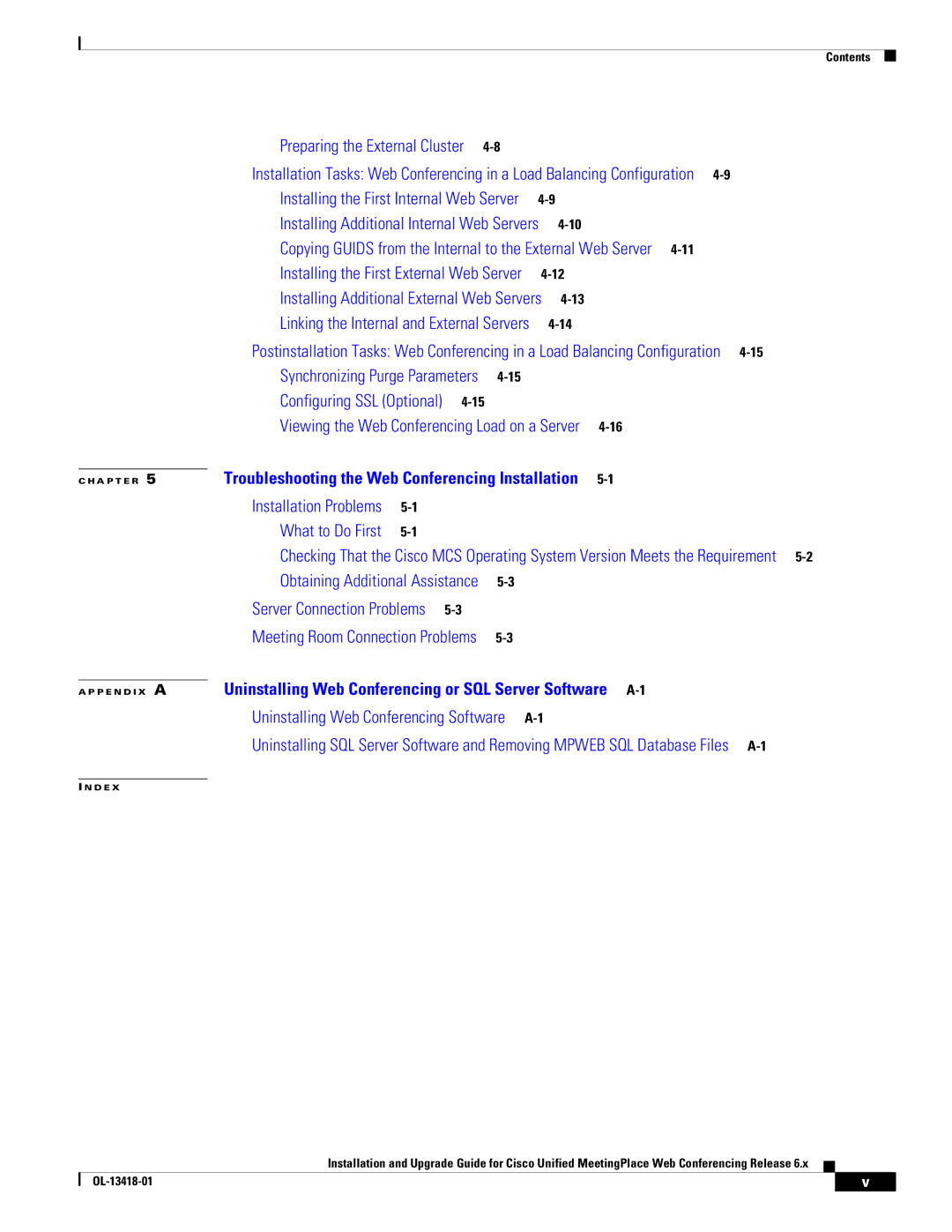Contents
|
| Preparing the External Cluster |
|
|
|
| |||
|
| Installation Tasks: Web Conferencing in a Load Balancing Configuration |
| ||||||
|
| Installing the First Internal Web Server |
|
| |||||
|
| Installing Additional Internal Web Servers |
|
| |||||
|
| Copying GUIDS from the Internal to the External Web Server |
| ||||||
|
| Installing the First External Web Server |
|
| |||||
|
| Installing Additional External Web Servers |
|
| |||||
|
| Linking the Internal and External Servers |
|
| |||||
|
| Postinstallation Tasks: Web Conferencing in a Load Balancing Configuration | |||||||
|
| Synchronizing Purge Parameters |
|
|
|
| |||
|
| Configuring SSL (Optional) |
|
|
|
| |||
|
| Viewing the Web Conferencing Load on a Server |
| ||||||
|
| Troubleshooting the Web Conferencing Installation |
|
| |||||
C H A P T E R | 5 |
| |||||||
|
| Installation Problems |
|
|
|
|
|
| |
|
| What to Do First |
|
|
|
|
|
| |
|
| Checking That the Cisco MCS Operating System Version Meets the Requirement | |||||||
|
| Obtaining Additional Assistance |
|
|
|
| |||
|
| Server Connection Problems |
|
|
|
|
| ||
|
| Meeting Room Connection Problems |
|
|
|
| |||
|
| Uninstalling Web Conferencing or SQL Server Software |
| ||||||
A P P E N D I X | A |
| |||||||
|
| Uninstalling Web Conferencing Software |
|
|
| ||||
|
| Uninstalling SQL Server Software and Removing MPWEB SQL Database Files | |||||||
I N D E X
Installation and Upgrade Guide for Cisco Unified MeetingPlace Web Conferencing Release 6.x
| v | |
|