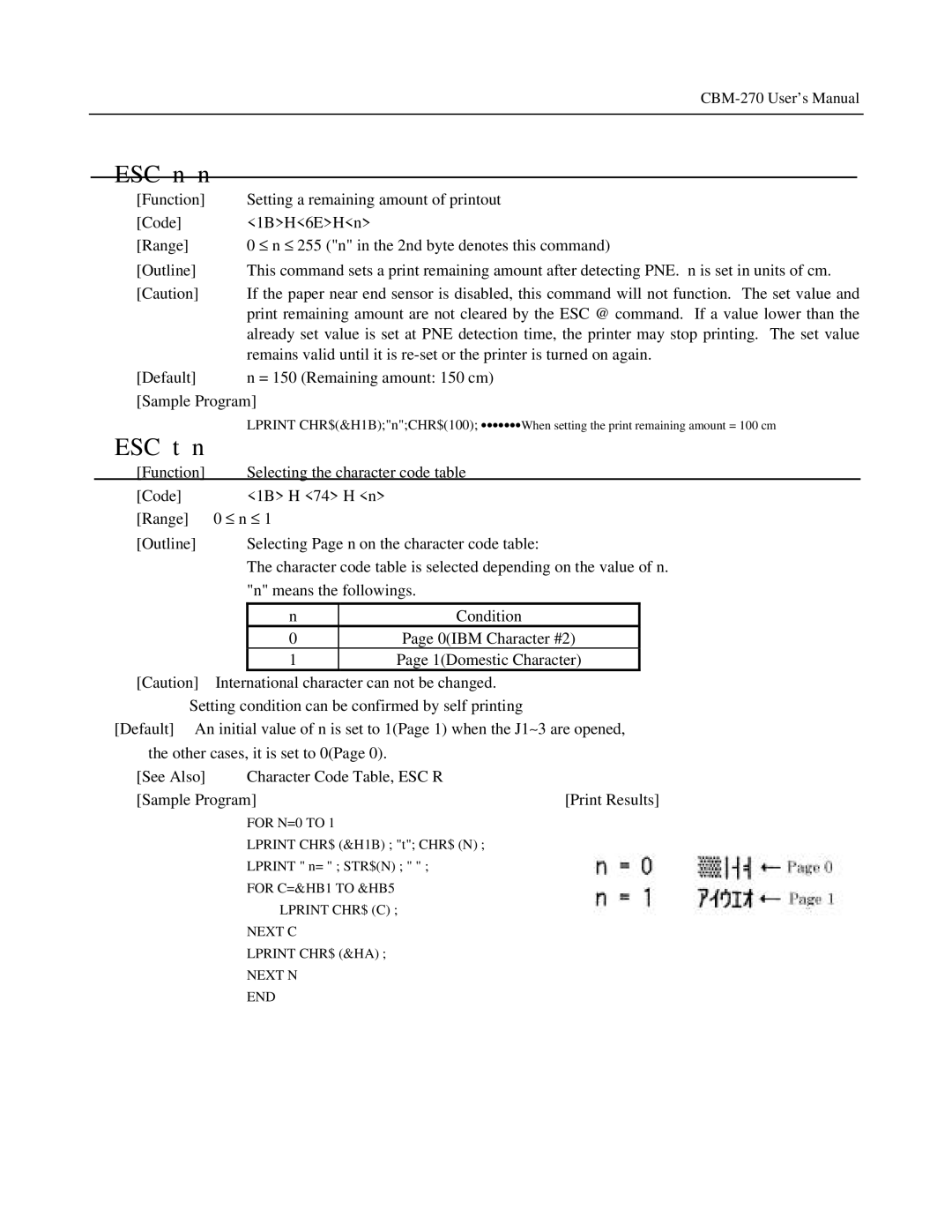|
|
|
|
|
|
| |
|
|
|
|
|
|
|
|
| ESC n n |
|
|
|
|
|
|
| [Function] |
| Setting a remaining amount of printout | ||||
| [Code] |
| <1B>H<6E>H<n> |
|
|
| |
| [Range] |
| 0 ≤ n ≤ 255 ("n" in the 2nd byte denotes this command) | ||||
| [Outline] |
| This command sets a print remaining amount after detecting PNE. n is set in units of cm. | ||||
| [Caution] |
| If the paper near end sensor is disabled, this command will not function. The set value and | ||||
|
|
| print remaining amount are not cleared by the ESC @ command. If a value lower than the | ||||
|
|
| already set value is set at PNE detection time, the printer may stop printing. The set value | ||||
|
|
| remains valid until it is | ||||
| [Default] |
| n = 150 (Remaining amount: 150 cm) | ||||
| [Sample Program] |
|
|
| |||
|
|
| LPRINT CHR$(&H1B);"n";CHR$(100); ∙∙∙∙∙∙∙When setting the print remaining amount = 100 cm | ||||
| ESC t n |
|
|
|
|
|
|
| [Function] |
| Selecting the character code table | ||||
| [Code] |
| <1B> H <74> H <n> |
|
|
| |
| [Range] | 0 ≤ n ≤ 1 |
|
|
| ||
| [Outline] |
| Selecting Page n on the character code table: | ||||
|
|
| The character code table is selected depending on the value of n. | ||||
|
|
| "n" means the followings. | ||||
|
|
|
|
|
|
|
|
|
|
| n |
| Condition |
|
|
|
|
| 0 |
| Page 0(IBM Character #2) |
|
|
|
|
| 1 |
| Page 1(Domestic Character) |
|
|
| [Caution] | International character can not be changed. | |||||
Setting condition can be confirmed by self printing
[Default] An initial value of n is set to 1(Page 1) when the J1∼3 are opened,
the other cases, it is set to 0(Page 0). |
| |
[See Also] | Character Code Table, ESC R |
|
[Sample Program] | [Print Results] | |
FOR N=0 TO 1
LPRINT CHR$ (&H1B) ; "t"; CHR$ (N) ;
LPRINT " n= " ; STR$(N) ; " " ;
FOR C=&HB1 TO &HB5
LPRINT CHR$ (C) ;
NEXT C
LPRINT CHR$ (&HA) ;
NEXT N
END