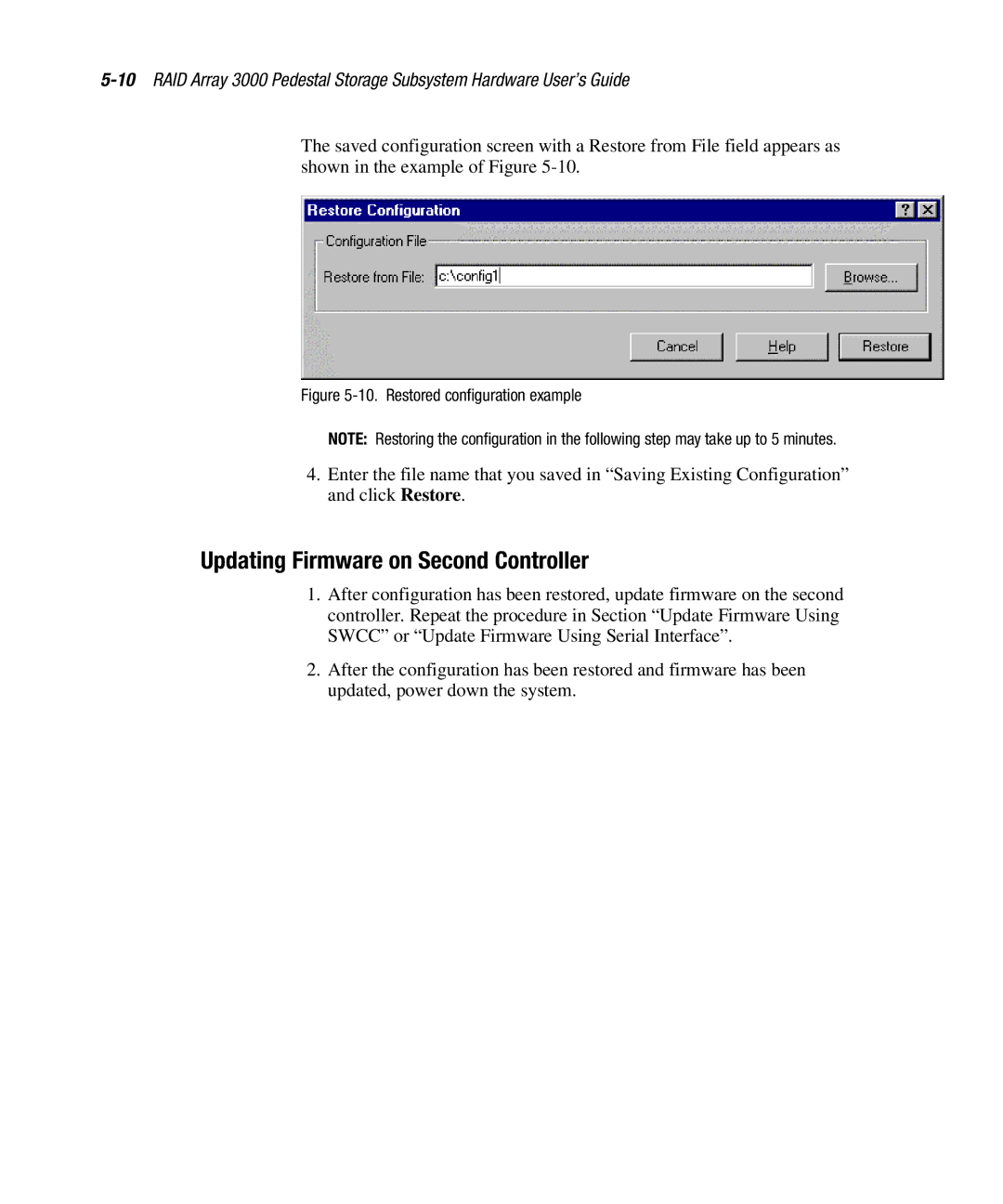The saved configuration screen with a Restore from File field appears as shown in the example of Figure
Figure 5-10. Restored configuration example
NOTE: Restoring the configuration in the following step may take up to 5 minutes.
4.Enter the file name that you saved in “Saving Existing Configuration” and click Restore.
Updating Firmware on Second Controller
1.After configuration has been restored, update firmware on the second controller. Repeat the procedure in Section “Update Firmware Using SWCC” or “Update Firmware Using Serial Interface”.
2.After the configuration has been restored and firmware has been updated, power down the system.