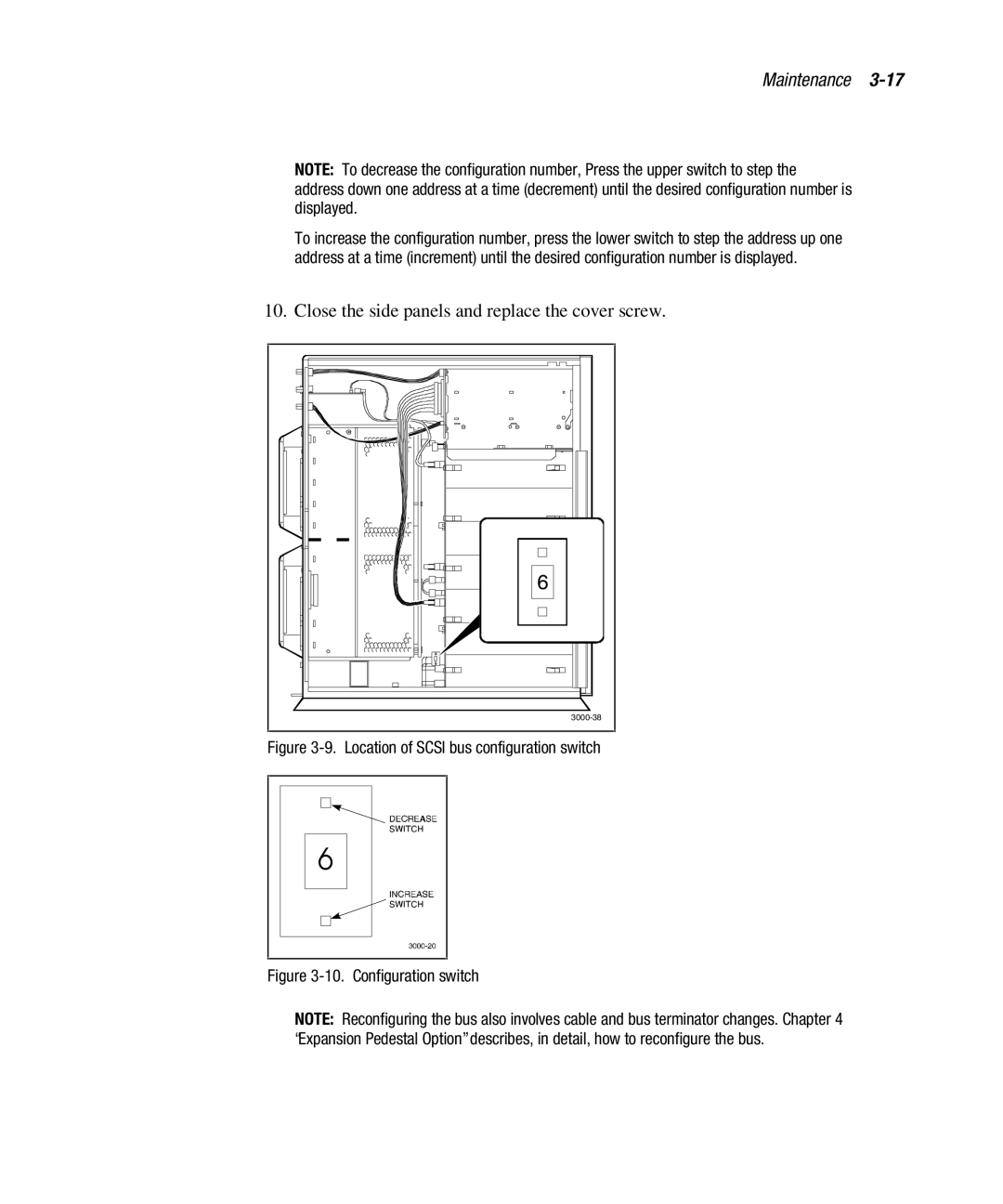Maintenance 3-17
NOTE: To decrease the configuration number, Press the upper switch to step the address down one address at a time (decrement) until the desired configuration number is displayed.
To increase the configuration number, press the lower switch to step the address up one address at a time (increment) until the desired configuration number is displayed.
10. Close the side panels and replace the cover screw.
6
Figure 3-9. Location of SCSI bus configuration switch
6
Figure 3-10. Configuration switch
NOTE: Reconfiguring the bus also involves cable and bus terminator changes. Chapter 4 “Expansion Pedestal Option” describes, in detail, how to reconfigure the bus.