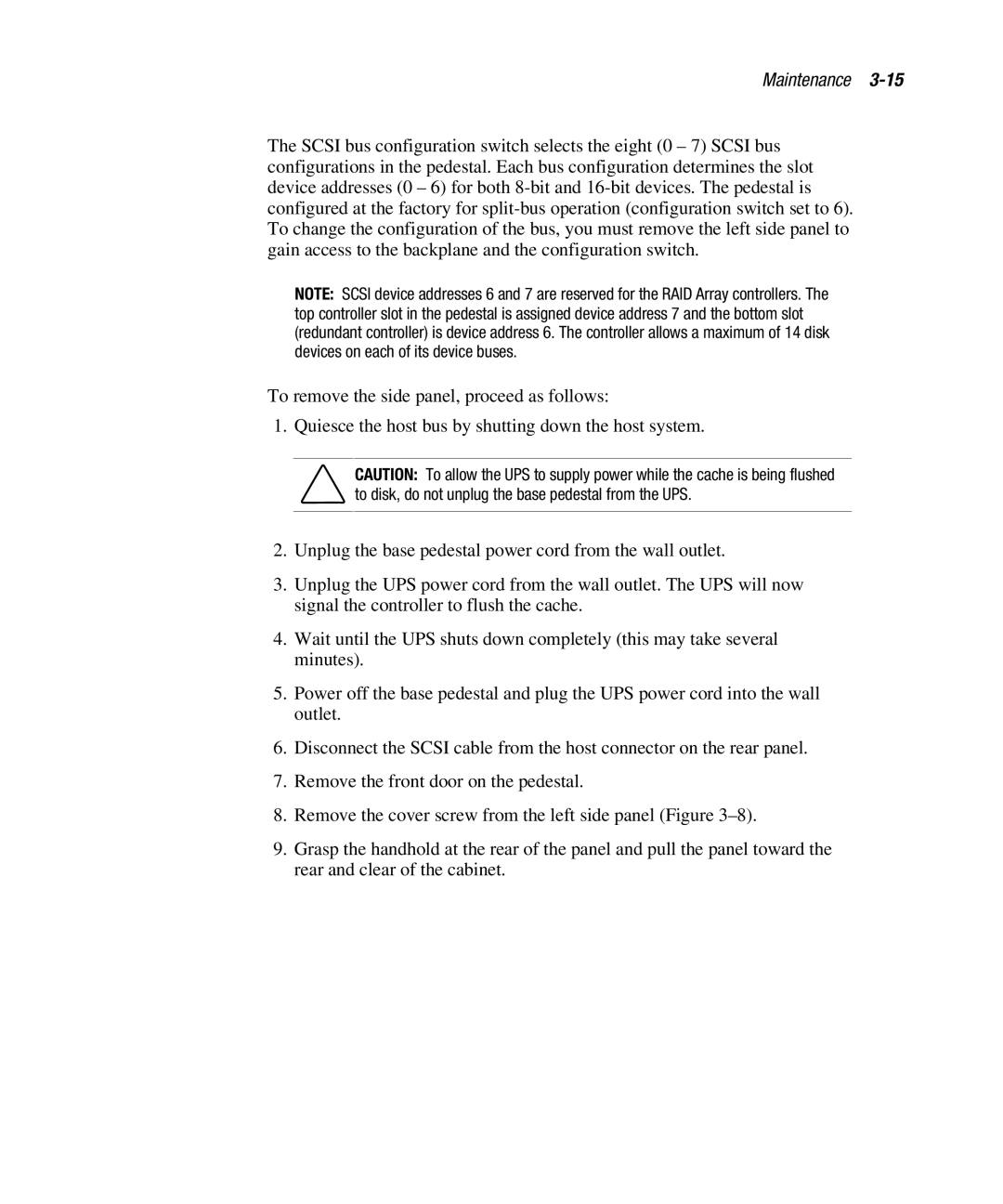Maintenance 3-15
The SCSI bus configuration switch selects the eight (0 – 7) SCSI bus configurations in the pedestal. Each bus configuration determines the slot device addresses (0 – 6) for both
NOTE: SCSI device addresses 6 and 7 are reserved for the RAID Array controllers. The top controller slot in the pedestal is assigned device address 7 and the bottom slot (redundant controller) is device address 6. The controller allows a maximum of 14 disk devices on each of its device buses.
To remove the side panel, proceed as follows:
1. Quiesce the host bus by shutting down the host system.
CAUTION: To allow the UPS to supply power while the cache is being flushed to disk, do not unplug the base pedestal from the UPS.
2.Unplug the base pedestal power cord from the wall outlet.
3.Unplug the UPS power cord from the wall outlet. The UPS will now signal the controller to flush the cache.
4.Wait until the UPS shuts down completely (this may take several minutes).
5.Power off the base pedestal and plug the UPS power cord into the wall outlet.
6.Disconnect the SCSI cable from the host connector on the rear panel.
7.Remove the front door on the pedestal.
8.Remove the cover screw from the left side panel (Figure
9.Grasp the handhold at the rear of the panel and pull the panel toward the rear and clear of the cabinet.