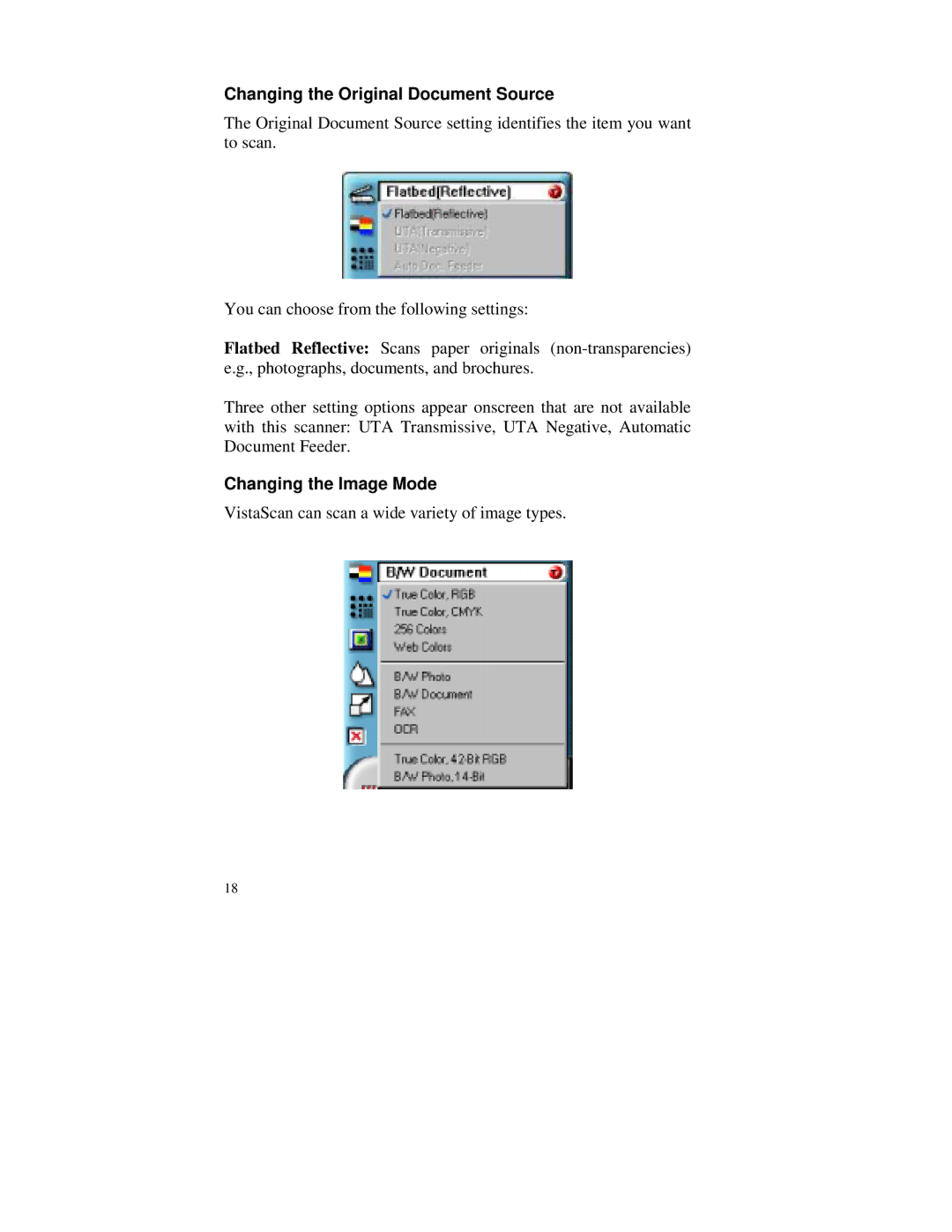Changing the Original Document Source
The Original Document Source setting identifies the item you want to scan.
You can choose from the following settings:
Flatbed Reflective: Scans paper originals
Three other setting options appear onscreen that are not available with this scanner: UTA Transmissive, UTA Negative, Automatic Document Feeder.
Changing the Image Mode
VistaScan can scan a wide variety of image types.
18