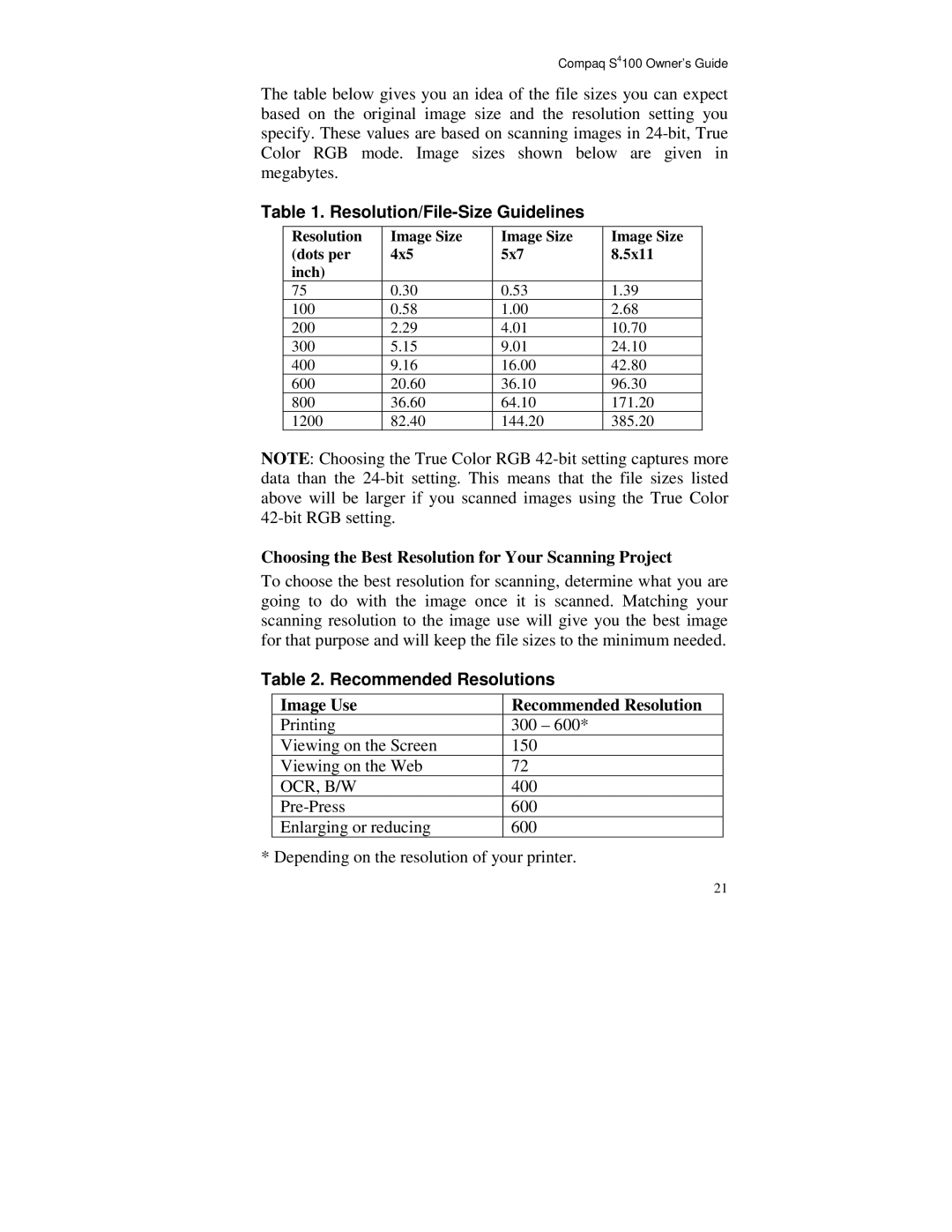Compaq S4100 Owner’s Guide
The table below gives you an idea of the file sizes you can expect based on the original image size and the resolution setting you specify. These values are based on scanning images in
Table 1. Resolution/File-Size Guidelines
Resolution | Image Size | Image Size | Image Size |
(dots per | 4x5 | 5x7 | 8.5x11 |
inch) |
|
|
|
75 | 0.30 | 0.53 | 1.39 |
100 | 0.58 | 1.00 | 2.68 |
200 | 2.29 | 4.01 | 10.70 |
300 | 5.15 | 9.01 | 24.10 |
400 | 9.16 | 16.00 | 42.80 |
600 | 20.60 | 36.10 | 96.30 |
800 | 36.60 | 64.10 | 171.20 |
1200 | 82.40 | 144.20 | 385.20 |
NOTE: Choosing the True Color RGB
Choosing the Best Resolution for Your Scanning Project
To choose the best resolution for scanning, determine what you are going to do with the image once it is scanned. Matching your scanning resolution to the image use will give you the best image for that purpose and will keep the file sizes to the minimum needed.
Table 2. Recommended Resolutions
Image Use | Recommended Resolution |
Printing | 300 – 600* |
Viewing on the Screen | 150 |
Viewing on the Web | 72 |
OCR, B/W | 400 |
600 | |
Enlarging or reducing | 600 |
* Depending on the resolution of your printer.
21