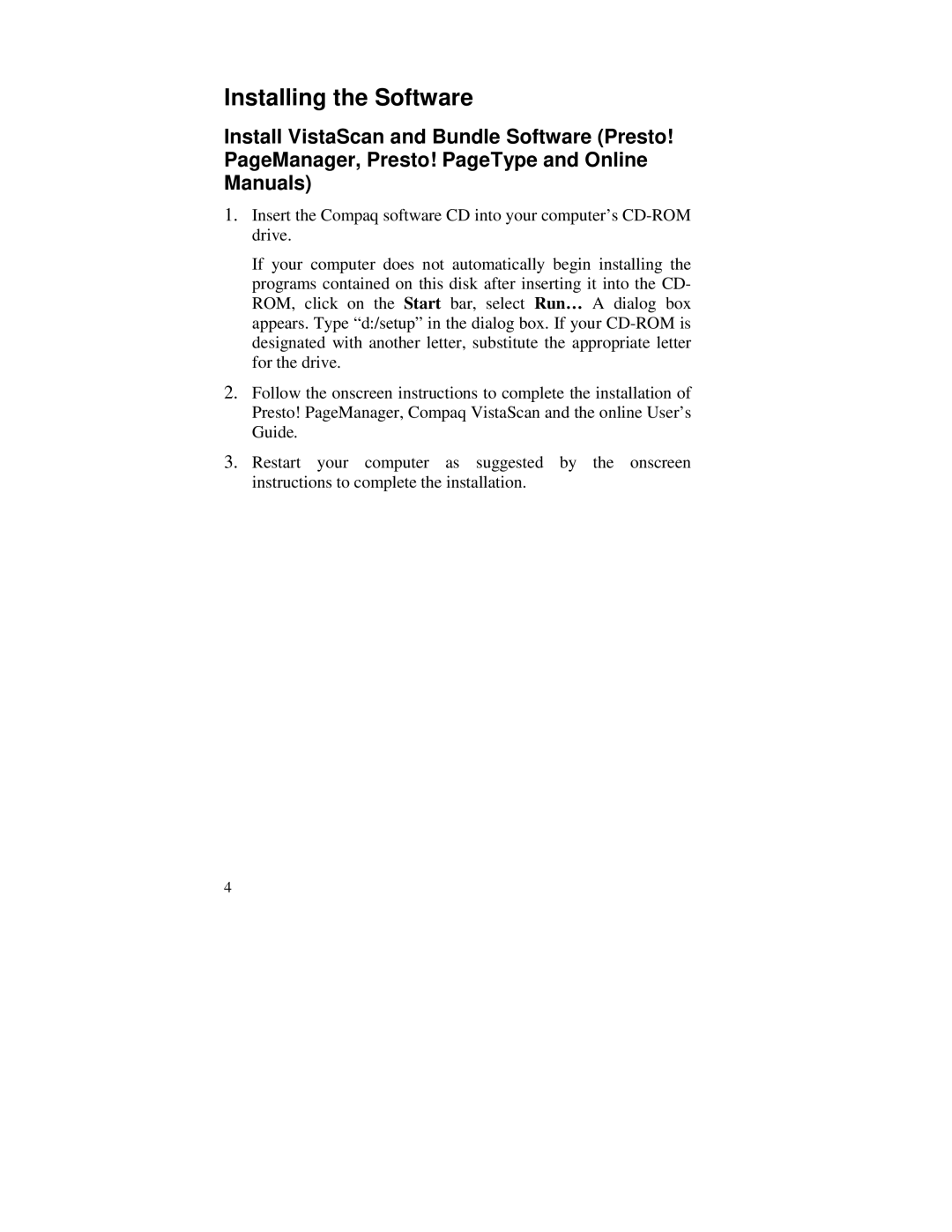Installing the Software
Install VistaScan and Bundle Software (Presto!
PageManager, Presto! PageType and Online
Manuals)
1.Insert the Compaq software CD into your computer’s
If your computer does not automatically begin installing the programs contained on this disk after inserting it into the CD- ROM, click on the Start bar, select Run… A dialog box appears. Type “d:/setup” in the dialog box. If your
2.Follow the onscreen instructions to complete the installation of Presto! PageManager, Compaq VistaScan and the online User’s Guide.
3.Restart your computer as suggested by the onscreen instructions to complete the installation.
4