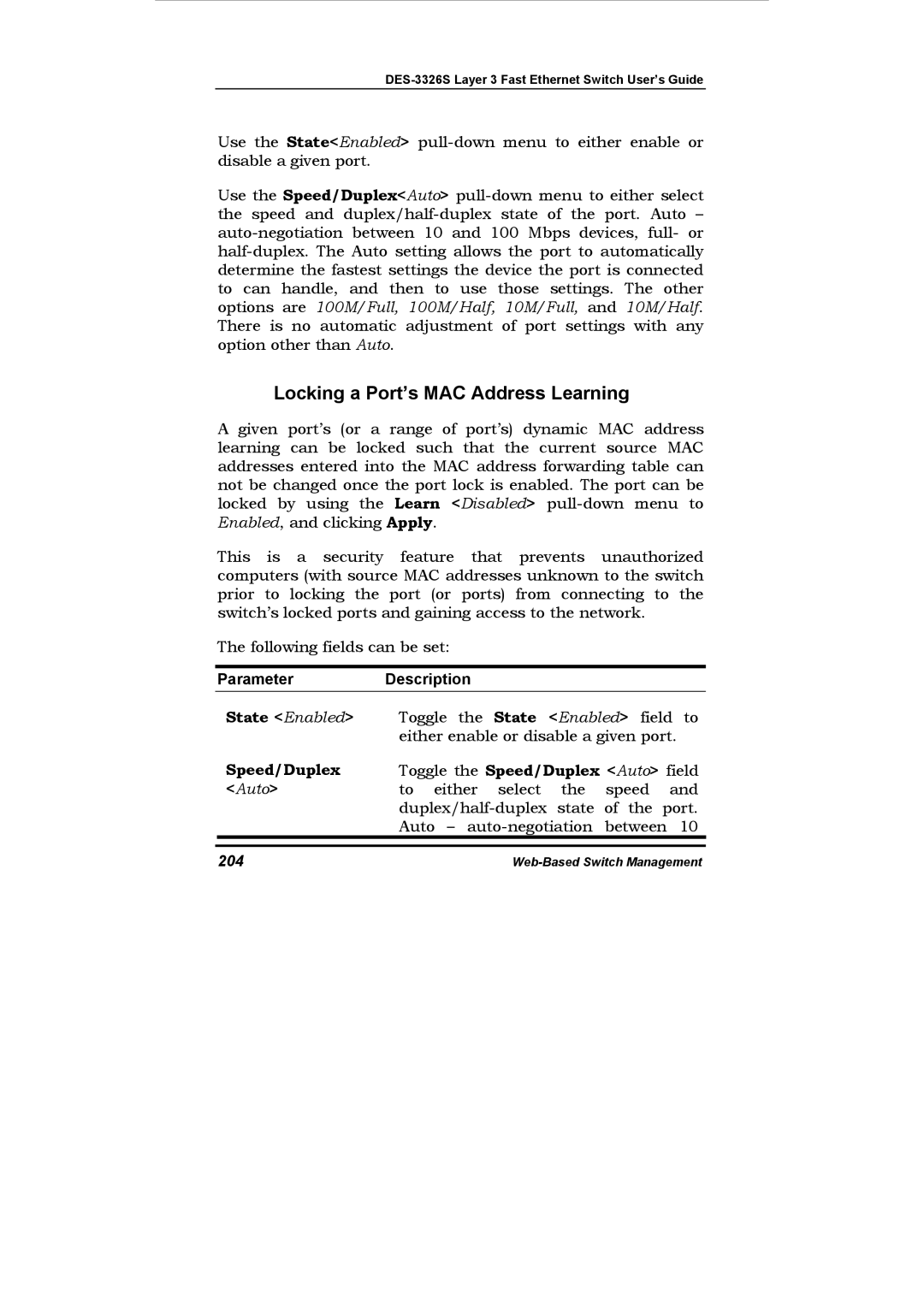DES-3326S Layer 3 Fast Ethernet Switch User’s Guide
Use the State<Enabled>
Use the Speed/Duplex<Auto>
Locking a Port’s MAC Address Learning
A given port’s (or a range of port’s) dynamic MAC address learning can be locked such that the current source MAC addresses entered into the MAC address forwarding table can not be changed once the port lock is enabled. The port can be locked by using the Learn <Disabled>
This is a security feature that prevents unauthorized computers (with source MAC addresses unknown to the switch prior to locking the port (or ports) from connecting to the switch’s locked ports and gaining access to the network.
The following fields can be set:
ParameterDescription
State <Enabled> Toggle the State <Enabled> field to either enable or disable a given port.
Speed/Duplex Toggle the Speed/Duplex <Auto> field
<Auto>to either select the speed and
204 |