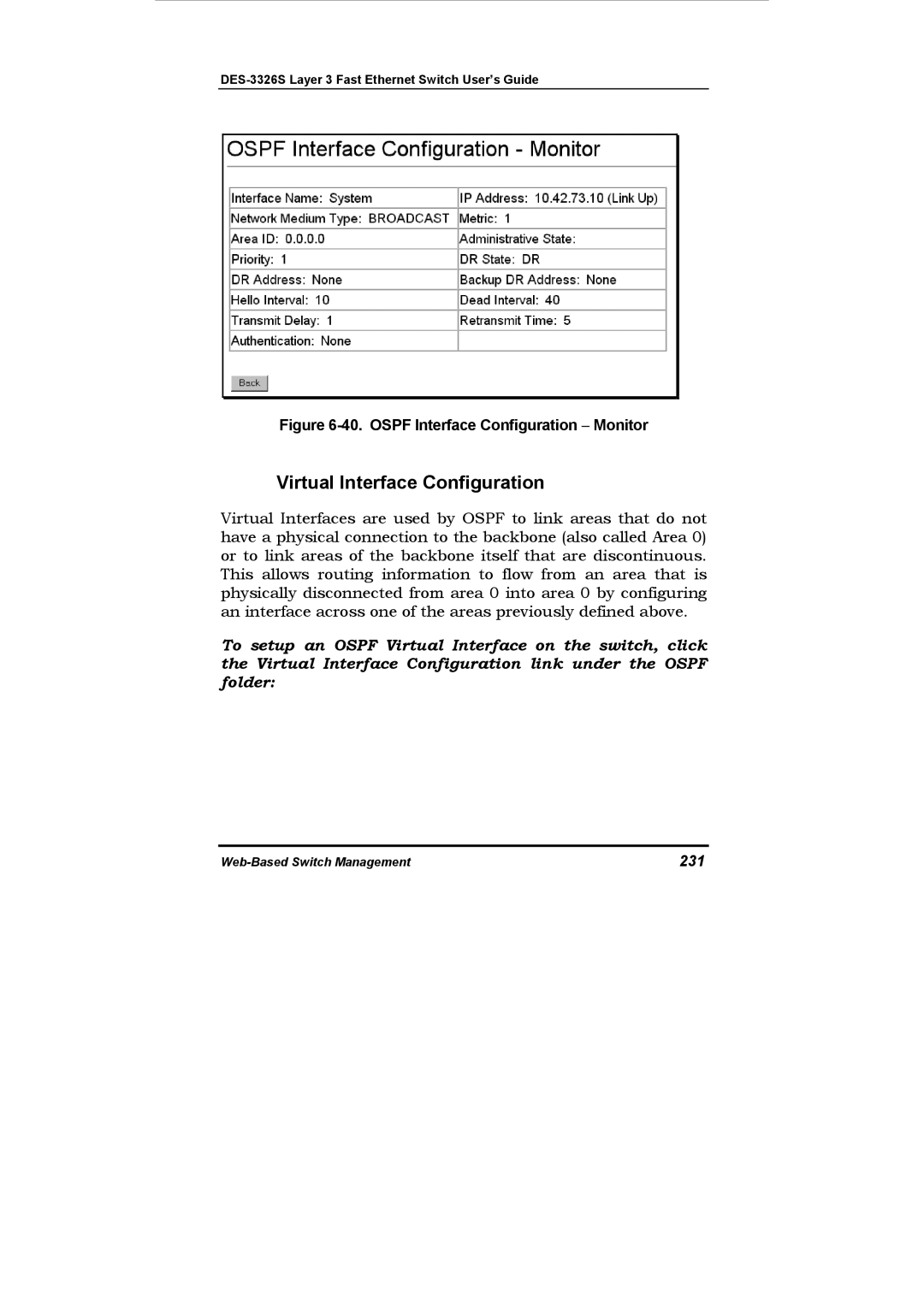DES-3326S
Wichtige Sicherheitshinweise
Page
Hardware
Warranties Exclusive
Software
Page
Link Offices for Registration and Warranty Service
Trademarks
Copyright Statement
Viii
FCC Warning
CE Mark Warning
Vcci Warning Bsmi Warning
Table of Contents
Snmp
Using WEB-BASED Management
Xii
Introduction
Layer 3 Switching
Introduction
Functions of a Layer 3 Switch
Ports
Features
Performance Features
Layer 2 Features
DES-3326S Layer 3 Fast Ethernet Switch User’s Guide
Layer 3 Switch Features
Management
Traffic Classification and Prioritization
Supports Web-based management
Fast Ethernet Technology
Switch Stacking
Gigabit Ethernet Technology
Unpacking
Unpacking and Setup
Desktop or Shelf Installation
Installation
Installing rubber feet for desktop installation
Rack Installation
2B. Installing the switch on an equipment rack
Power on
Power Failure
Front Panel
Identifying External Components
Rear Panel
Rear panel view of the Switch
Optional Plug-in Modules
Side Panels
1000BASE-T Module
100BASE-FX Fiber Module 2Km/15Km
62.5 ∝m
1000BASE-SX Fiber Module
BASE-LX two-port module
1000BASE-LX Fiber Module
Stacking Module with Gbic Port
Gbic Two-Port Module
Stacking Port
Gbic Port
11. Up to 6 Switches in a Switch Stack
Stacking Module LED Indicators
Switch LED Indicators
13. Stacking Module LED Indicators
Switch to End Node
Connecting Switch
Switch connected to an End Node
Switch to Hub or Switch
Switch Stack Connections
10BASE-T Device
Switch Stack connections between optional stacking Modules
100BASE-TX Device
Local Console Management
Switch Management Operating Concepts
Diagnostic console port RS-232 DCE
Managing Switch Stacks
Switch Stack Order − First
Determining the Switch Stack Order
2original Master
001122334450
Console Boot Screen
Switch IP Address
Traps
Setting an IP Address
Switch Management and Operating Concepts
Snmp performs the following functions
Snmp
Traps
Authentication
DES-3326S Layer 3 Fast Ethernet Switch User’s Guide
Link Change Event This trap is sent
MIBs
Packet Forwarding
MAC Address Aging Time
Filtering
Some filtering is done automatically by the switch
Spanning Tree
Parameter Description Default Value
Variable Description Default Value
Bridge Protocol Data Units
Creating a Stable STP Topology
Port transitions from one state to another as follows
STP Port States
STP Port State Transitions
User-Changeable STA Parameters
Feature Default Value
DES-3326S Layer 3 Fast Ethernet Switch User’s Guide
Illustration of STP
Before Applying the STA Rules
After Applying the STA Rules
Link Aggregation
Link Aggregation Group
VLANs
Defaultvlan
Ieee 802.1Q VLANs
802.1Q Vlan Packet Forwarding
Some relevant terms
Ieee 802.1Q Packet Forwarding
802.1Q Vlan Tags
Ieee 802.1Q Tag
Adding an Ieee 802.1Q Tag
Port Vlan ID
Switch Management and Operating Concepts
Ingress Filtering
Tagging and Untagging
VLANs in Layer 2 Only Mode
Layer 3-Based VLANs
IP Addressing and Subnetting
Definitions
IP Addresses
255 Binary to Decimal Conversion
Address Classes
Subnet Masking
Calculating the Number of Subnets and Nodes
Classless InterDomain Routing Cidr
Class a Subnet Masks
10. Class B Subnet Masks
Setting up IP Interfaces
12. Vlan Example Assigned Ports
Internet Protocols
OSI Seven Layer Network Model
Protocol Layering
Protocol Stack
Layer
Layer
TCP/IP
DES-3326S Layer 3 Fast Ethernet Switch User’s Guide
TCP
Packet Headers
10. TCP Packet Header
Switch Management and Operating Concepts
100
Ethernet
101
12. Ethernet Packet Header
102
TCP and UDP Well-Known Ports
103
UDP and Icmp
104
13. Ethernet Packet Header
105
Domain Name Resolution
Domain Name System
Mapping Domain Names to Addresses
106
Dhcp Servers
107
IP Routing
108
Packet Fragmentation and Reassembly
109
ARP
Multicasting
Multicast Groups
110
111
Address Assignment
112
Internet Group Management Protocol Igmp
113
Igmp Versions 1
114
14. Igmp Type Codes
115
Multicast Routing Algorithms
Flooding
Multicast Spanning Trees
116
117
Reverse Path Broadcasting RPB
118
Reverse Path Multicasting RPM
Multicast Routing Protocols
Distance Vector Multicast Routing Protocol Dvmrp
119
120
Protocol-Independent Multicast Dense Mode
Routing Protocols
Routing Information Protocol RIP
121
122
RIP Version 1 Message Format
123
17. RIP v.1 Message Format
124
RIP 1 Message
125
RIP 1 Route Interpretation
RIP Version 2 Extensions
RIP2 Message Format
126
Open Shortest Path First Ospf
127
Link-State Algorithm
128
Shortest Path Algorithm
Ospf Cost
Shortest Path Tree
129
130
19. Constructing a Shortest Path Tree
131
20. Constructing a Shortest Path Tree
132
Areas and Border Routers
133
Link-State Packets
134
Backbone and Area
Ospf Authentication
Simple Password Authentication
Message Digest Authentication MD-5
136
Virtual Links
Areas Not Physically Connected to Area
Partitioning the Backbone
137
Neighbors
138
Adjacencies
Designated Router Election
Building Adjacency
139
Adjacencies on Point-to-Point Interfaces
Ospf Packet Formats
140
Ospf Packet Header
Field Description
141
142
143
Hello Packet
144
Hello Packet
145
BDR
146
Database Description Packet
147
18. Database Description Packet
148
Link-State Request Packet
149
Link-State Update Packet
150
Link-State Acknowledgment Packet
151
Link-State Advertisement Formats
152
Link State Advertisement Header
153
Link-State Advertisement Header
154
155
Router Links Advertisements
156
Routers Links Advertisements
157
FieldDescription
158
159
160
Network Links Advertisements
161
Network Link Advertisements
162
Summary Link Advertisements
163
31. Summary Link Advertisement
164
Autonomous Systems External Link Advertisements
165
AS External Link Advertisements
166
167
Introduction
Before You Start
General Deployment Strategy
168
169
Vlan Layout
170
Assigning IP Network Addresses and Subnet Masks to VLANs
Defining Static Routes
That opens, click on the Login to DES-3326S Manager button
Getting Started
Management
Configuring the Switch
User Accounts Management
172
173
User Accounts Control Table
174
Admin and User Privileges
Configuration Mana Gement Admin User
Saving Changes
175
176
Save Changes Screen
177
Factory Reset
178
Setting Up Web Management
179
Ipaddress xxx.xxx.xxx.xxx/yyy.yyy.yyy.yyy
180
Saving Configuration Changes
181
Starting and Stopping the Web-based Manager
182
Web-based Manager’s User Interface
183
Areas of the User Interface
184
Area Function
Click the Switch Information link in the Configuration menu
Setting Up The Switch
Basic Setup
Switch Information
186
10. Switch Information Basic Settings
IP Address Configuring the Switch’s IP Address
To set the switch’s IP address
187
188
11. Basic Switch Setup
Up. The Bootp protocol allows IP
New Switch IP Settings options are
Switch will send out a Bootp
Broadcast request when it is powered
190
Manual
191
Default Gateway
Vlan Name
Management Station IP Addresses
Snmp Settings
To setup the switch for remote management
192
193
Configuring Community Strings
194
Setting Up Trap Receivers
195
Stacking Information
196
15. Switch Stack Display
197
17. Stacking Information
198
Show stacking mode/version
199
19. Console CLI show stack Command
200
Config stacking mode slave
Config stacking mode master
201
202
Configure Ports
203
22. Port Configurations − Edit
Locking a Port’s MAC Address Learning
Speed/Duplex Toggle the Speed/Duplex Auto field
204
205
Serial Port Settings
Baud Rate
Data Bits
206
Stop Bits
Auto-Logout
207
208
Advanced Setup
Configuring VLANs
To create a new 802.1Q Vlan
209
To create a new 802.1Q VLAN, click the New button
210
26 .1Q Static VLANs Entry Settings Edit
Egress
Port
Tagged/Untagged
Untagged
212
213
Ingress Filter
214
To enable or disable GVRP, globally, on the switch
215
Layer 3 IP Networking
216
To setup IP Interfaces on the switch
To setup an new IP interface, click the New button
To edit an existing IP interface, click on the Edit button
217
Interface Name
IP Address
218
Active Yes
Setup the Routing Information Protocol RIP
Switch
Subnet Mask
220
32. RIP Status
TX Mode Disabled
RX Mode
221
222
MD5 Key Table Configuration
Key ID
Key
223
224
Setup Ospf
225
Ospf Area Setting
Current Route ID AS Border Router
State
Type
Default Cost Stub Import
Stub Default Cost
Area ID
Ospf Interface Configuration
Remove
227
Router Priority
Hello Interval
228
Auth Type
Simple
229
Metric
Ospf Interface Configuration − Monitor
Key Configuration
Auth Key
231
Virtual Interface Configuration
Neighbor Router
Status
232
233
Area Aggregation Configuration
234
Route Redistribution Settings
Metric Type
Source Protocol
Destination
Protocol
236
237
IP Multicasting
238
Igmp Snooping Settings
To configure Igmp Snooping
State Disabled
Robustness Var
Igmp Interface Configuration
Query
Max Response
240
46. Igmp Interface Setup
Version
Query Interval
241
Robustness
Dvmrp Interface Configuration
Max Response
Time
243
49. Dvmrp Interface Configuration − Edit
244
Interface
Name System
Probe Interval
Metric
PIM-DM Settings
Neighbor Timeout Interval
State Disabled
246
50. PIM-DM Interface Configuration
247
51. PIM-DM Interface Configuration − Edit
248
Static Router Port Settings
Join/Prune
Interval
249
To setup a static router port
250
53. Static Router Port Settings − Add
To configure a port for port mirroring
Port Mirroring
251
Source Port
Direction Ingress
252
To configure a forwarding priority for a given MAC address
Priority
253
254
56. MAC Address Priority − Add
255
MAC Address
User Priority
Source/Destinatio
256
IP Address Filtering
257
0.0
258
259
Forwarding
260
Unicast MAC Address Forwarding
261
63. Unicast MAC Address Settings − Add
Multicast MAC Address Forwarding
Unit
262
263
65. Multicast MAC Address Settings
264
None
265
IP Forwarding
To add a new static/default route, click the New button
Gateway IP
266
Static ARP
To add a new static ARP entry, click the New button
267
268
STP Switch Settings
269
72. STP Switch Settings
270
271
STP Port Settings
272
73. STP Port Settings
Cost
Priority
273
274
275
74. Link Aggregation
276
Following fields can be set
Port Member
Update Firmware from Server
Utilities
Tftp Utilities
278
77. Download Firmware from Server
279
Use Configuration File on Server
Save Settings To Server
Save History Log to Server
280
281
Utilities BOOTP/DHCP Relay
282
Bootp Hops Count Limit
Relay Status
Relay Time Threshold
283
To add a new entry, click the New button
To configure DNS Relay, click on the DNS Relay link
DNS Relay
284
285
Above
To add a new entry to the table, click on the New button
Address The IP address of the domain name
0.0
Network Monitoring
Port Utilization
287
288
87. Port Utilization window
Port Error Statistics
Update
289
290
88. Port Error Packet Statistics window
Undersize
Update Interval
CRC Error
RX Frames
Late Collision
Drop Packets
TX Frames
Excessive Deferral
293
Port Packet Analysis
Frames/sec Multicast RX
Frames
Frames/sec
Unicast RX
Total/sec
MAC Address Table
Total/sec TX Bytes
Total/sec TX Frames
296
IP Address Table
297
298
91. IP Address Table
Routing Table
300
Netmask
To view the switch’s ARP table, click on the ARP Table link
ARP Table
301
302
93. ARP Table
Ospf Link State Database Table
Area ID Displays the Ospf Area ID
303
304
Sequence
Ospf Neighbor Table
Priorityrouter
305
Ospf Virtual Neighbor Table
307
Dvmrp Neighbor Address Table
Expire
Gvrp Status
Learned
Name
Router Ports
Igmp Snooping Status
309
310
100. Igmp Snooping Table
311
IP Multicast Forwarding Table
Igmp Group Table
Protocol Routing protocol in use
312
Dvmrp Routing Table
Querier IP
313
314
Switch History
To view the switch history log
Click the Switch History link on the Applications menu
315
104. Switch History
316
Technical Specifications
317
Physical and Environmental
EMI
318
319
Understanding Troubleshooting Spanning Tree Protocol
Port in the blocking state does the following
Blocking State
321
Port in the listening state does the following
Listening State
323
Port in the learning state does the following
Learning State
325
Port in the forwarding state does the following
Forwarding State
327
Disabled port does the following
Disabled State
329
Spanning Tree Protocol Failure
Troubleshooting STP
331
Full/Half Duplex Mismatch
Unidirectional Link
333
Packet Corruption
Resource Errors
Know which links are redundant
Know where the root is located
Identifying a Data Loop
Avoiding Trouble
Minimize the number of ports in the blocking state
337
Understanding and Troubleshooting the Spanning Tree Protocol
339
Impact of Layer 3 Switching
Understanding and Troubleshooting the Spanning Tree Protocol
341
Brief Review Bitwise Logical Operations
Not
Index
Spanning Tree Protocol
Vlan
Offices
Registration Card