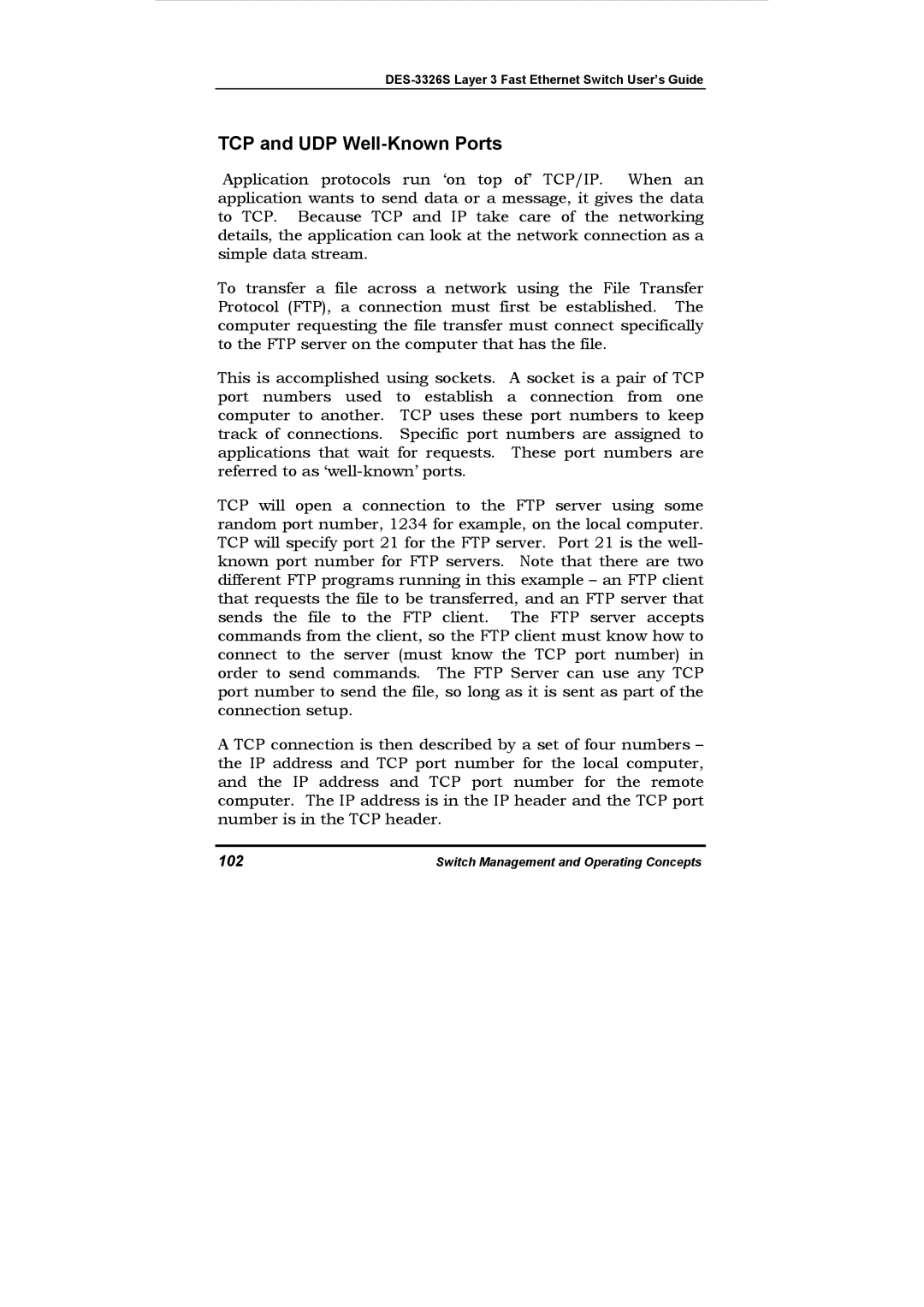DES-3326S Layer 3 Fast Ethernet Switch User’s Guide
TCP and UDP Well-Known Ports
Application protocols run ‘on top of’ TCP/IP. When an application wants to send data or a message, it gives the data to TCP. Because TCP and IP take care of the networking details, the application can look at the network connection as a simple data stream.
To transfer a file across a network using the File Transfer Protocol (FTP), a connection must first be established. The computer requesting the file transfer must connect specifically to the FTP server on the computer that has the file.
This is accomplished using sockets. A socket is a pair of TCP port numbers used to establish a connection from one computer to another. TCP uses these port numbers to keep track of connections. Specific port numbers are assigned to applications that wait for requests. These port numbers are referred to as
TCP will open a connection to the FTP server using some random port number, 1234 for example, on the local computer. TCP will specify port 21 for the FTP server. Port 21 is the well- known port number for FTP servers. Note that there are two different FTP programs running in this example – an FTP client that requests the file to be transferred, and an FTP server that sends the file to the FTP client. The FTP server accepts commands from the client, so the FTP client must know how to connect to the server (must know the TCP port number) in order to send commands. The FTP Server can use any TCP port number to send the file, so long as it is sent as part of the connection setup.
A TCP connection is then described by a set of four numbers – the IP address and TCP port number for the local computer, and the IP address and TCP port number for the remote computer. The IP address is in the IP header and the TCP port number is in the TCP header.
102 | Switch Management and Operating Concepts |