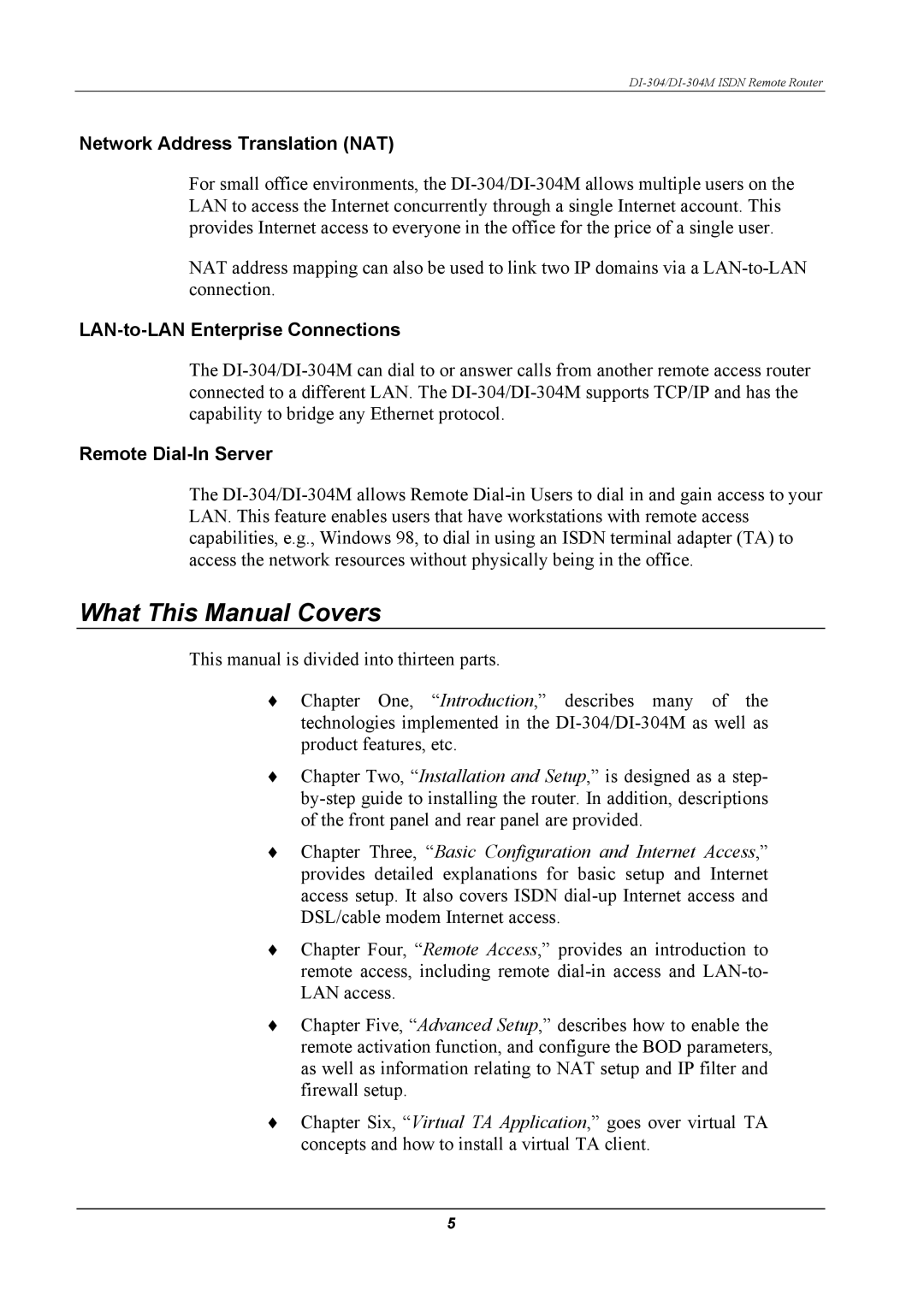Network Address Translation (NAT)
For small office environments, the
NAT address mapping can also be used to link two IP domains via a
LAN-to-LAN Enterprise Connections
The
Remote Dial-In Server
The
What This Manual Covers
This manual is divided into thirteen parts.
♦Chapter One, “Introduction,” describes many of the technologies implemented in the
♦Chapter Two, “Installation and Setup,” is designed as a step-
♦Chapter Three, “Basic Configuration and Internet Access,” provides detailed explanations for basic setup and Internet access setup. It also covers ISDN
♦Chapter Four, “Remote Access,” provides an introduction to remote access, including remote
♦Chapter Five, “Advanced Setup,” describes how to enable the remote activation function, and configure the BOD parameters, as well as information relating to NAT setup and IP filter and firewall setup.
♦Chapter Six, “Virtual TA Application,” goes over virtual TA concepts and how to install a virtual TA client.
5