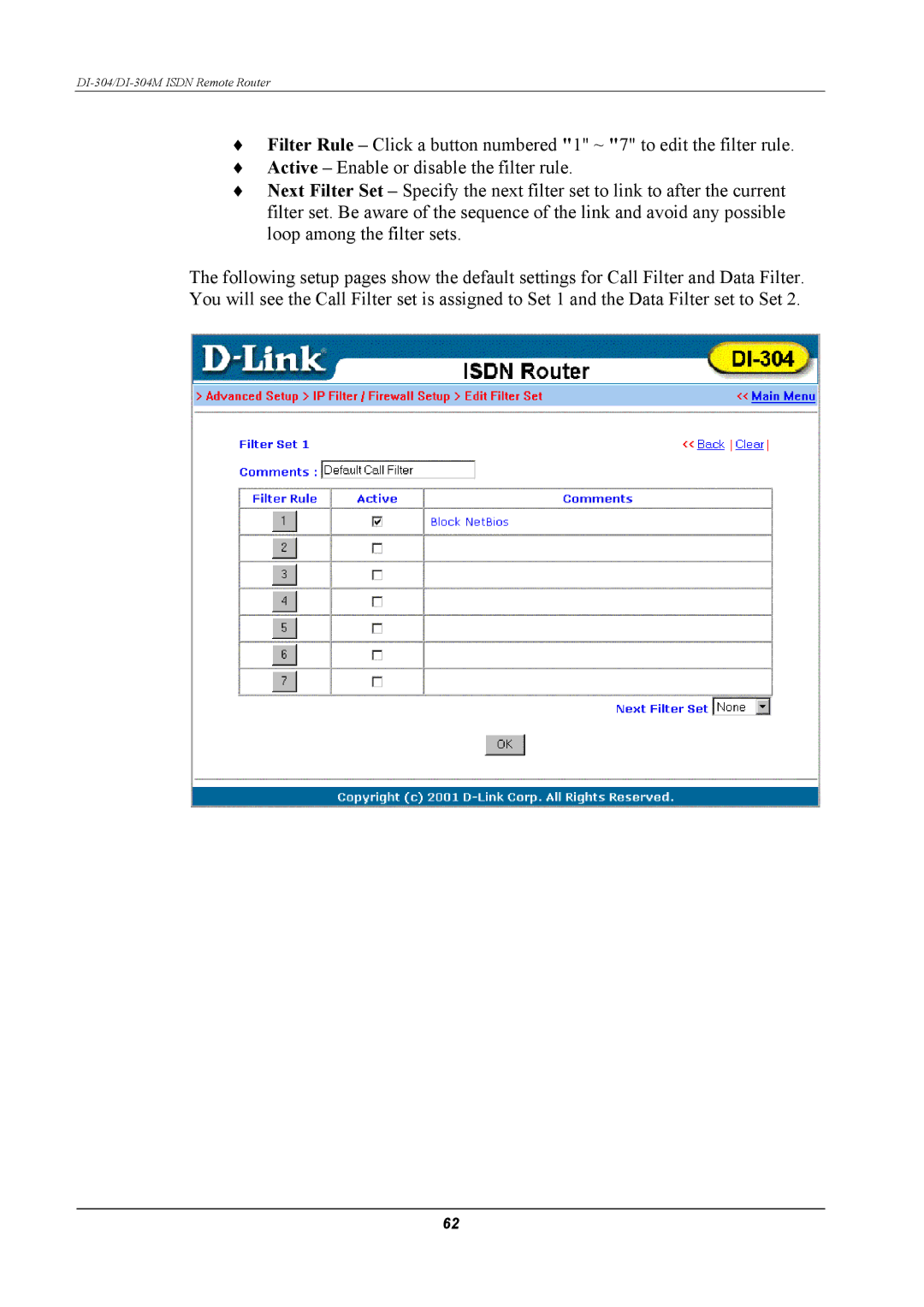DI-304/DI-304M ISDN Remote Router
♦Filter Rule – Click a button numbered "1" ~ "7" to edit the filter rule.
♦Active – Enable or disable the filter rule.
♦Next Filter Set – Specify the next filter set to link to after the current filter set. Be aware of the sequence of the link and avoid any possible loop among the filter sets.
The following setup pages show the default settings for Call Filter and Data Filter. You will see the Call Filter set is assigned to Set 1 and the Data Filter set to Set 2.
62