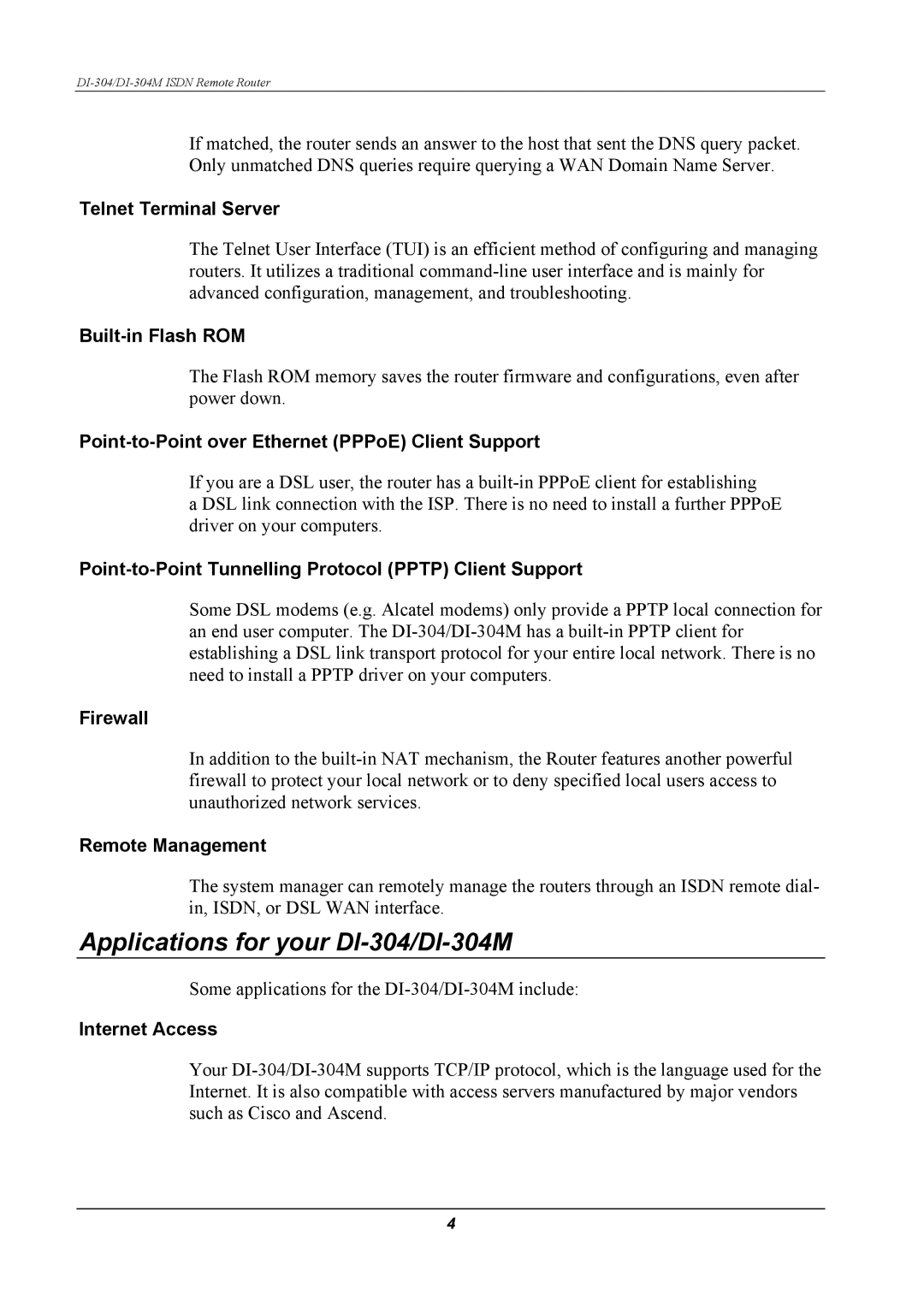If matched, the router sends an answer to the host that sent the DNS query packet. Only unmatched DNS queries require querying a WAN Domain Name Server.
Telnet Terminal Server
The Telnet User Interface (TUI) is an efficient method of configuring and managing routers. It utilizes a traditional
The Flash ROM memory saves the router firmware and configurations, even after power down.
Point-to-Point over Ethernet (PPPoE) Client Support
If you are a DSL user, the router has a
a DSL link connection with the ISP. There is no need to install a further PPPoE driver on your computers.
Point-to-Point Tunnelling Protocol (PPTP) Client Support
Some DSL modems (e.g. Alcatel modems) only provide a PPTP local connection for an end user computer. The
Firewall
In addition to the
Remote Management
The system manager can remotely manage the routers through an ISDN remote dial- in, ISDN, or DSL WAN interface.
Applications for your DI-304/DI-304M
Some applications for the
Internet Access
Your
4