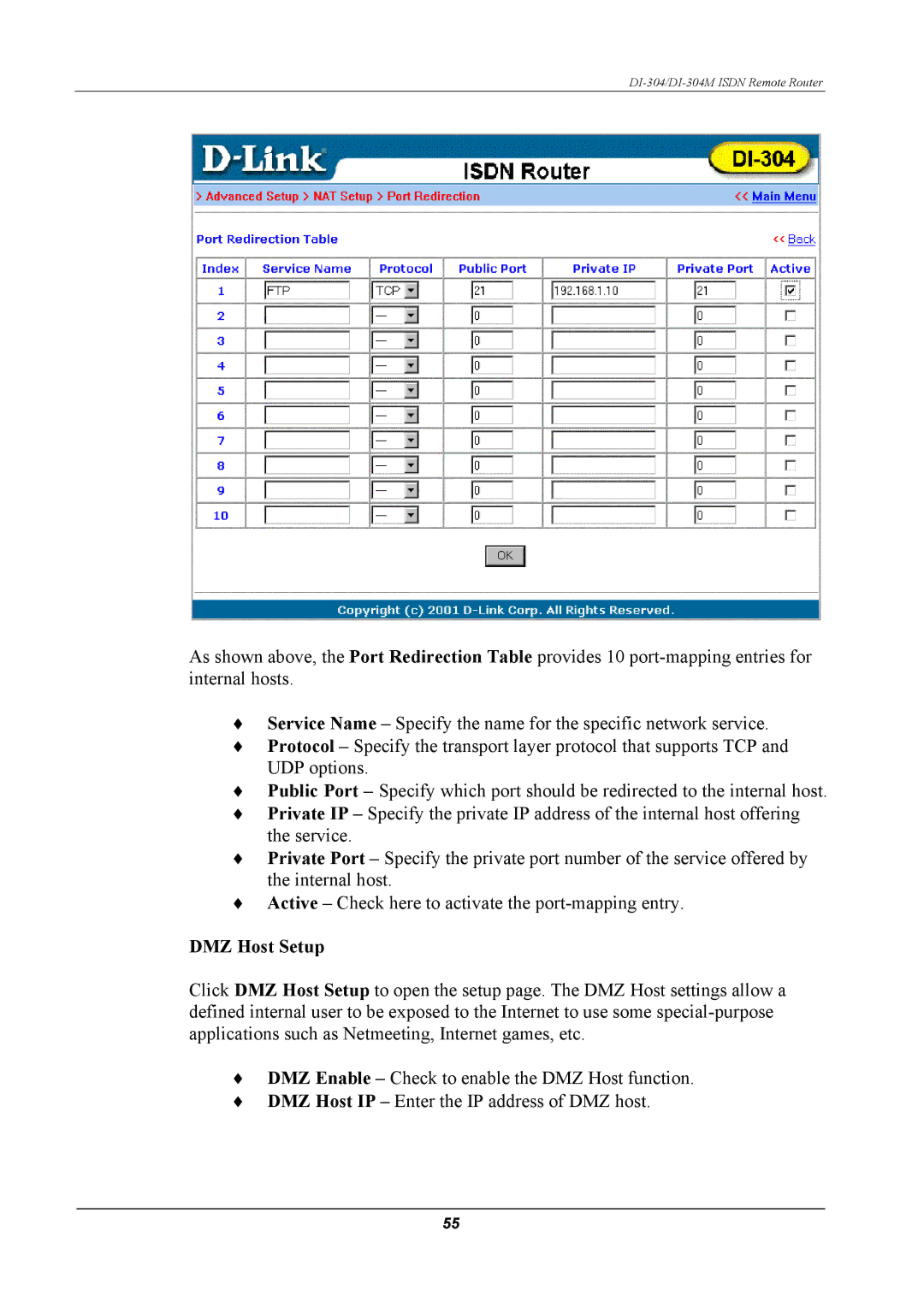DI-304/DI-304M ISDN Remote Router
As shown above, the Port Redirection Table provides 10
♦Service Name – Specify the name for the specific network service.
♦Protocol – Specify the transport layer protocol that supports TCP and UDP options.
♦Public Port – Specify which port should be redirected to the internal host.
♦Private IP – Specify the private IP address of the internal host offering the service.
♦Private Port – Specify the private port number of the service offered by the internal host.
♦Active – Check here to activate the
DMZ Host Setup
Click DMZ Host Setup to open the setup page. The DMZ Host settings allow a defined internal user to be exposed to the Internet to use some
♦DMZ Enable – Check to enable the DMZ Host function.
♦DMZ Host IP – Enter the IP address of DMZ host.
55