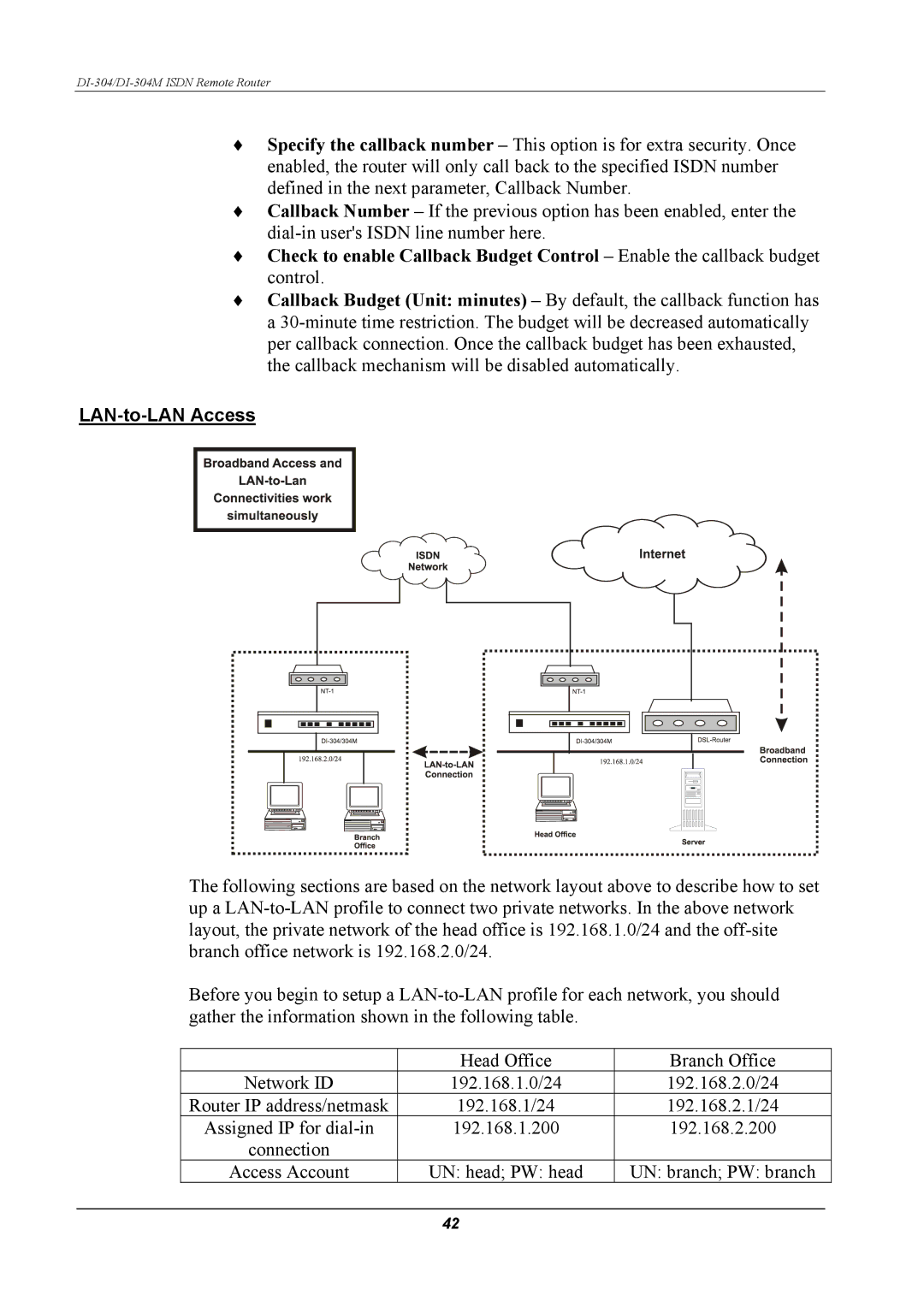DI-304/DI-304M ISDN Remote Router
♦Specify the callback number – This option is for extra security. Once enabled, the router will only call back to the specified ISDN number defined in the next parameter, Callback Number.
♦Callback Number – If the previous option has been enabled, enter the
♦Check to enable Callback Budget Control – Enable the callback budget control.
♦Callback Budget (Unit: minutes) – By default, the callback function has a
LAN-to-LAN Access
The following sections are based on the network layout above to describe how to set up a
Before you begin to setup a
| Head Office | Branch Office |
Network ID | 192.168.1.0/24 | 192.168.2.0/24 |
Router IP address/netmask | 192.168.1/24 | 192.168.2.1/24 |
Assigned IP for | 192.168.1.200 | 192.168.2.200 |
connection |
|
|
Access Account | UN: head; PW: head | UN: branch; PW: branch |
42