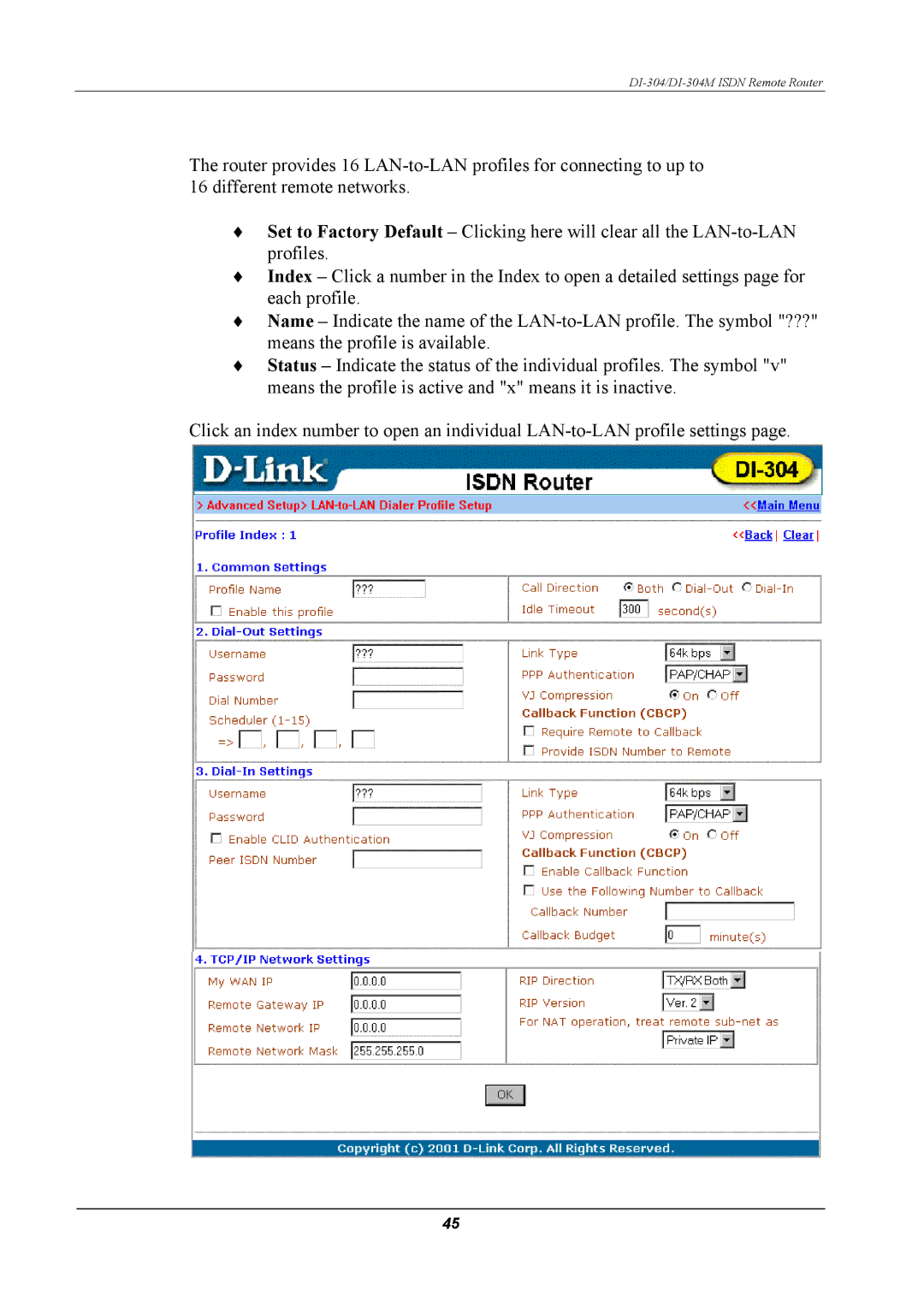DI-304/DI-304M ISDN Remote Router
The router provides 16
♦Set to Factory Default – Clicking here will clear all the
♦Index – Click a number in the Index to open a detailed settings page for each profile.
♦Name – Indicate the name of the
♦Status – Indicate the status of the individual profiles. The symbol "v" means the profile is active and "x" means it is inactive.
Click an index number to open an individual
45