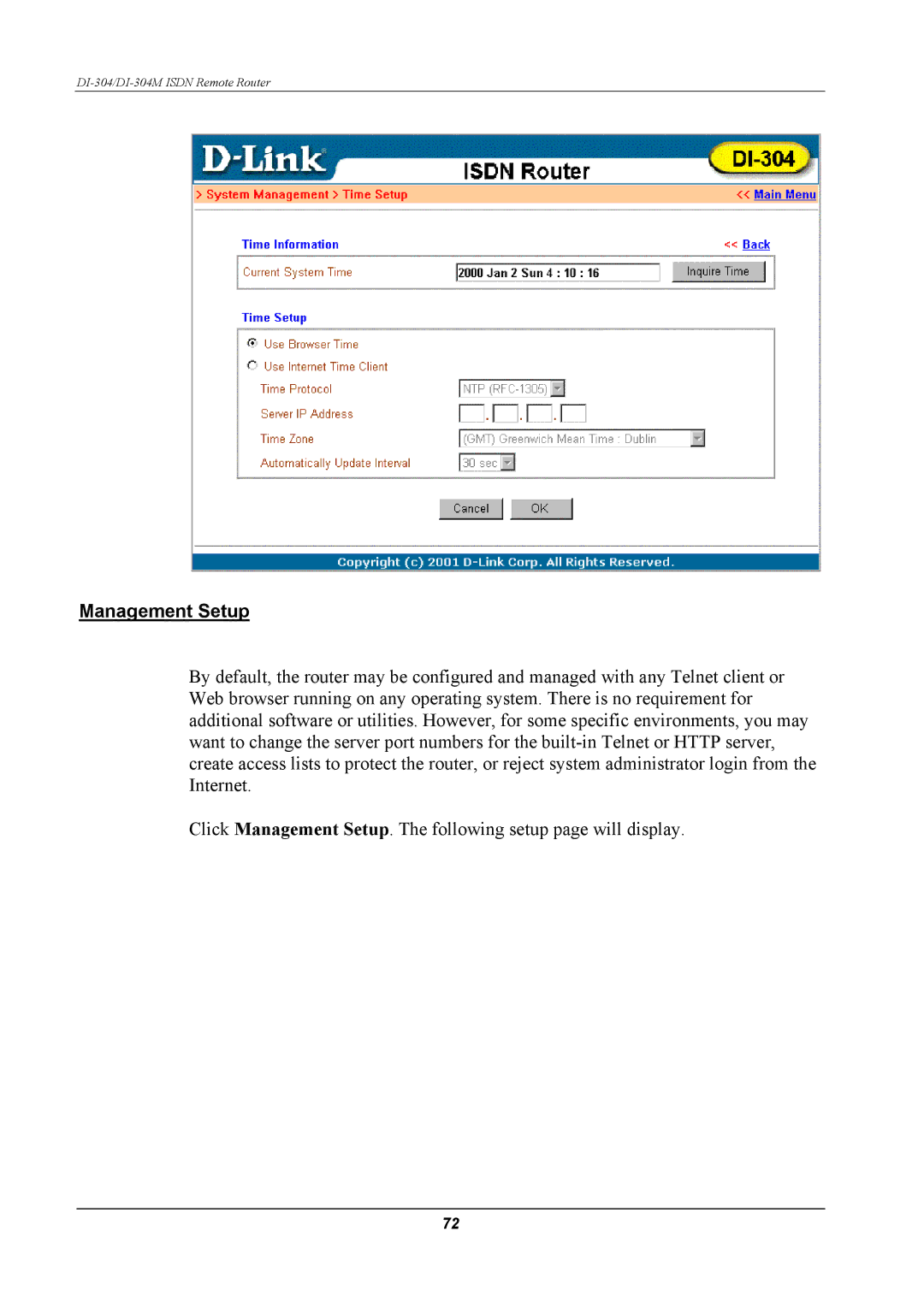DI-304/DI-304M ISDN Remote Router
Management Setup
By default, the router may be configured and managed with any Telnet client or Web browser running on any operating system. There is no requirement for additional software or utilities. However, for some specific environments, you may want to change the server port numbers for the
Click Management Setup. The following setup page will display.
72