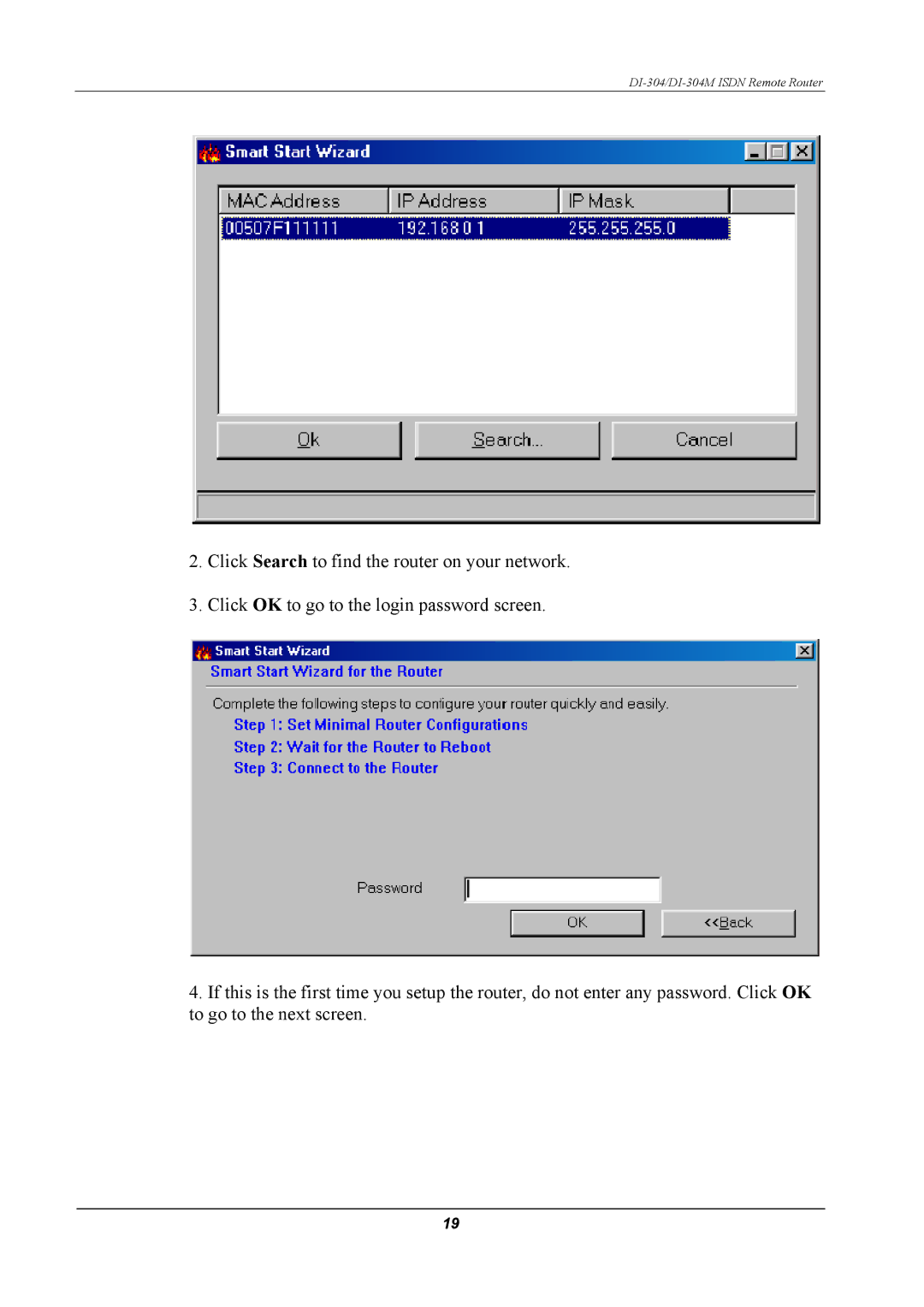DI-304/DI-304M ISDN Remote Router
2.Click Search to find the router on your network.
3.Click OK to go to the login password screen.
4.If this is the first time you setup the router, do not enter any password. Click OK to go to the next screen.
19