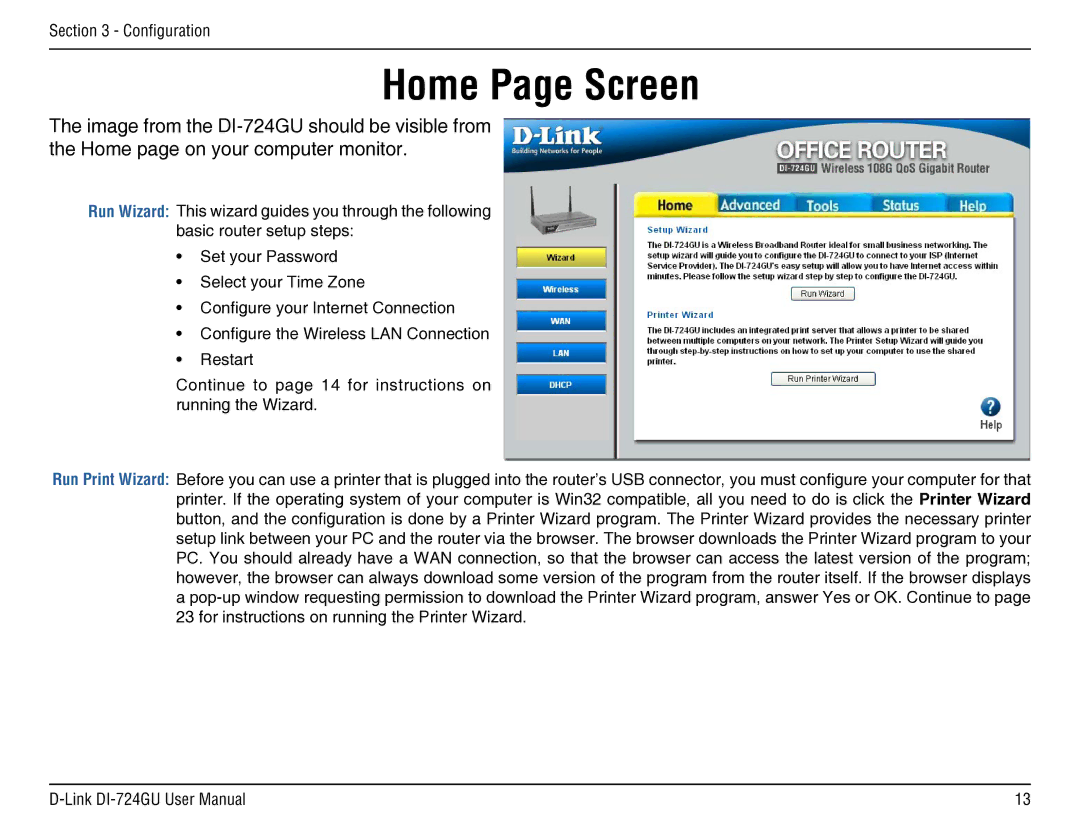Section 3 - Configuration
Home Page Screen
The image from the
Run Wizard: This wizard guides you through the following basic router setup steps:
•Set your Password
•Select your Time Zone
•Configure your Internet Connection
•Configure the Wireless LAN Connection
•Restart
Continue to page 14 for instructions on running the Wizard.
Run Print Wizard: Before you can use a printer that is plugged into the router’s USB connector, you must configure your computer for that printer. If the operating system of your computer is Win32 compatible, all you need to do is click the Printer Wizard button, and the configuration is done by a Printer Wizard program. The Printer Wizard provides the necessary printer setup link between your PC and the router via the browser. The browser downloads the Printer Wizard program to your PC. You should already have a WAN connection, so that the browser can access the latest version of the program; however, the browser can always download some version of the program from the router itself. If the browser displays a
13 |