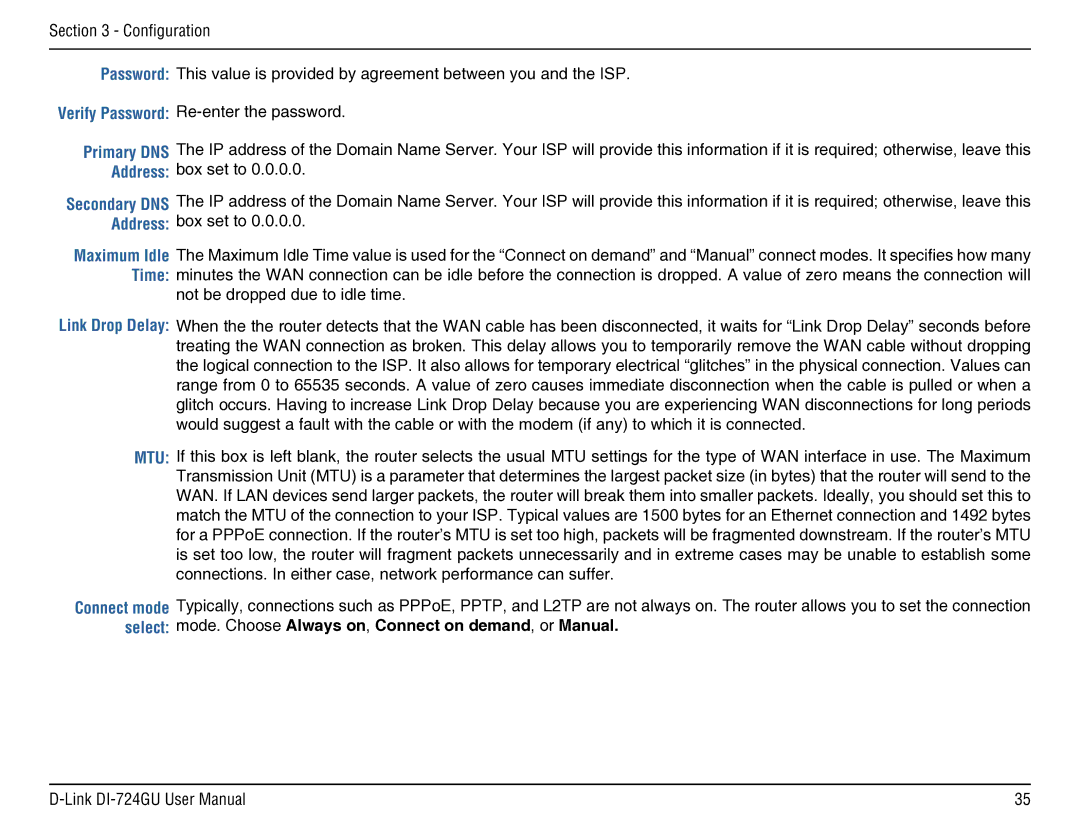Section 3 - Configuration
Password:
Verify Password:
Primary DNS
Address:
Secondary DNS
Address:
Maximum Idle
Time:
Link Drop Delay:
MTU:
Connect mode select:
This value is provided by agreement between you and the ISP.
The IP address of the Domain Name Server. Your ISP will provide this information if it is required; otherwise, leave this box set to 0.0.0.0.
The IP address of the Domain Name Server. Your ISP will provide this information if it is required; otherwise, leave this box set to 0.0.0.0.
The Maximum Idle Time value is used for the “Connect on demand” and “Manual” connect modes. It specifies how many minutes the WAN connection can be idle before the connection is dropped. A value of zero means the connection will not be dropped due to idle time.
When the the router detects that the WAN cable has been disconnected, it waits for “Link Drop Delay” seconds before treating the WAN connection as broken. This delay allows you to temporarily remove the WAN cable without dropping the logical connection to the ISP. It also allows for temporary electrical “glitches” in the physical connection. Values can range from 0 to 65535 seconds. A value of zero causes immediate disconnection when the cable is pulled or when a glitch occurs. Having to increase Link Drop Delay because you are experiencing WAN disconnections for long periods would suggest a fault with the cable or with the modem (if any) to which it is connected.
If this box is left blank, the router selects the usual MTU settings for the type of WAN interface in use. The Maximum Transmission Unit (MTU) is a parameter that determines the largest packet size (in bytes) that the router will send to the WAN. If LAN devices send larger packets, the router will break them into smaller packets. Ideally, you should set this to match the MTU of the connection to your ISP. Typical values are 1500 bytes for an Ethernet connection and 1492 bytes for a PPPoE connection. If the router’s MTU is set too high, packets will be fragmented downstream. If the router’s MTU is set too low, the router will fragment packets unnecessarily and in extreme cases may be unable to establish some connections. In either case, network performance can suffer.
Typically, connections such as PPPoE, PPTP, and L2TP are not always on. The router allows you to set the connection mode. Choose Always on, Connect on demand, or Manual.
35 |