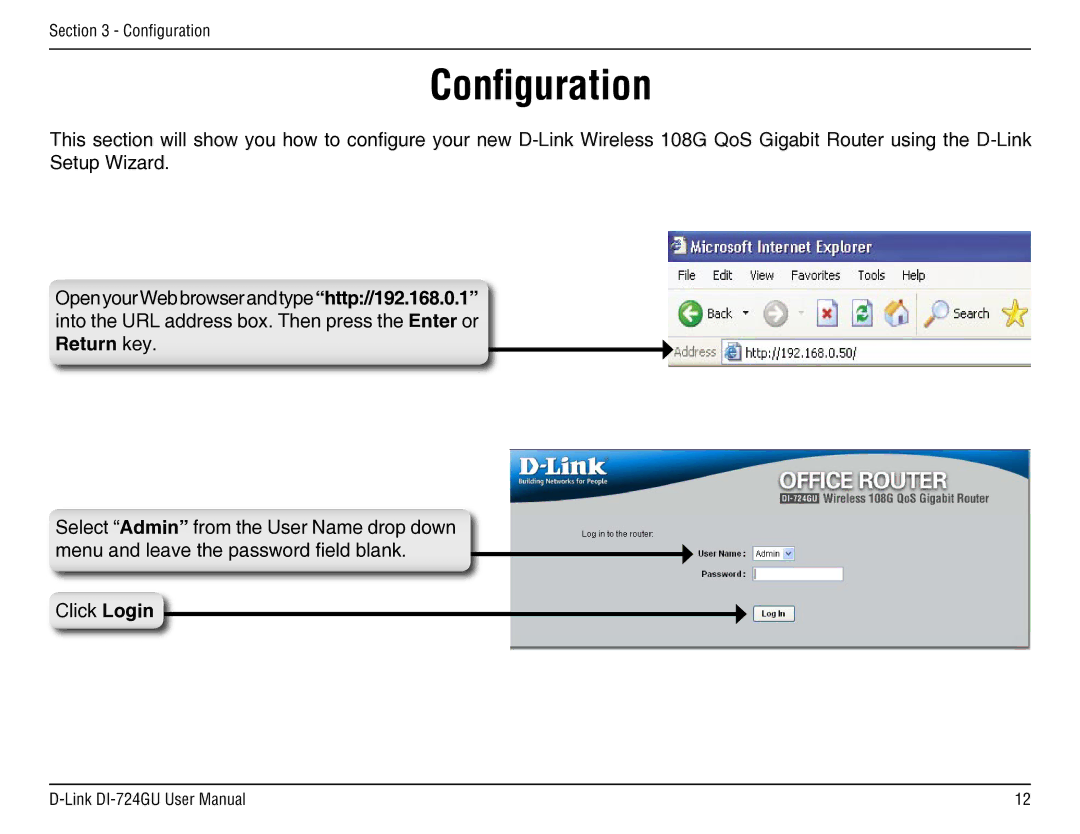Section 3 - Configuration
Configuration
This section will show you how to configure your new
OpenyourWebbrowserandtype“http://192.168.0.1” into the URL address box. Then press the Enter or Return key.
Select “Admin” from the User Name drop down menu and leave the password field blank.
Click Login
12 |