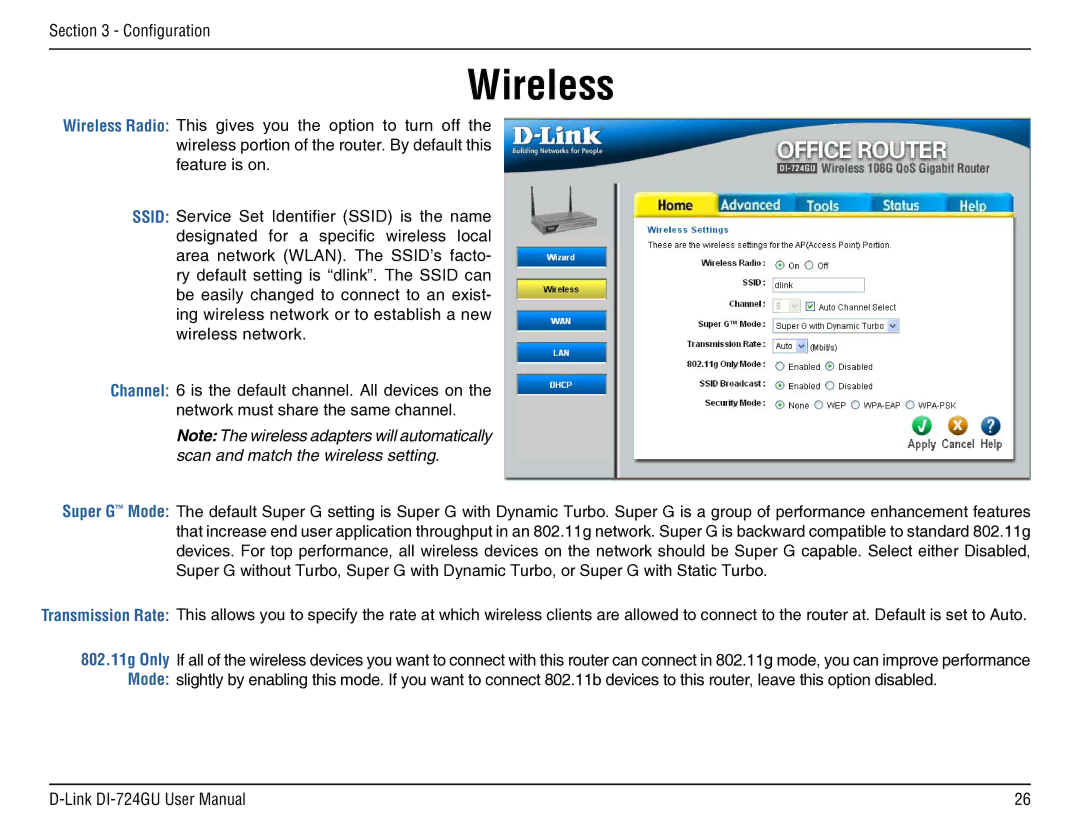Section 3 - Configuration
Wireless
Wireless Radio: This gives you the option to turn off the wireless portion of the router. By default this feature is on.
SSID: Service Set Identifier (SSID) is the name designated for a specific wireless local area network (WLAN). The SSID’s facto- ry default setting is “dlink”. The SSID can be easily changed to connect to an exist- ing wireless network or to establish a new wireless network.
Channel: 6 is the default channel. All devices on the network must share the same channel.
Note: The wireless adapters will automatically scan and match the wireless setting.
Super G™ Mode: The default Super G setting is Super G with Dynamic Turbo. Super G is a group of performance enhancement features that increase end user application throughput in an 802.11g network. Super G is backward compatible to standard 802.11g devices. For top performance, all wireless devices on the network should be Super G capable. Select either Disabled, Super G without Turbo, Super G with Dynamic Turbo, or Super G with Static Turbo.
Transmission Rate: This allows you to specify the rate at which wireless clients are allowed to connect to the router at. Default is set to Auto.
802.11g Only If all of the wireless devices you want to connect with this router can connect in 802.11g mode, you can improve performance Mode: slightly by enabling this mode. If you want to connect 802.11b devices to this router, leave this option disabled.
26 |