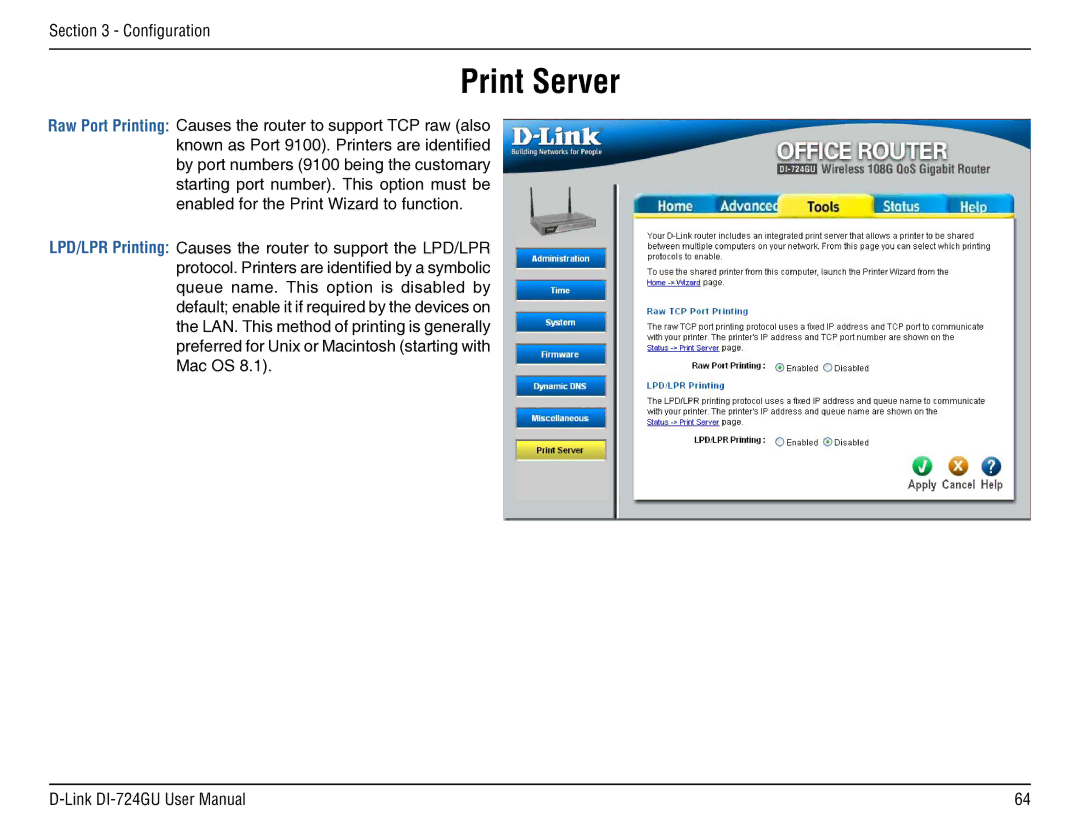Section 3 - Configuration
Print Server
Raw Port Printing: Causes the router to support TCP raw (also known as Port 9100). Printers are identified by port numbers (9100 being the customary starting port number). This option must be enabled for the Print Wizard to function.
LPD/LPR Printing: Causes the router to support the LPD/LPR protocol. Printers are identified by a symbolic queue name. This option is disabled by default; enable it if required by the devices on the LAN. This method of printing is generally preferred for Unix or Macintosh (starting with Mac OS 8.1).
64 |