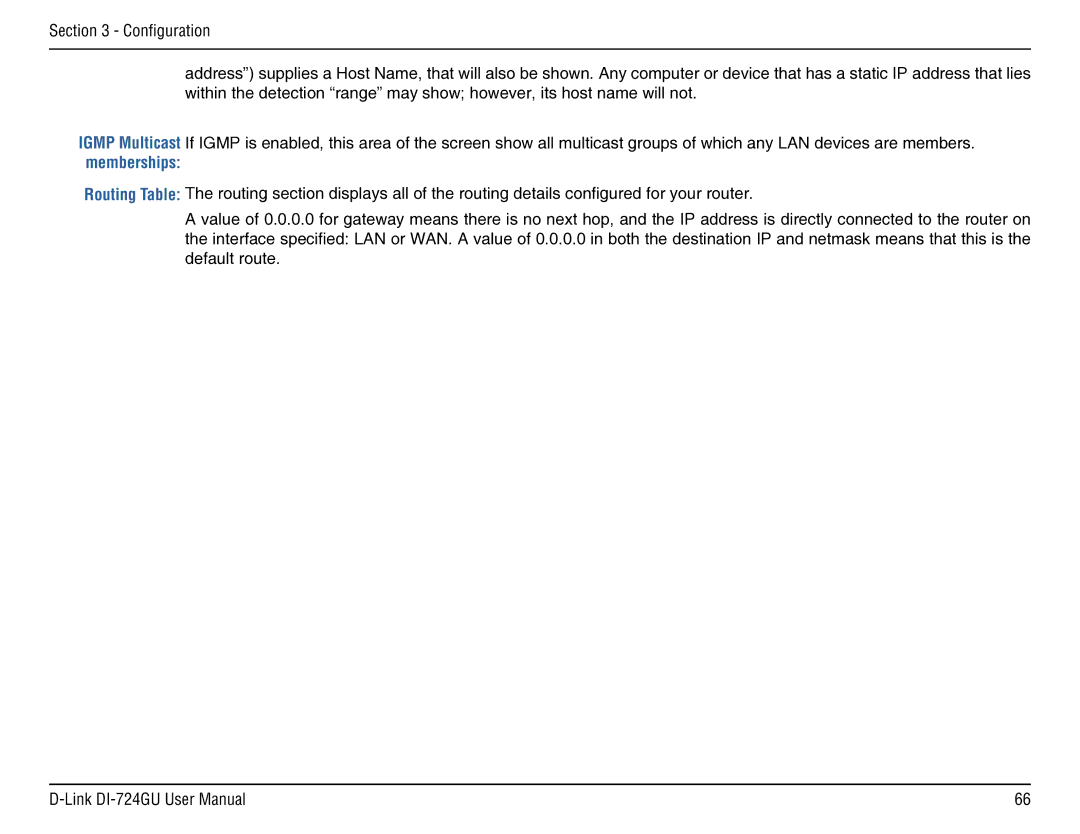Section 3 - Configuration
address”) supplies a Host Name, that will also be shown. Any computer or device that has a static IP address that lies within the detection “range” may show; however, its host name will not.
IGMP Multicast If IGMP is enabled, this area of the screen show all multicast groups of which any LAN devices are members. memberships:
Routing Table: The routing section displays all of the routing details configured for your router.
A value of 0.0.0.0 for gateway means there is no next hop, and the IP address is directly connected to the router on the interface specified: LAN or WAN. A value of 0.0.0.0 in both the destination IP and netmask means that this is the default route.
66 |