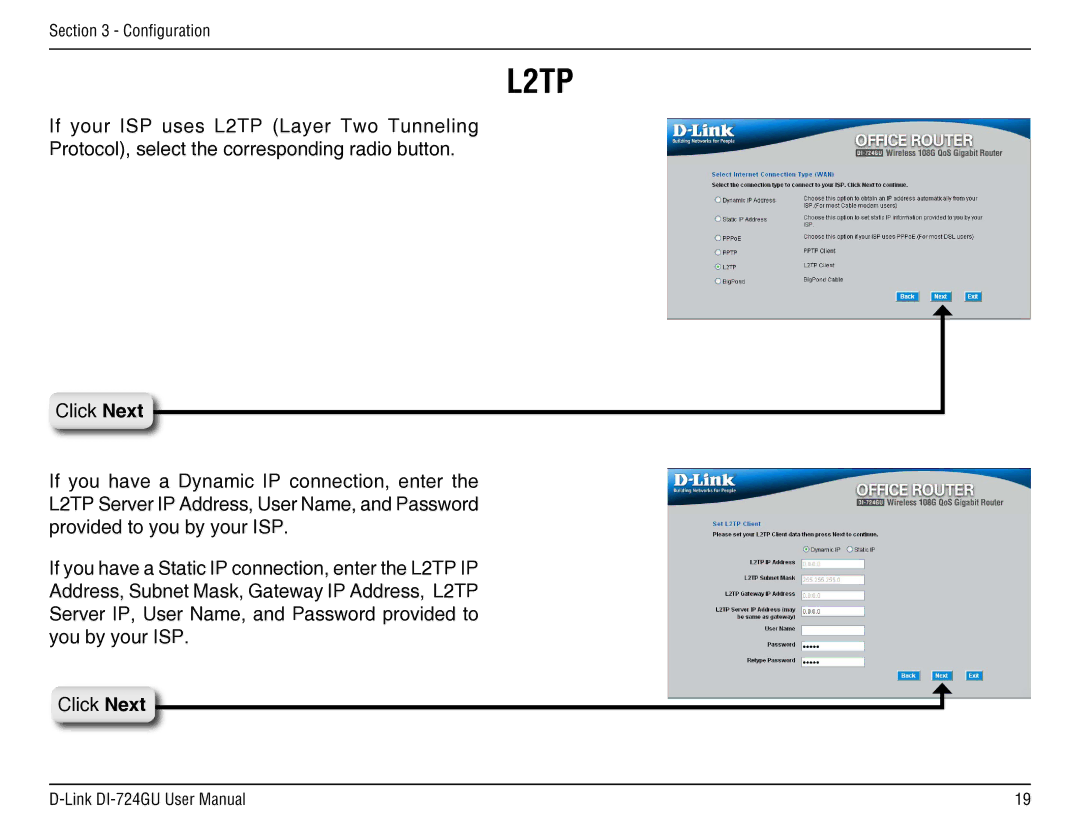Section 3 - Configuration
L2TP
If your ISP uses L2TP (Layer Two Tunneling Protocol), select the corresponding radio button.
Click Next
If you have a Dynamic IP connection, enter the L2TP Server IP Address, User Name, and Password provided to you by your ISP.
If you have a Static IP connection, enter the L2TP IP Address, Subnet Mask, Gateway IP Address, L2TP Server IP, User Name, and Password provided to you by your ISP.
Click Next
19 |