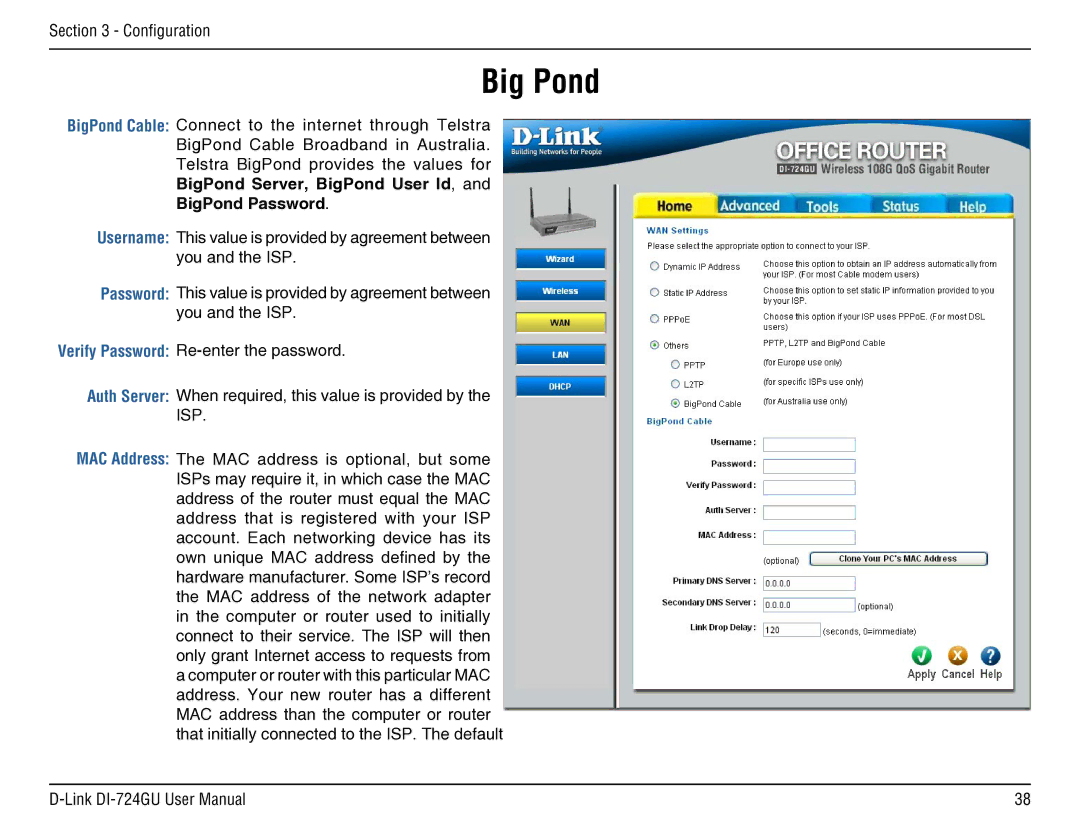Section 3 - Configuration
Big Pond
BigPond Cable: Connect to the internet through Telstra BigPond Cable Broadband in Australia. Telstra BigPond provides the values for BigPond Server, BigPond User Id, and BigPond Password.
Username: This value is provided by agreement between you and the ISP.
Password: This value is provided by agreement between you and the ISP.
Verify Password:
Auth Server: When required, this value is provided by the
ISP.
MAC Address: The MAC address is optional, but some ISPs may require it, in which case the MAC address of the router must equal the MAC address that is registered with your ISP account. Each networking device has its own unique MAC address defined by the hardware manufacturer. Some ISP’s record the MAC address of the network adapter in the computer or router used to initially connect to their service. The ISP will then only grant Internet access to requests from a computer or router with this particular MAC address. Your new router has a different MAC address than the computer or router that initially connected to the ISP. The default
38 |