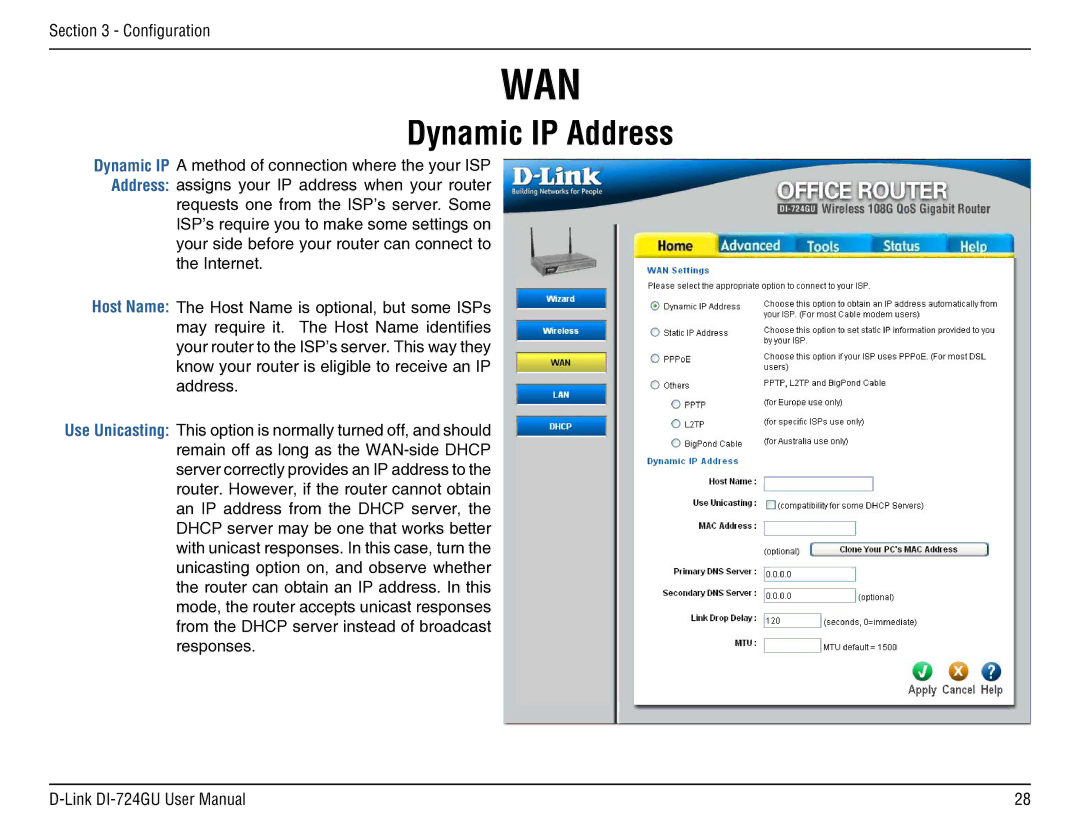Section 3 - Configuration
WAN
Dynamic IP Address
Dynamic IP A method of connection where the your ISP Address: assigns your IP address when your router requests one from the ISP’s server. Some ISP’s require you to make some settings on your side before your router can connect to
the Internet.
Host Name: The Host Name is optional, but some ISPs may require it. The Host Name identifies your router to the ISP’s server. This way they know your router is eligible to receive an IP address.
Use Unicasting: This option is normally turned off, and should remain off as long as the
28 |