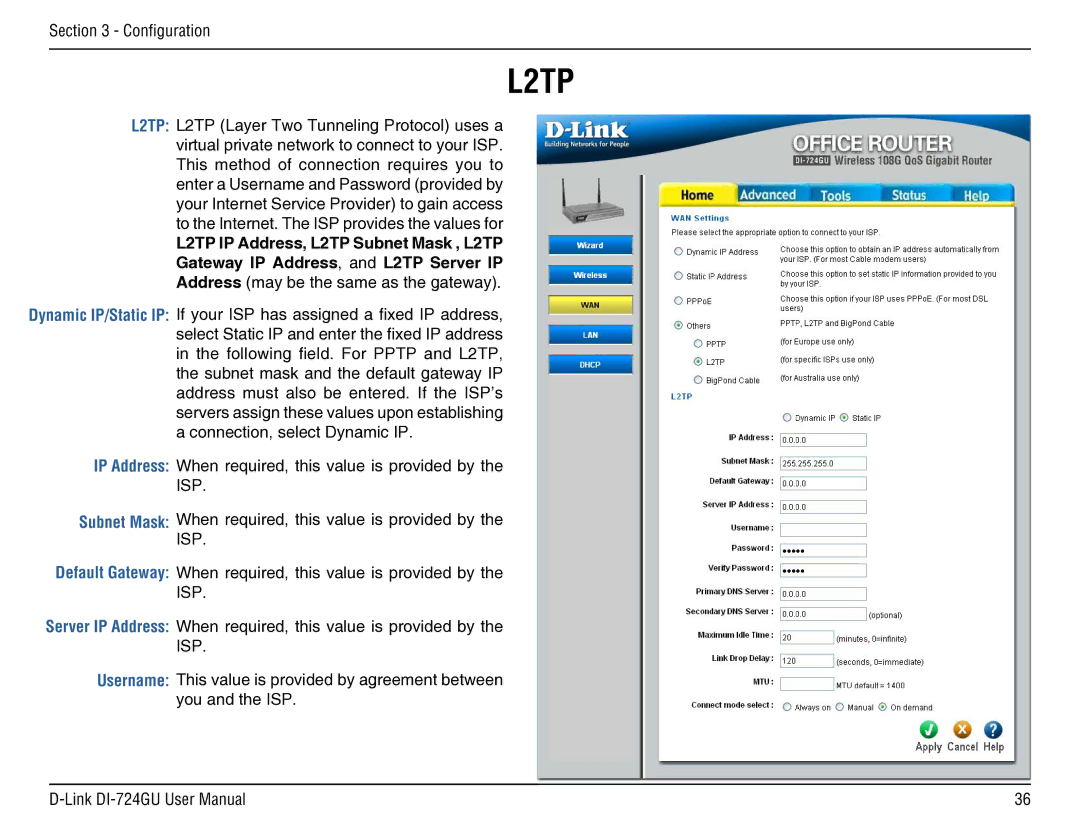Section 3 - Configuration
L2TP
L2TP: L2TP (Layer Two Tunneling Protocol) uses a virtual private network to connect to your ISP. This method of connection requires you to enter a Username and Password (provided by your Internet Service Provider) to gain access to the Internet. The ISP provides the values for
L2TP IP Address, L2TP Subnet Mask , L2TP
Gateway IP Address, and L2TP Server IP
Address (may be the same as the gateway).
Dynamic IP/Static IP: If your ISP has assigned a fixed IP address, select Static IP and enter the fixed IP address in the following field. For PPTP and L2TP, the subnet mask and the default gateway IP address must also be entered. If the ISP’s servers assign these values upon establishing a connection, select Dynamic IP.
IP Address: When required, this value is provided by the ISP.
Subnet Mask: When required, this value is provided by the ISP.
Default Gateway: When required, this value is provided by the ISP.
Server IP Address: When required, this value is provided by the ISP.
Username: This value is provided by agreement between you and the ISP.
36 |