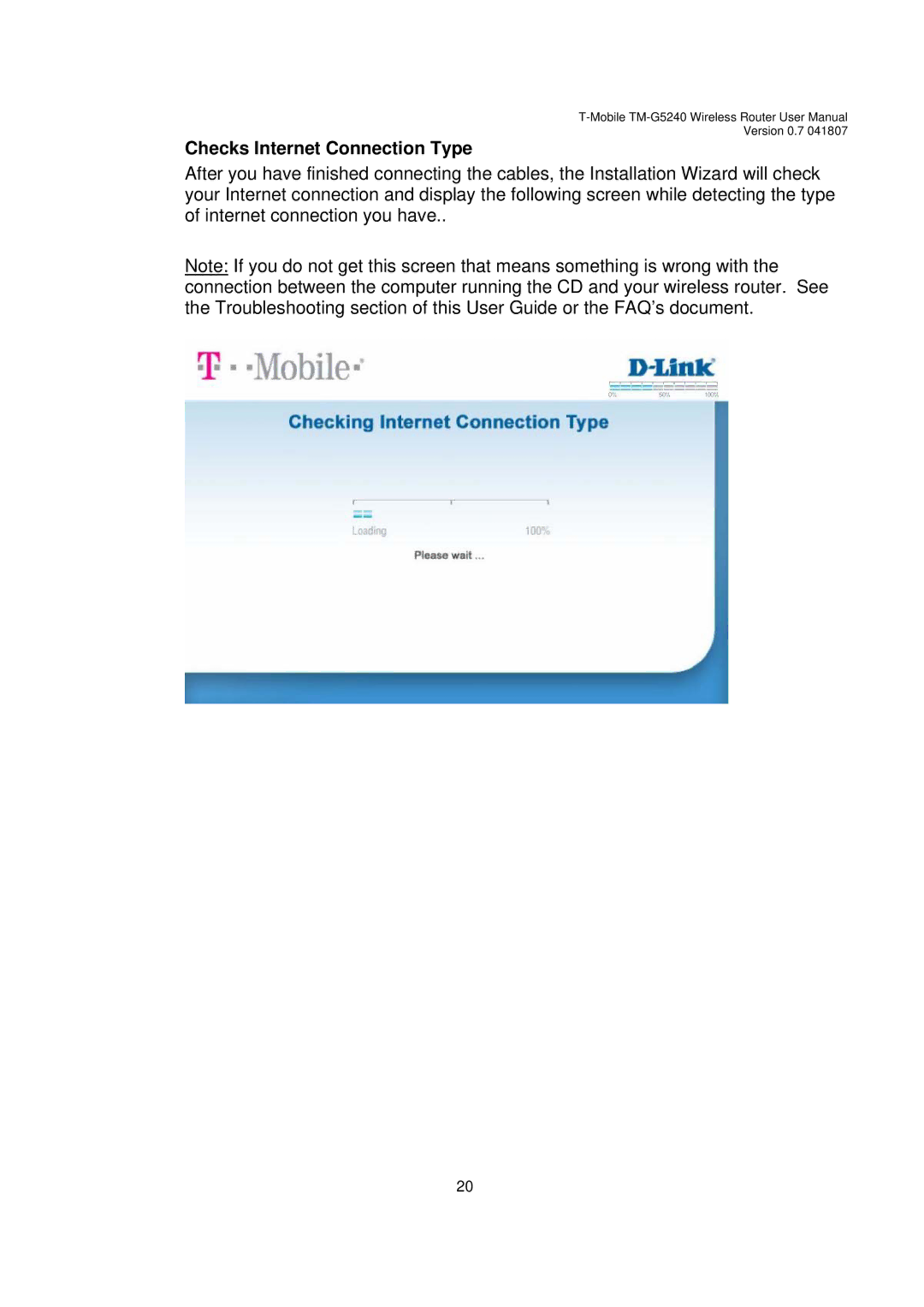Version 0.7 041807
Checks Internet Connection Type
After you have finished connecting the cables, the Installation Wizard will check your Internet connection and display the following screen while detecting the type of internet connection you have..
Note: If you do not get this screen that means something is wrong with the connection between the computer running the CD and your wireless router. See the Troubleshooting section of this User Guide or the FAQ’s document.
20