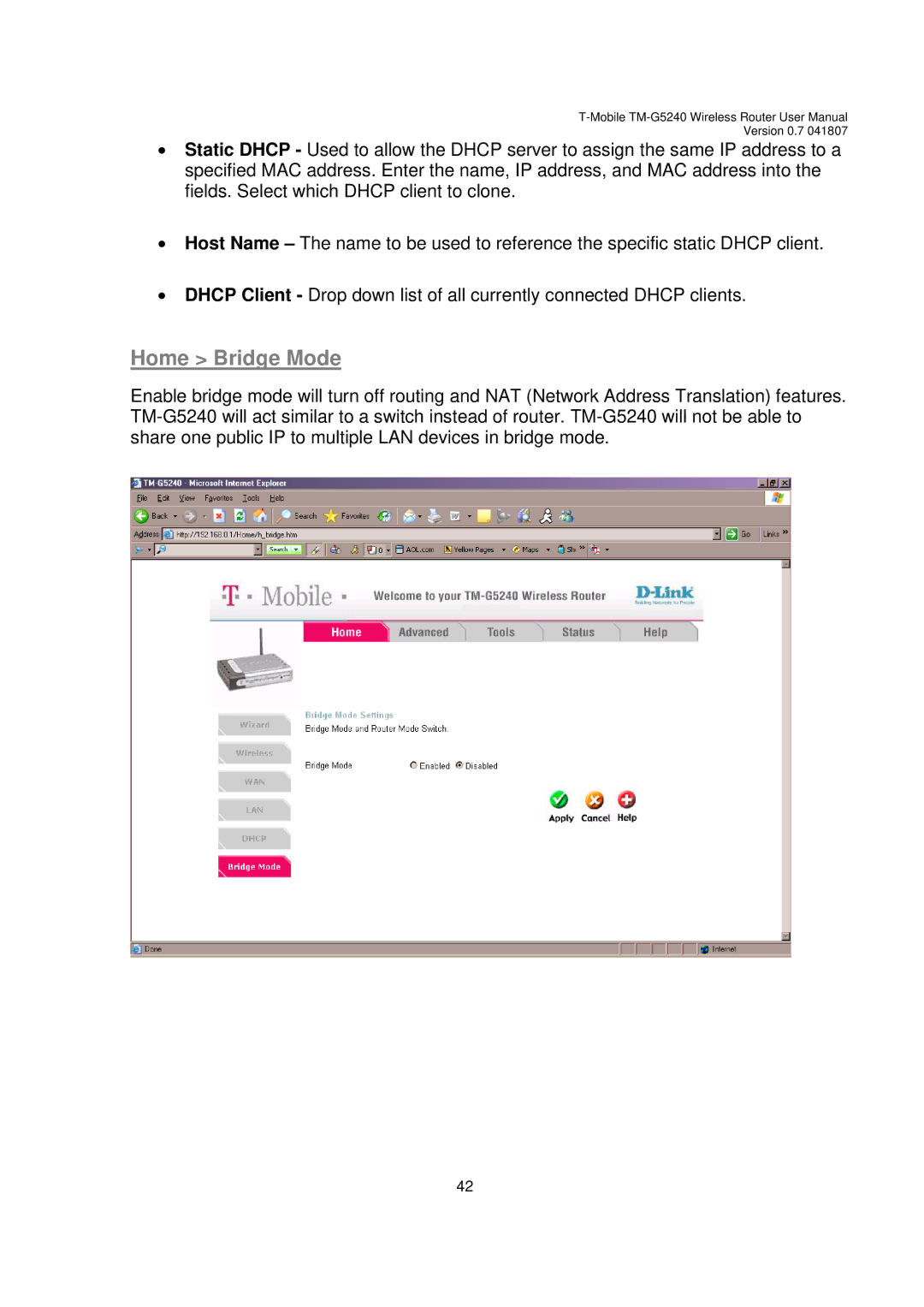Version 0.7 041807
•Static DHCP - Used to allow the DHCP server to assign the same IP address to a specified MAC address. Enter the name, IP address, and MAC address into the fields. Select which DHCP client to clone.
•Host Name – The name to be used to reference the specific static DHCP client.
•DHCP Client - Drop down list of all currently connected DHCP clients.
Home > Bridge Mode
Enable bridge mode will turn off routing and NAT (Network Address Translation) features.
42