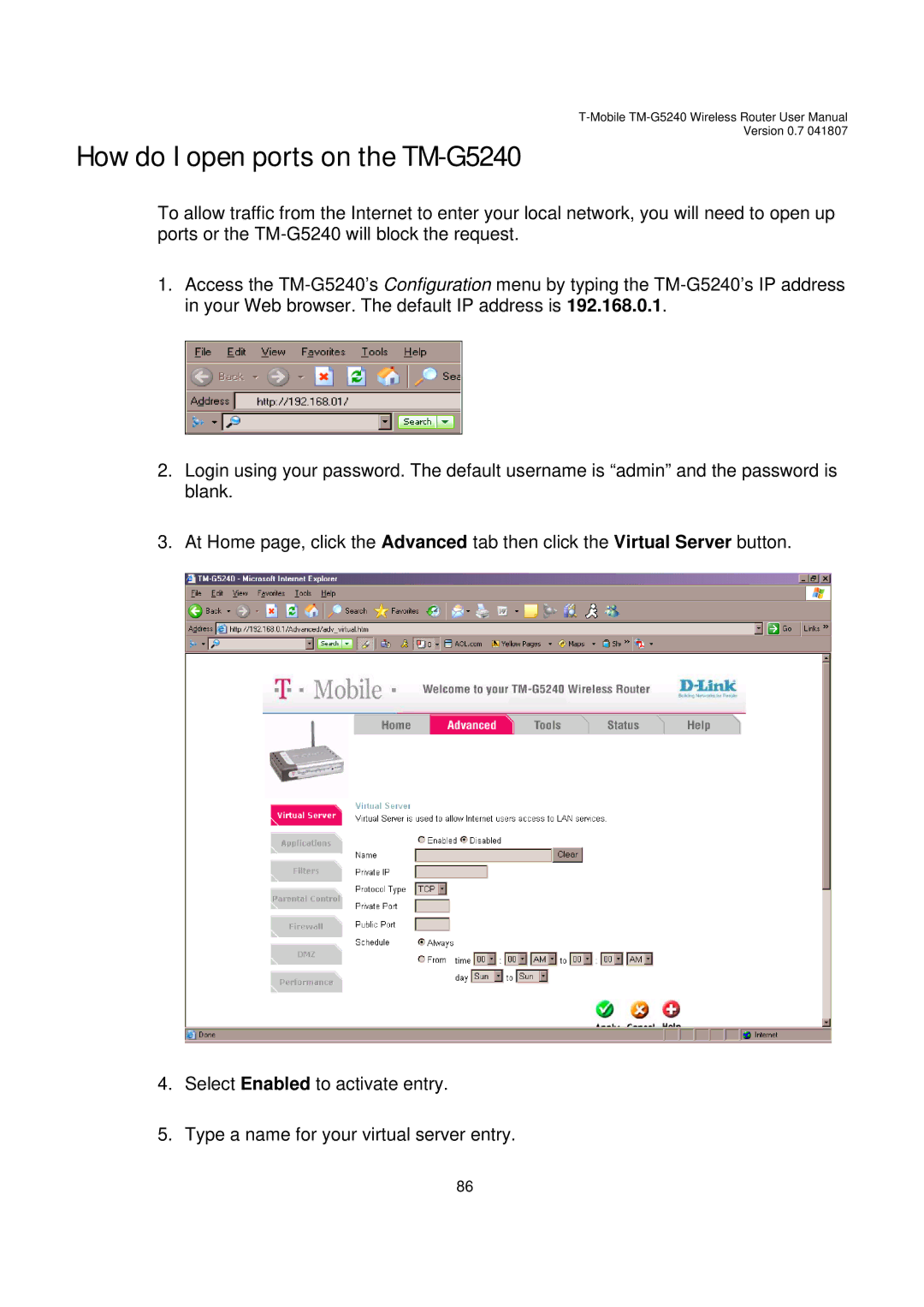Version 0.7 041807
How do I open ports on the TM-G5240
To allow traffic from the Internet to enter your local network, you will need to open up ports or the
1.Access the
2.Login using your password. The default username is “admin” and the password is blank.
3.At Home page, click the Advanced tab then click the Virtual Server button.
4.Select Enabled to activate entry.
5.Type a name for your virtual server entry.
86