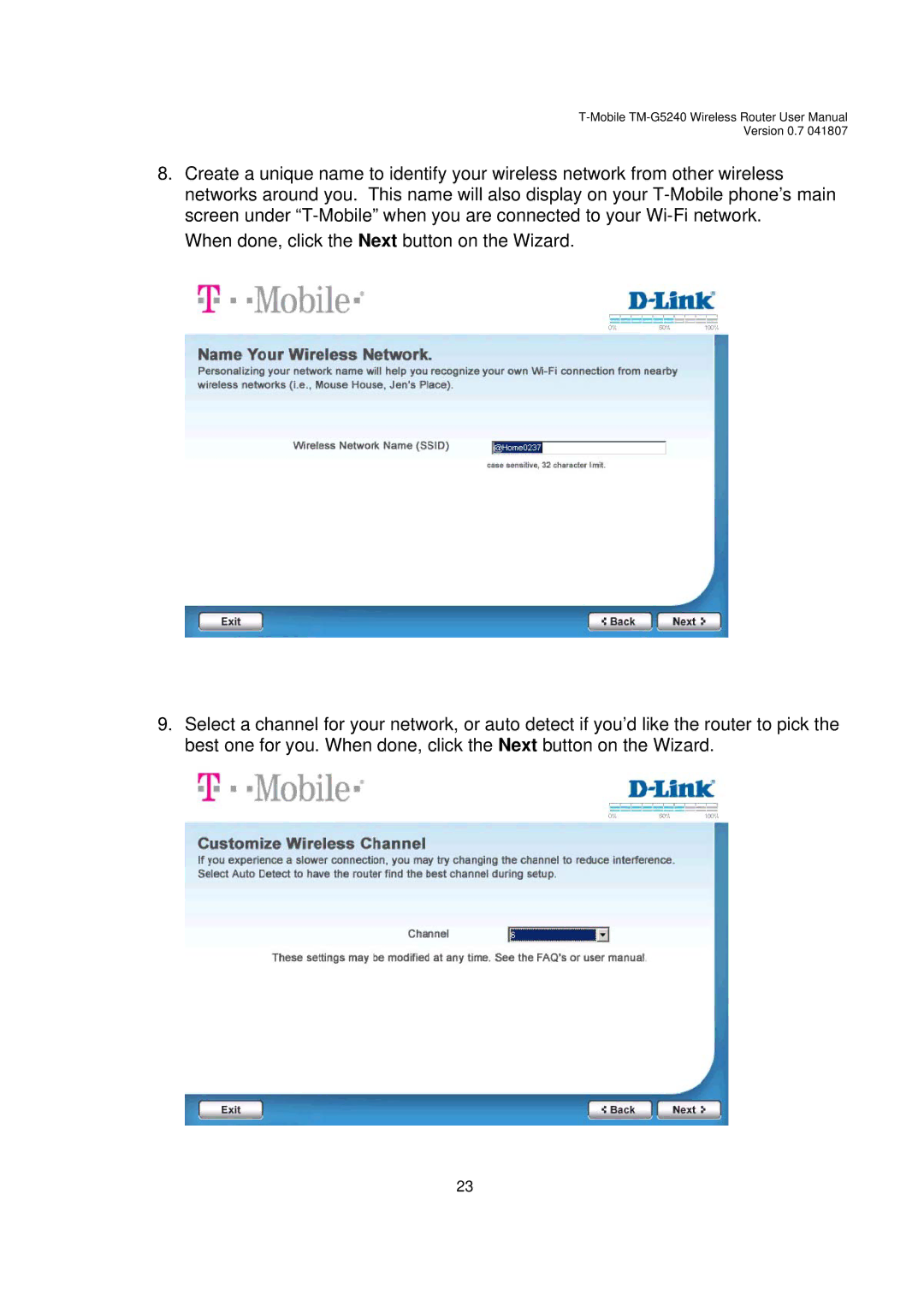Version 0.7 041807
8.Create a unique name to identify your wireless network from other wireless networks around you. This name will also display on your
When done, click the Next button on the Wizard.
9.Select a channel for your network, or auto detect if you’d like the router to pick the best one for you. When done, click the Next button on the Wizard.
23