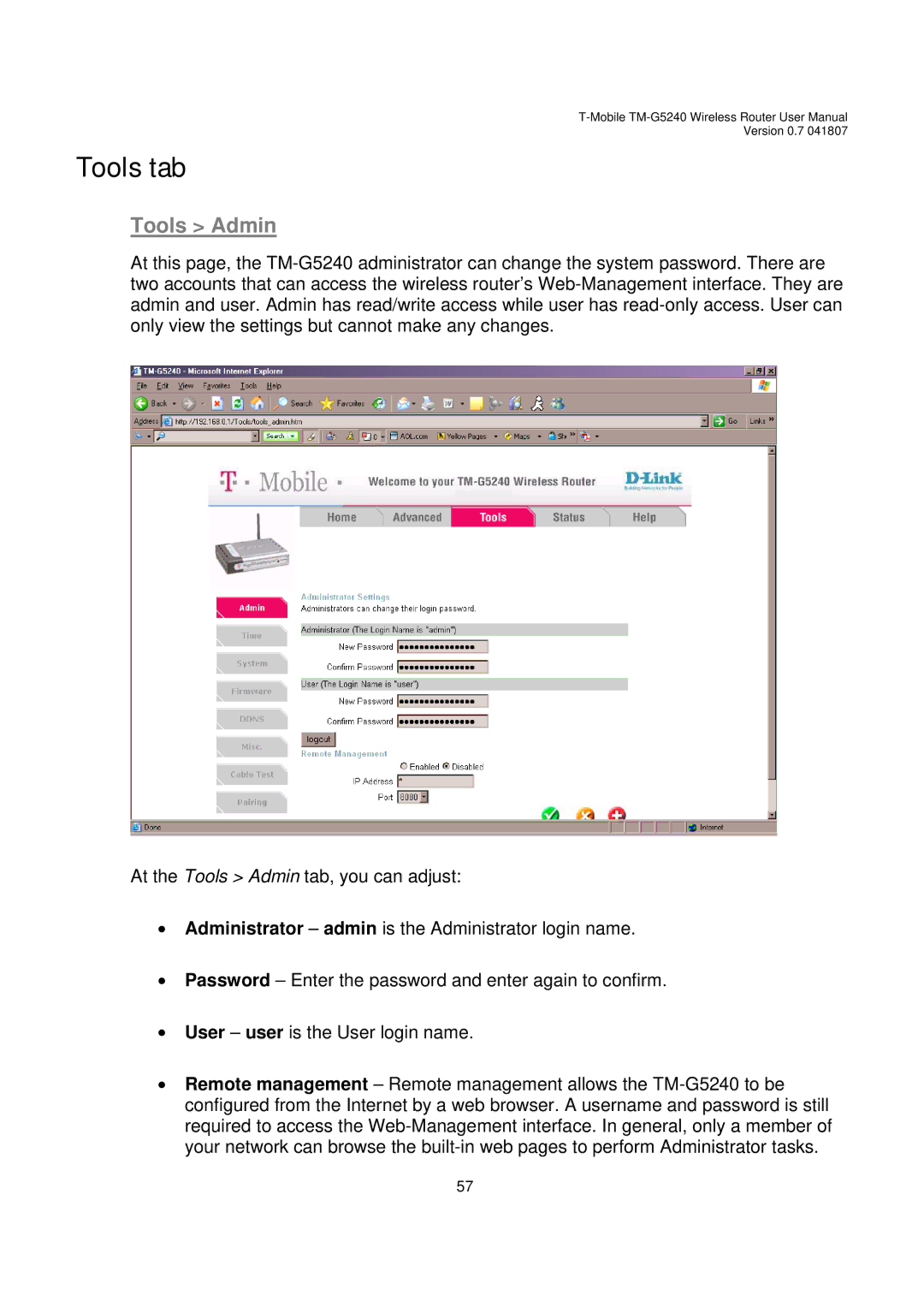T-Mobile TM-G5240 Wireless Router User Manual
Version 0.7 041807
Tools tab
Tools > Admin
At this page, the TM-G5240 administrator can change the system password. There are two accounts that can access the wireless router’s Web-Management interface. They are admin and user. Admin has read/write access while user has read-only access. User can only view the settings but cannot make any changes.
At the Tools > Admin tab, you can adjust:
•Administrator – admin is the Administrator login name.
•Password – Enter the password and enter again to confirm.
•User – user is the User login name.
•Remote management – Remote management allows the TM-G5240 to be configured from the Internet by a web browser. A username and password is still required to access the Web-Management interface. In general, only a member of your network can browse the built-in web pages to perform Administrator tasks.