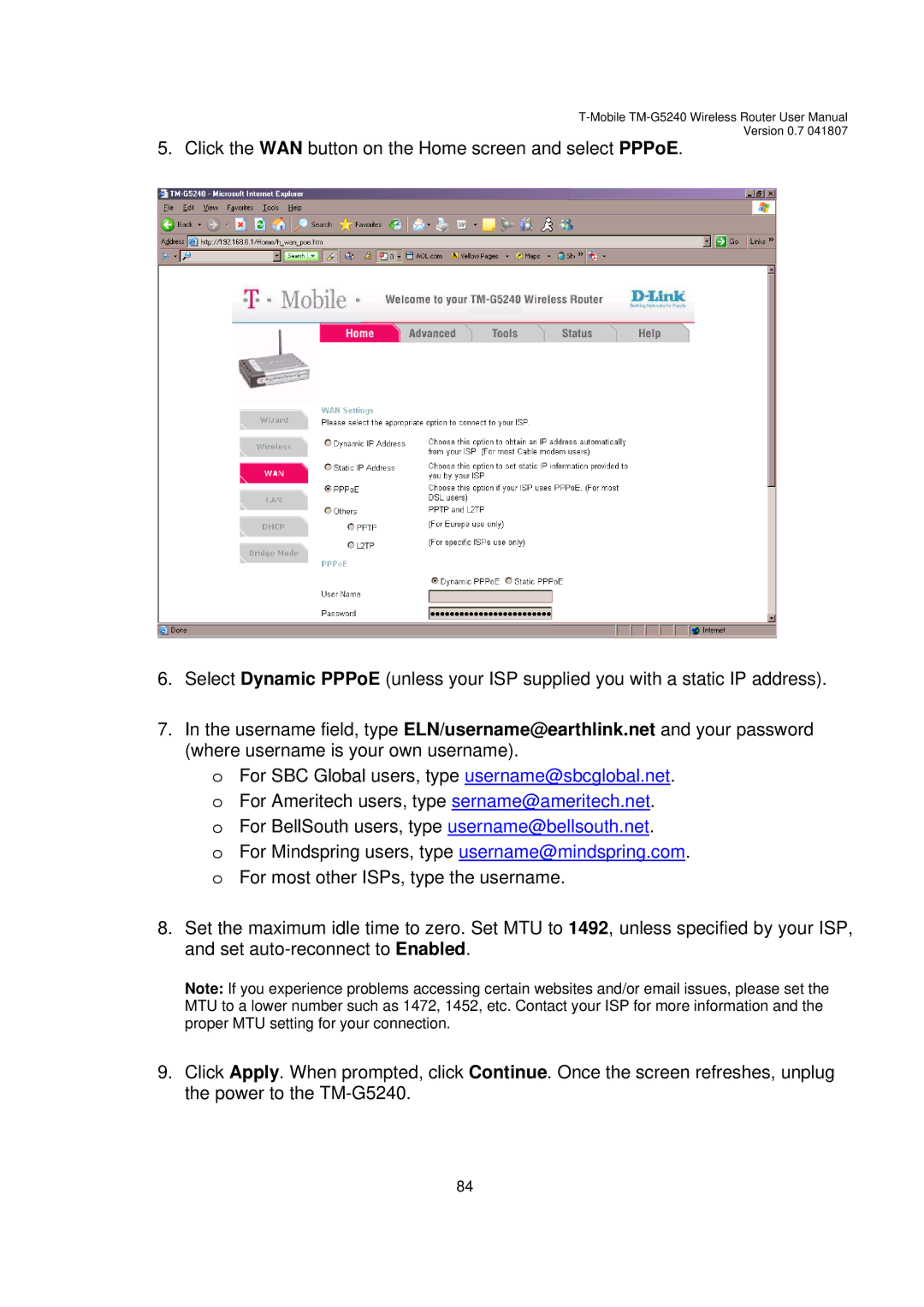Version 0.7 041807
5. Click the WAN button on the Home screen and select PPPoE.
6.Select Dynamic PPPoE (unless your ISP supplied you with a static IP address).
7.In the username field, type ELN/username@earthlink.net and your password (where username is your own username).
o For SBC Global users, type username@sbcglobal.net. o For Ameritech users, type sername@ameritech.net. o For BellSouth users, type username@bellsouth.net.
o For Mindspring users, type username@mindspring.com. o For most other ISPs, type the username.
8.Set the maximum idle time to zero. Set MTU to 1492, unless specified by your ISP, and set
Note: If you experience problems accessing certain websites and/or email issues, please set the MTU to a lower number such as 1472, 1452, etc. Contact your ISP for more information and the proper MTU setting for your connection.
9.Click Apply. When prompted, click Continue. Once the screen refreshes, unplug the power to the
84