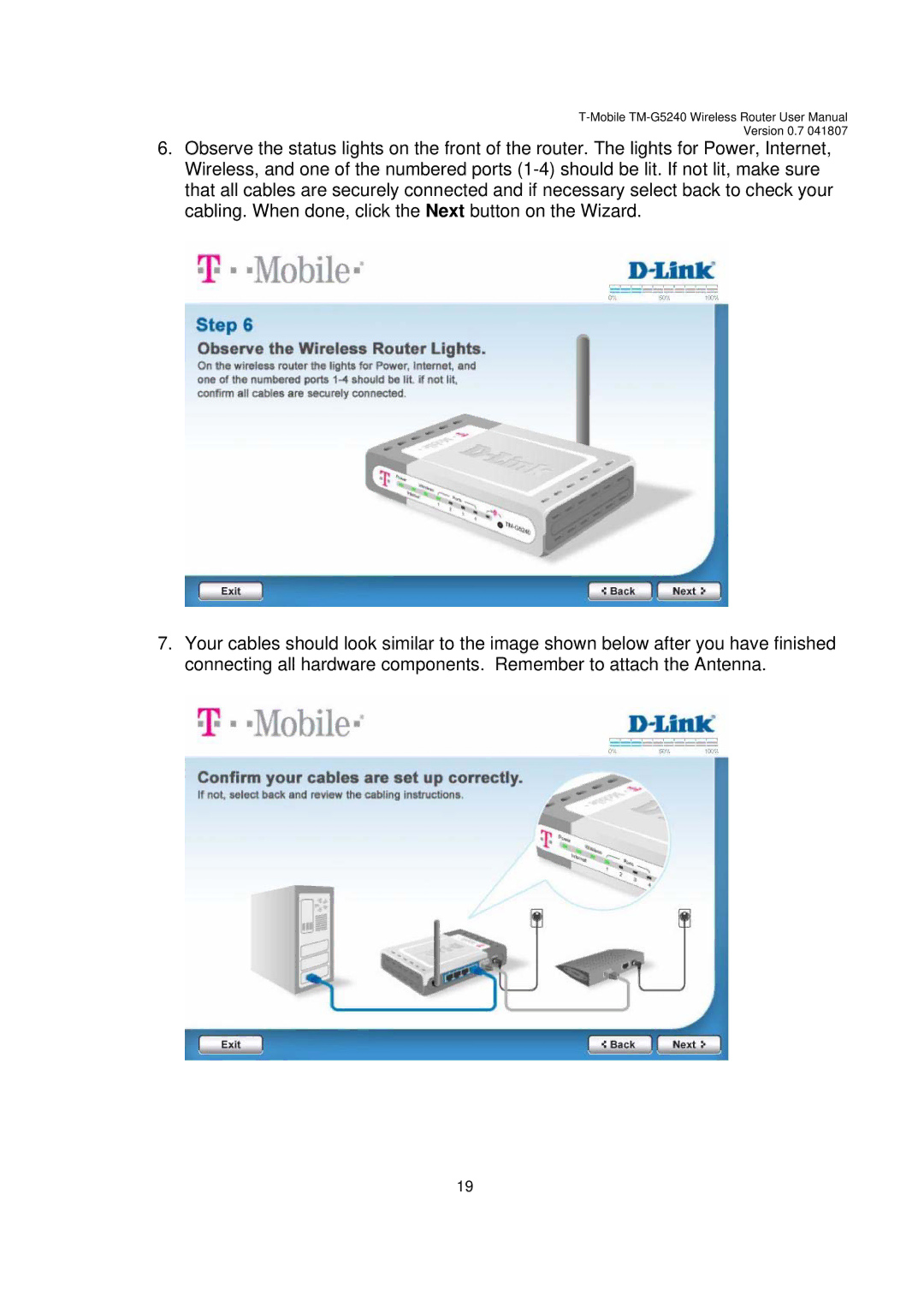Version 0.7 041807
6.Observe the status lights on the front of the router. The lights for Power, Internet, Wireless, and one of the numbered ports
7.Your cables should look similar to the image shown below after you have finished connecting all hardware components. Remember to attach the Antenna.
19