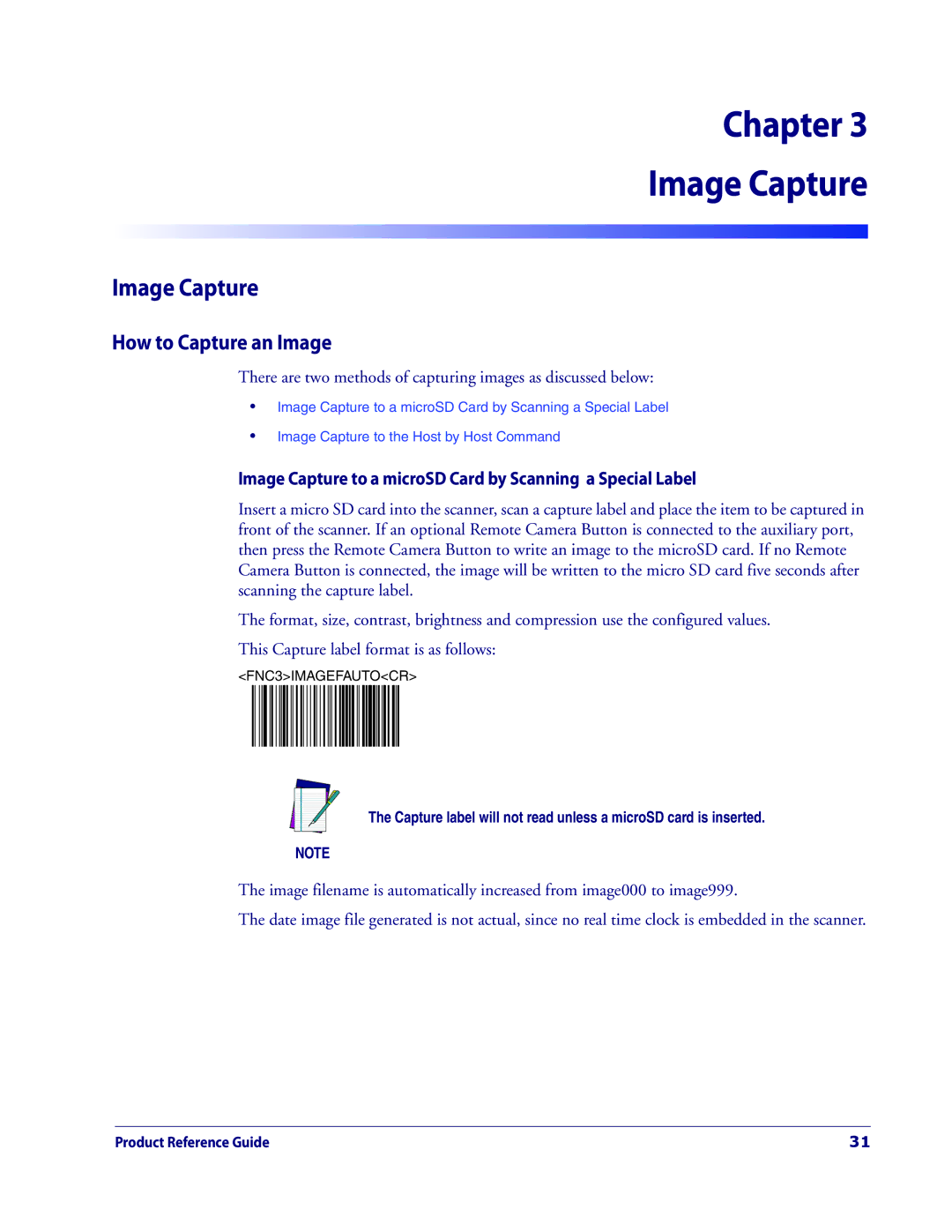MagellanTM 3200VSi
Datalogic Scanning, Inc
Table of Contents
MagellanTM 3200VSi
Iii
161
185
MagellanTM 3200VSi
Manual Conventions
About This Manual
Connecting the Scanner
Connecting the Scanner
Error
Error Codes
Bracket Mount
Mount Installation
Countertop Mount
Wall Mount
Green LED Indications
LED and Beeper Indicators
Beeper Functions
Resetting the Standard Product Defaults
Using the Programming Bar Codes
Programming
Bar Code Mask
Going Green
Double Read Timeout for Linear Labels
General Features
Double Read Timeout for Linear Labels
Double Read Timeout for 2D Labels
Scanner Button Options
Camera Button Mode
Auto Cell Phone Mode
Auto Cell Phone Mode Enable
Enables/disables Auto Cell Phone Mode
LED Level
This feature defines the LED intensity level by pulse width
Auxiliary Port Mode
Auxiliary Port Baud Rate
Productivity Index Reporting PIR
Sleep Mode
Sleep Mode
External Read Indicator ERI Active State High
Power On Alert
ERI Timeout
Good Read When to Indicate
Good Read Beep Frequency
Good Read Beep Control
Specifies the duration of a good read beep
Good Read Beep Length
Good Read Beep Volume
Wake Up Intensity
Scanning Features
Wake Up Intensity
How to Capture an Image
Image Capture
Image Capture to a microSD Card by Scanning a Special Label
Host command format is as follows PcntpSBC
Image Capture to the Host by Host Command
Image Compression
Image Format
Specifies the format of the captured image
Image Size
Specifies the size of the image capture. Choices are
SXGA, Full Size
Image Contrast
Image Brightness
Image Capture
Interfaces Supported
Interface Related Features
PCs Supported
Keyboard Wedge Interface Reference
Interface Selection
Interface Selection
Obey/Ignore Host Commands
Interface Features
Host Transmission Buffers
Interface Features
RS-232 Interface Features
RS-232 Interface Features
Hardware Flow Control
Intercharacter Delay
Software Flow Control
Disables/Enables software control using XON/XOFF characters
Host Echo
Host Echo Quiet Interval
Host Echo Quiet Interval
Signal Voltage Normal/TTL
Enables/disables inversion of RS-232 TXD and RXD signals
RS-232 Invert
Beep on Ascii BEL
Beep on Not on File
ACK NAK Options
NAK Character
ACK Character
ACK NAK Timeout Value
Retry on ACK NAK Timeout
ACK NAK Retry Count
ACK NAK Error Handling
Single Cable RS-232
Single Cable RS-232 Options
Transmission Failure Indication
Single Cable RS-232 RTS CTS Selection
Single Cable RS-232 Use ACK/NAK
Enables/disables the ability of the scanner to use BCC
Enables/disables the ability of the scanner to use ACK/NAK
Single Cable RS-232 Use BCC
Enables/disables the ability of the scanner to use STX
Single Cable RS-232 Use STX
Set Single Cable RS-232 STX Character
Enables/disables the ability of the scanner to use ETX
Single Cable RS-232 Use ETX
Set Single Cable RS-232 ETX Character
Single Cable Datalogic Extensions
Single Cable Pacesetter Plus
USB-OEM Interface Features
USB-OEM Device usage
IBM Transmit Labels in Code 39 Format
Keyboard Wedge USB Keyboard
Keyboard Wedge
Caps Lock State
Disable Power-on Simulation
Vided for each available scancode set. Reference pings
010 100 msec
USB COM Interface Set-up
Intercharacter Delay
Interface Related Features
Please Keep In Mind
Data Editing Overview
Prefix and Suffix Positions
Global Prefix/Suffix
Global Prefix/Suffix
AIM ID
Label ID Position Options
Label ID
Label ID
Default Setting for this Feature FF 4646 hex
Default Setting for this Feature F 46 hex
Default Setting for this Feature G8 4738 hex
Default Setting for this Feature % 25 hex
Default Setting for this Feature mP 6D500000 hex
Case Conversion
41423132FFFFFFFF
Character Conversion
Data Editing
When disabled, the scanner will not read UPC-A bar codes
Disable/Enable UPC-A
UPC-A
Check Digit Transmission
Number System Transmission
Expand UPC-A to EAN-13
Disable/Enable UPC-E
Following options apply to the UPC-E symbology
When disabled, the scanner will not read UPC-E bar codes
UPC-E
Number System Digit
Expand to UPC-E to UPC-A
Expand UPC-E to EAN13
Following options apply to the Gtin label data format
Expand UPC/EAN to Gtin
EAN-13
Disable/Enable EAN-13
Following options apply to the EAN-13 symbology
When disabled, the scanner will not read EAN-13 bar codes
Bar Code data 9789572222720 Output9572222724
EAN-13 Flag 1 Character
Disable/Enable EAN-8
Following options apply to the EAN-8 symbology
When disabled, the scanner will not read EAN-8 bar codes
EAN-8
EAN Two-Label Combined Transmission
EAN Two-Label
Price Weight Check Digit
100
Add-ons
101
102
Disable/Enable GS1 DataBar Omnidirectional
GS1 DataBar Omnidirectional / Stacked Omnidirectional
UCC/EAN 128 Emulation
103
Disable/Enable GS1 DataBar Expanded
GS1 DataBar Expanded / Expanded Stacked
GS1-128 Emulation
104
Length Control
105
This feature controls coupon reading
Coupon Read Control
106
Disable/Enable GS1 DataBar Limited
GS1 DataBar Limited
107
Check Character Calculation
Disable/Enable Code
Following options apply to the Code 39 symbology
Code
Check Character Transmit
Start/Stop Characters
109
110
Code 39 Full Ascii
111
112
Code 39 Length 1, Length 2 Programming Instructions
Disable/Enable Code 32 Italian Pharmacode
Code 32 Italian Pharmacode
113
114
Code 32 Italian Pharmacode
Disable/Enable EAN
Following options apply to the Code 128 symbology
115
116
Transmit Function Characters
117
118
Enables/disables expansion of Code 128 labels to Code
Code 128 Length 1, Length 2 Programming Instructions
Code 128 Conversion to Code
119
Disable/Enable Interleaved 2
Interleaved 2
Check Digit Calculation
120
Check Digit Transmit
121
122
Check Character Verification
Disable/Enable Codabar
Following options apply to the Codabar symbology
Codabar
124
125
126
Codabar Length 1, Length 2 Programming Instructions
Start/Stop Character Type
Start/Stop Character Transmission
127
128
Start/Stop Character Match
129
Following options apply to the Code 93 symbology
130
131
Code 93 Length 1, Length 2 Programming Instructions
132
133
2D Symbologies
134
135
Length Control
136
137
138
139
0350
Disable/Enable Datamatrix
Datamatrix
140
141
Datamatrix
142
Datamatrix Length 1, Length 2 Programming Instructions
143
Disable/Enable QR Code
When disabled, the scanner will not read QR Code labels
QR Code
144
QR Code
145
QR Code Length 1, Length 2 Programming Instructions
146
Disable/Enable Maxicode
When disabled, the scanner will not read Maxicode labels
Maxicode
147
Maxicode
148
Maxicode Length 1, Length 2 Programming Instructions
149
Disable/Enable Aztec
When disabled, the scanner will not read Aztec labels
Aztec
150
Aztec
151
Aztec Length 1, Length 2 Programming Instructions
152
Disable/Enable GS1 DataBar Omnidirectional 2D Component
Disable/Enable GS1 DataBar Expanded 2D Component
Composite Labels
153
Disable/Enable GS1 DataBar Limited 2D Component
154
155
Inverse Label Reading
156
Scanner Dimensions
Optical and Read Performance Parameters
157
Other Parameters
Physical Properties
Electrical Parameters
Environmental Parameters
159
160
Standard Cable Pinouts Primary Interface Cables
Cable Pinouts Handheld Scanner Attached via the Aux Port
161
162
163
164
165
Factory Defaults by Interface
166
AIM ID
167
Isbn
168
169
170
Keyboard Model Cross Reference
Table E-1. Keyboard Model Cross Reference
171
172
Table E-2. USB Function Key Usage Map
Table E-3. Scanset 1 Function Key Map
Table E-4. Scanset 2 Function Key Map
173
174
Table E-5.Scanset 3, 102-Key Function Key Map
175
Table E-6. Scanset 3 122-Key Function Key Map
176
Table E-7. Japanese DOS Function Key Map
177
Table E-8. NEC 9801-Key Function Key Map
178
Accepting RS-232 Commands
Scanner responds to the following RS-232 commands
179
180
181
1D Symbol Samples
182
1D Symbol Samples
183
2D Sample Symbols
184
Composite Sample Symbols
$END$ required
MicroSDHC Compatibility
MicroSD Card Insertion/Removal Indication
Autorun File Processing
186
MicroSD Function Summary
MicroSD Function Details
From Scanner to microSD Card
Export Scanner Status to microSD card
Data includes scanner ID, statistics and scanner health
187
188
From microSD Card to Scanner
Application code load to scanner
Cpld code load to the scanner
189
Configuration load to scanner
190
Ascii Chart
Australia Japan