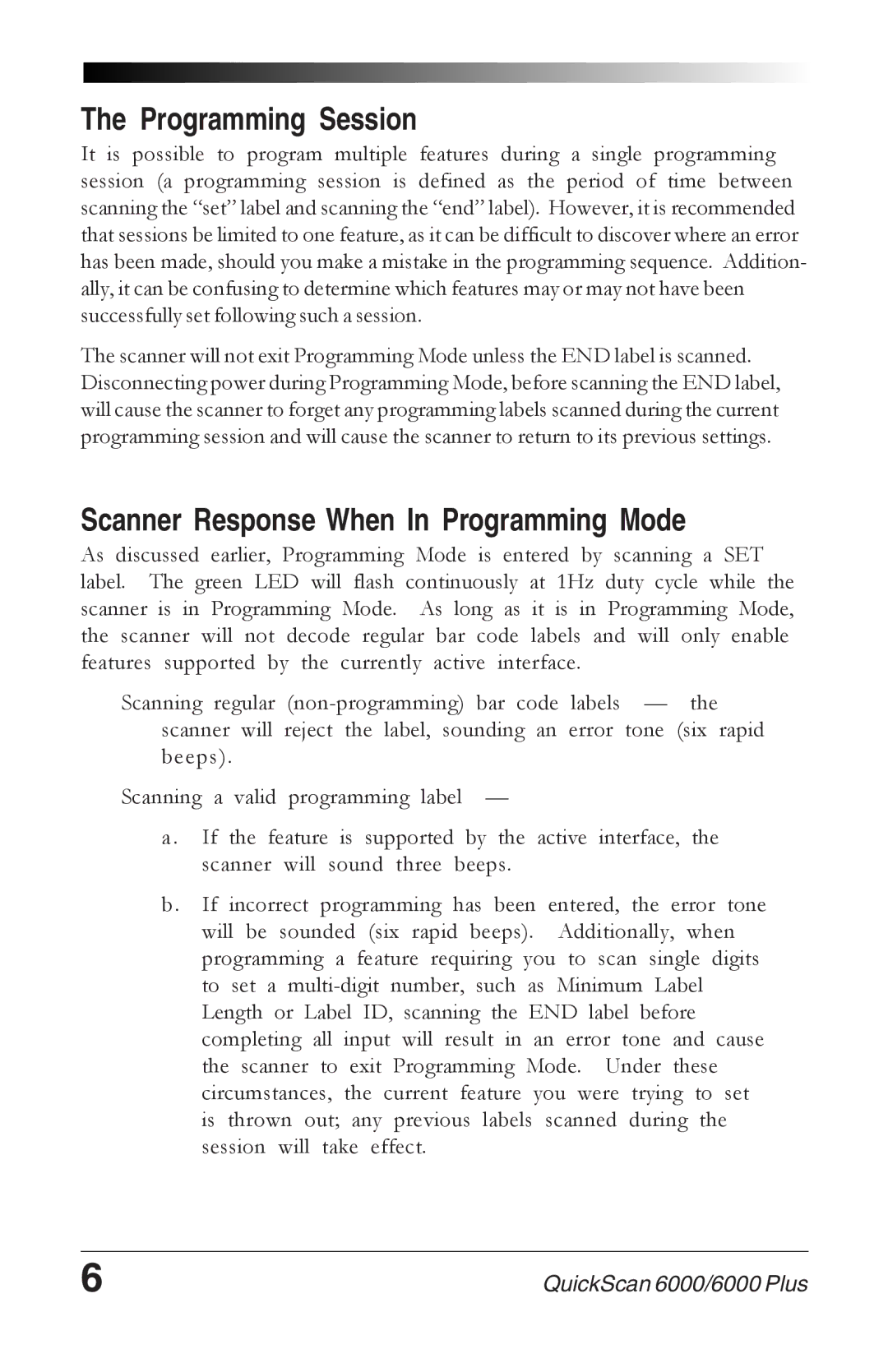The Programming Session
It is possible to program multiple features during a single programming session (a programming session is defined as the period of time between scanning the “set” label and scanning the “end” label). However, it is recommended that sessions be limited to one feature, as it can be difficult to discover where an error has been made, should you make a mistake in the programming sequence. Addition- ally, it can be confusing to determine which features may or may not have been successfully set following such a session.
The scanner will not exit Programming Mode unless the END label is scanned. Disconnecting power during Programming Mode, before scanning the END label, will cause the scanner to forget any programming labels scanned during the current programming session and will cause the scanner to return to its previous settings.
Scanner Response When In Programming Mode
As discussed earlier, Programming Mode is entered by scanning a SET label. The green LED will flash continuously at 1Hz duty cycle while the scanner is in Programming Mode. As long as it is in Programming Mode, the scanner will not decode regular bar code labels and will only enable features supported by the currently active interface.
Scanning regular
Scanning a valid programming label —
a . If the feature is supported by the active interface, the scanner will sound three beeps.
b. If incorrect programming has been entered, the error tone will be sounded (six rapid beeps). Additionally, when programming a feature requiring you to scan single digits to set a
6 | QuickScan 6000/6000 Plus |