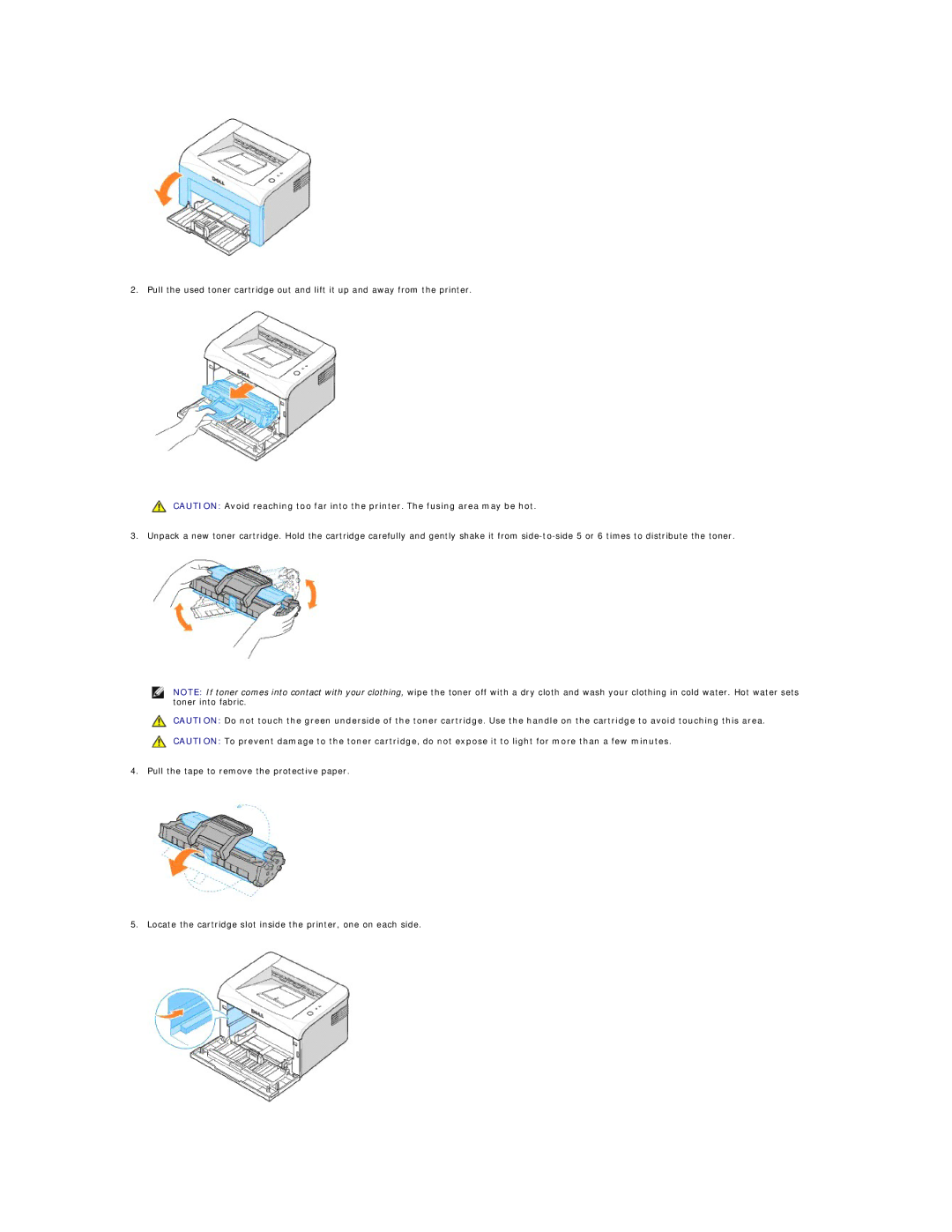2. Pull the used toner cartridge out and lift it up and away from the printer.
CAUTION: Avoid reaching too far into the printer. The fusing area may be hot.
3. Unpack a new toner cartridge. Hold the cartridge carefully and gently shake it from
NOTE: If toner comes into contact with your clothing, wipe the toner off with a dry cloth and wash your clothing in cold water. Hot water sets toner into fabric.
CAUTION: Do not touch the green underside of the toner cartridge. Use the handle on the cartridge to avoid touching this area.
CAUTION: To prevent damage to the toner cartridge, do not expose it to light for more than a few minutes.
4. Pull the tape to remove the protective paper.
5. Locate the cartridge slot inside the printer, one on each side.