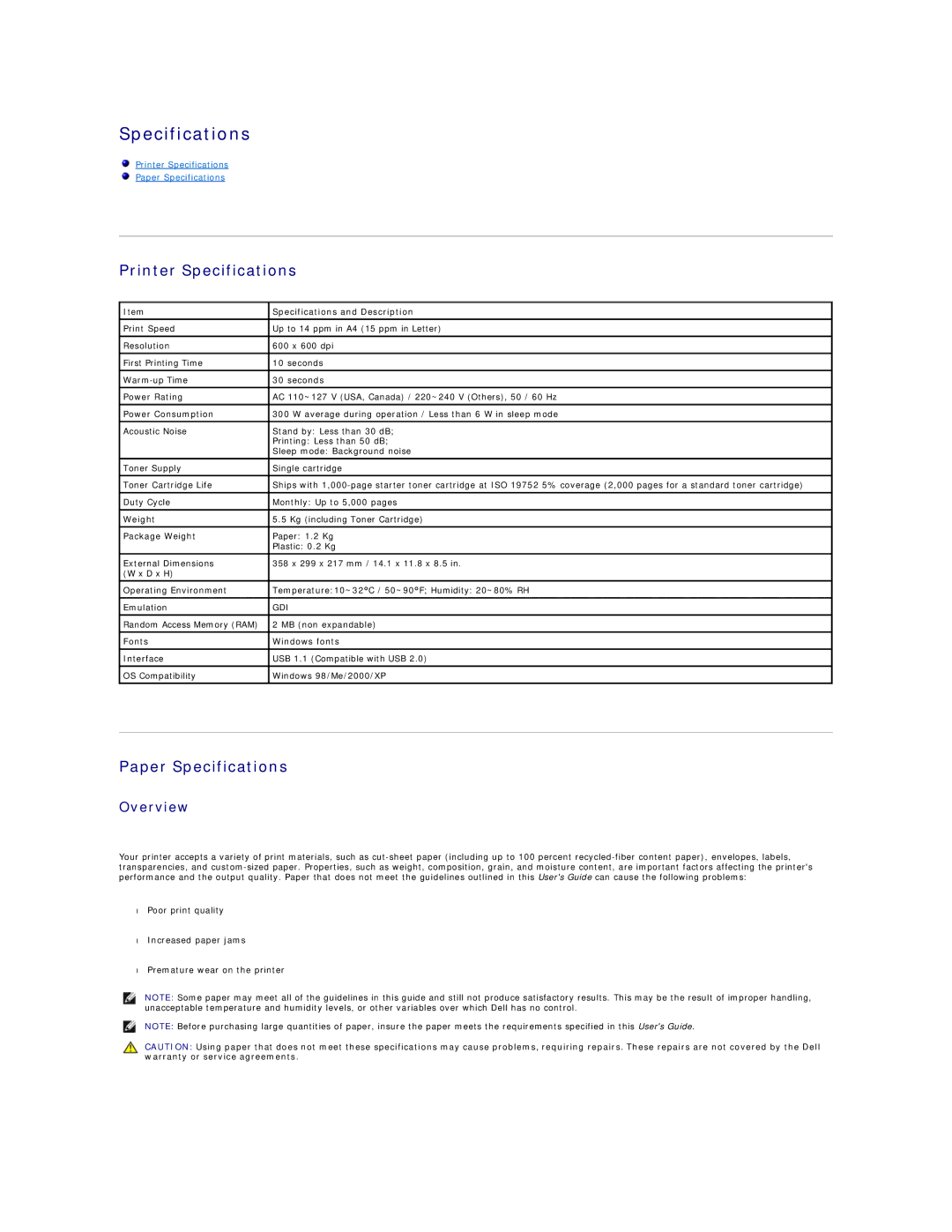Specifications
Printer Specifications
Paper Specifications
Printer Specifications
Item | Specifications and Description |
|
|
Print Speed | Up to 14 ppm in A4 (15 ppm in Letter) |
|
|
Resolution | 600 x 600 dpi |
|
|
First Printing Time | 10 seconds |
|
|
30 seconds | |
|
|
Power Rating | AC 110~127 V (USA, Canada) / 220~240 V (Others), 50 / 60 Hz |
|
|
Power Consumption | 300 W average during operation / Less than 6 W in sleep mode |
|
|
Acoustic Noise | Stand by: Less than 30 dB; |
| Printing: Less than 50 dB; |
| Sleep mode: Background noise |
Toner Supply | Single cartridge |
|
|
Toner Cartridge Life | Ships with |
|
|
Duty Cycle | Monthly: Up to 5,000 pages |
|
|
Weight | 5.5 Kg (including Toner Cartridge) |
|
|
Package Weight | Paper: 1.2 Kg |
| Plastic: 0.2 Kg |
|
|
External Dimensions | 358 x 299 x 217 mm / 14.1 x 11.8 x 8.5 in. |
(W x D x H) |
|
Operating Environment | Temperature:10~32°C / 50~90°F; Humidity: 20~80% RH |
|
|
Emulation | GDI |
|
|
Random Access Memory (RAM) | 2 MB (non expandable) |
|
|
Fonts | Windows fonts |
|
|
Interface | USB 1.1 (Compatible with USB 2.0) |
OS Compatibility | Windows 98/Me/2000/XP |
|
|
Paper Specifications
Overview
Your printer accepts a variety of print materials, such as
•Poor print quality
•Increased paper jams
•Premature wear on the printer
NOTE: Some paper may meet all of the guidelines in this guide and still not produce satisfactory results. This may be the result of improper handling, unacceptable temperature and humidity levels, or other variables over which Dell has no control.
NOTE: Before purchasing large quantities of paper, insure the paper meets the requirements specified in this User's Guide.
CAUTION: Using paper that does not meet these specifications may cause problems, requiring repairs. These repairs are not covered by the Dell warranty or service agreements.