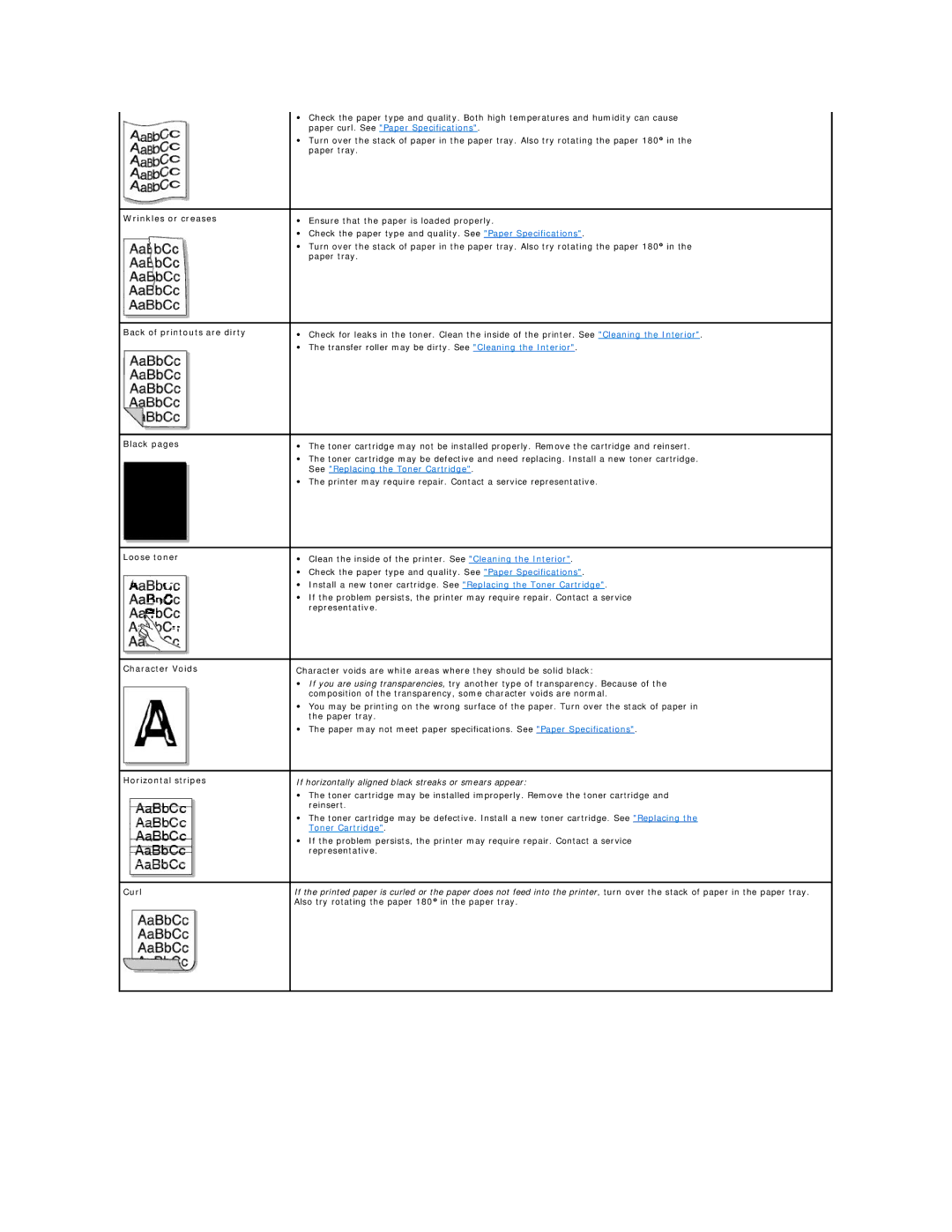| • Check the paper type and quality. Both high temperatures and humidity can cause |
| paper curl. See "Paper Specifications". |
| • Turn over the stack of paper in the paper tray. Also try rotating the paper 180° in the |
| paper tray. |
|
|
Wrinkles or creases | • Ensure that the paper is loaded properly. |
| • Check the paper type and quality. See "Paper Specifications". |
| • Turn over the stack of paper in the paper tray. Also try rotating the paper 180° in the |
| paper tray. |
|
|
Back of printouts are dirty | • Check for leaks in the toner. Clean the inside of the printer. See "Cleaning the Interior". |
| • The transfer roller may be dirty. See "Cleaning the Interior". |
|
|
Black pages | • The toner cartridge may not be installed properly. Remove the cartridge and reinsert. |
| • The toner cartridge may be defective and need replacing. Install a new toner cartridge. |
| See "Replacing the Toner Cartridge". |
| • The printer may require repair. Contact a service representative. |
|
|
Loose toner | • Clean the inside of the printer. See "Cleaning the Interior". |
| • Check the paper type and quality. See "Paper Specifications". |
| • Install a new toner cartridge. See "Replacing the Toner Cartridge". |
| • If the problem persists, the printer may require repair. Contact a service |
| representative. |
|
|
Character Voids | Character voids are white areas where they should be solid black: |
| • If you are using transparencies, try another type of transparency. Because of the |
| composition of the transparency, some character voids are normal. |
| • You may be printing on the wrong surface of the paper. Turn over the stack of paper in |
| the paper tray. |
| • The paper may not meet paper specifications. See "Paper Specifications". |
|
|
Horizontal stripes | If horizontally aligned black streaks or smears appear: |
| • The toner cartridge may be installed improperly. Remove the toner cartridge and |
| reinsert. |
| • The toner cartridge may be defective. Install a new toner cartridge. See "Replacing the |
| Toner Cartridge". |
| • If the problem persists, the printer may require repair. Contact a service |
| representative. |
|
|
Curl | If the printed paper is curled or the paper does not feed into the printer, turn over the stack of paper in the paper tray. |
| Also try rotating the paper 180° in the paper tray. |
|
|