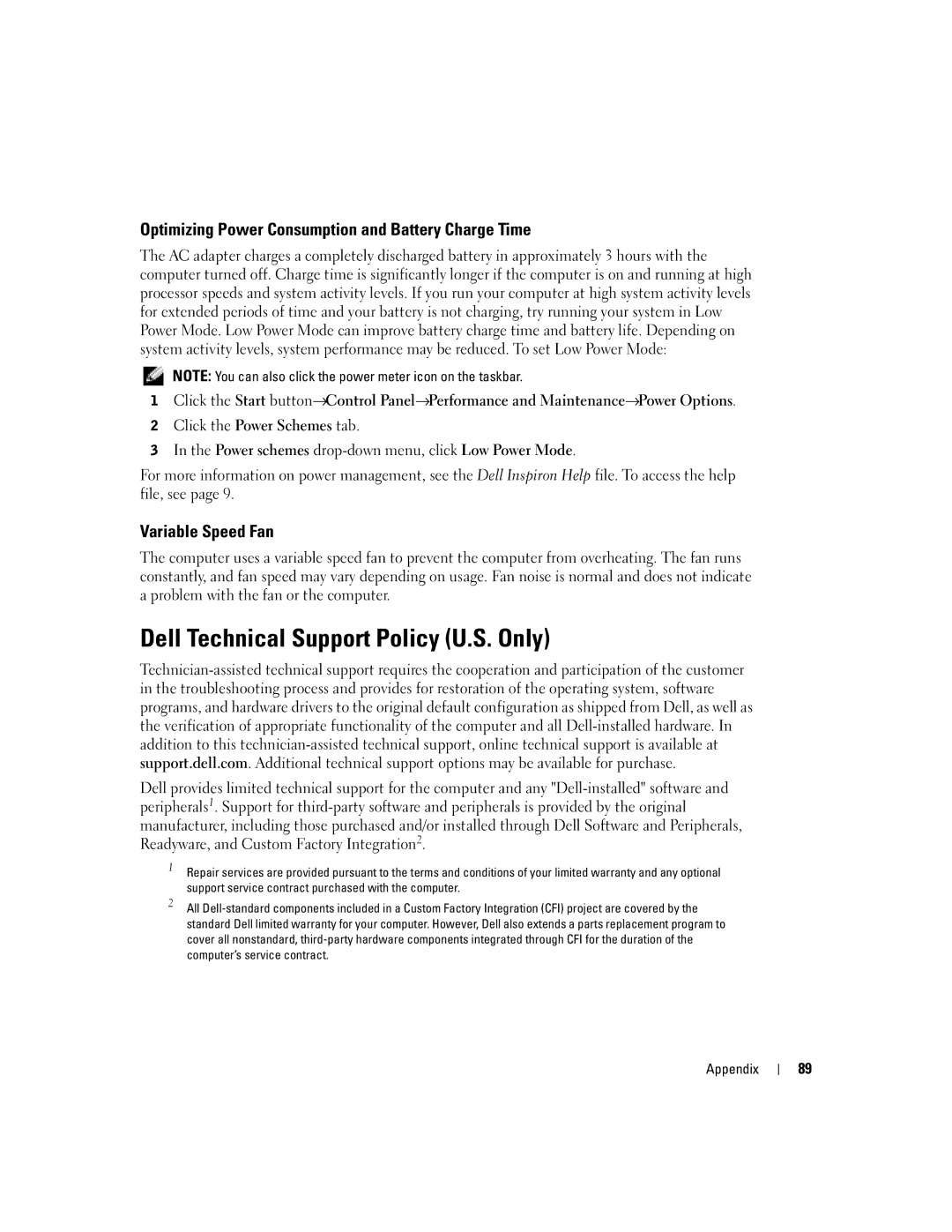Optimizing Power Consumption and Battery Charge Time
The AC adapter charges a completely discharged battery in approximately 3 hours with the computer turned off. Charge time is significantly longer if the computer is on and running at high processor speeds and system activity levels. If you run your computer at high system activity levels for extended periods of time and your battery is not charging, try running your system in Low Power Mode. Low Power Mode can improve battery charge time and battery life. Depending on system activity levels, system performance may be reduced. To set Low Power Mode:
NOTE: You can also click the power meter icon on the taskbar.
1Click the Start button→ Control Panel→ Performance and Maintenance→ Power Options.
2Click the Power Schemes tab.
3In the Power schemes
For more information on power management, see the Dell Inspiron Help file. To access the help file, see page 9.
Variable Speed Fan
The computer uses a variable speed fan to prevent the computer from overheating. The fan runs constantly, and fan speed may vary depending on usage. Fan noise is normal and does not indicate a problem with the fan or the computer.
Dell Technical Support Policy (U.S. Only)
Dell provides limited technical support for the computer and any
1
2
Repair services are provided pursuant to the terms and conditions of your limited warranty and any optional support service contract purchased with the computer.
All
Appendix
89