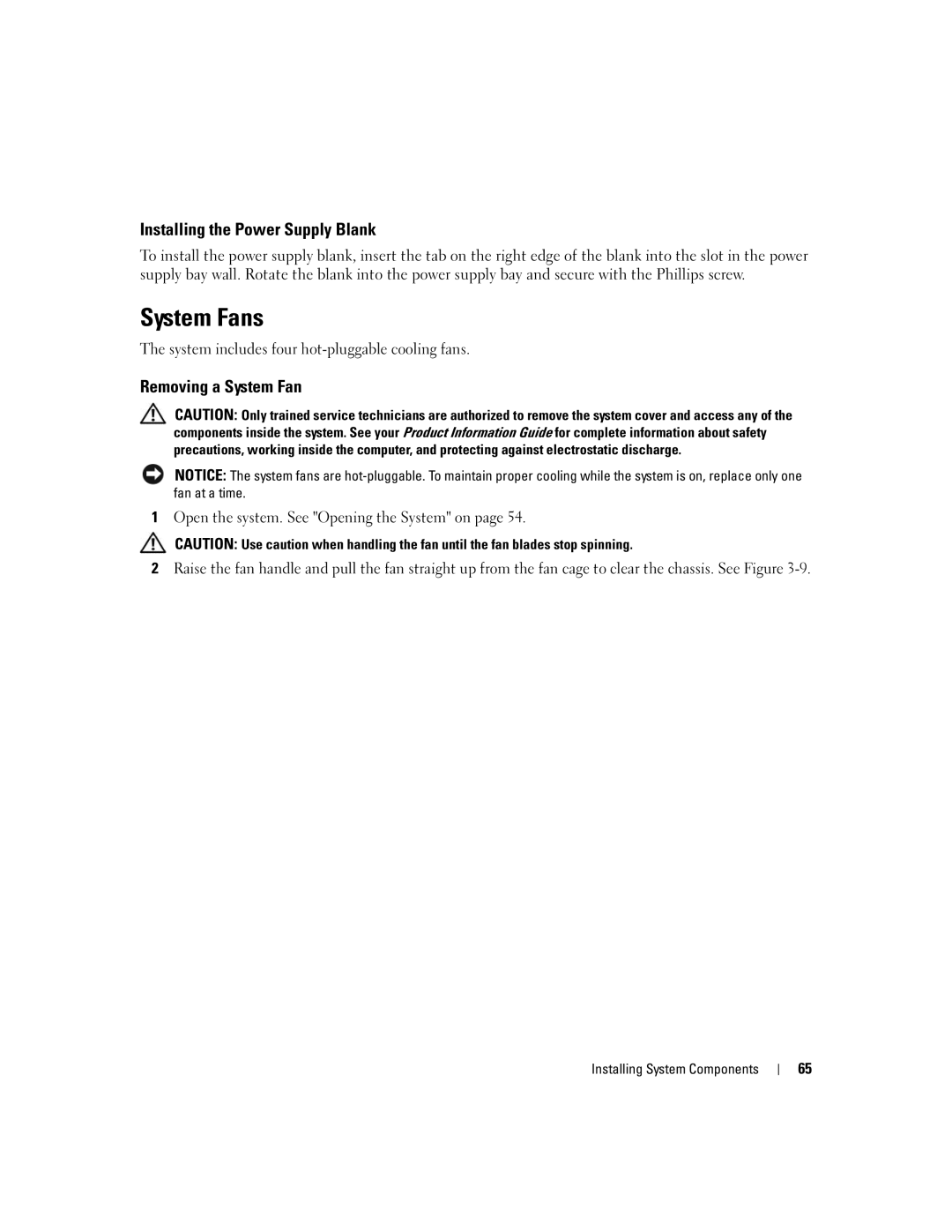Installing the Power Supply Blank
To install the power supply blank, insert the tab on the right edge of the blank into the slot in the power supply bay wall. Rotate the blank into the power supply bay and secure with the Phillips screw.
System Fans
The system includes four hot-pluggable cooling fans.
Removing a System Fan
CAUTION: Only trained service technicians are authorized to remove the system cover and access any of the components inside the system. See your Product Information Guide for complete information about safety precautions, working inside the computer, and protecting against electrostatic discharge.
NOTICE: The system fans are
1Open the system. See "Opening the System" on page 54.
CAUTION: Use caution when handling the fan until the fan blades stop spinning.
2Raise the fan handle and pull the fan straight up from the fan cage to clear the chassis. See Figure
Installing System Components
65